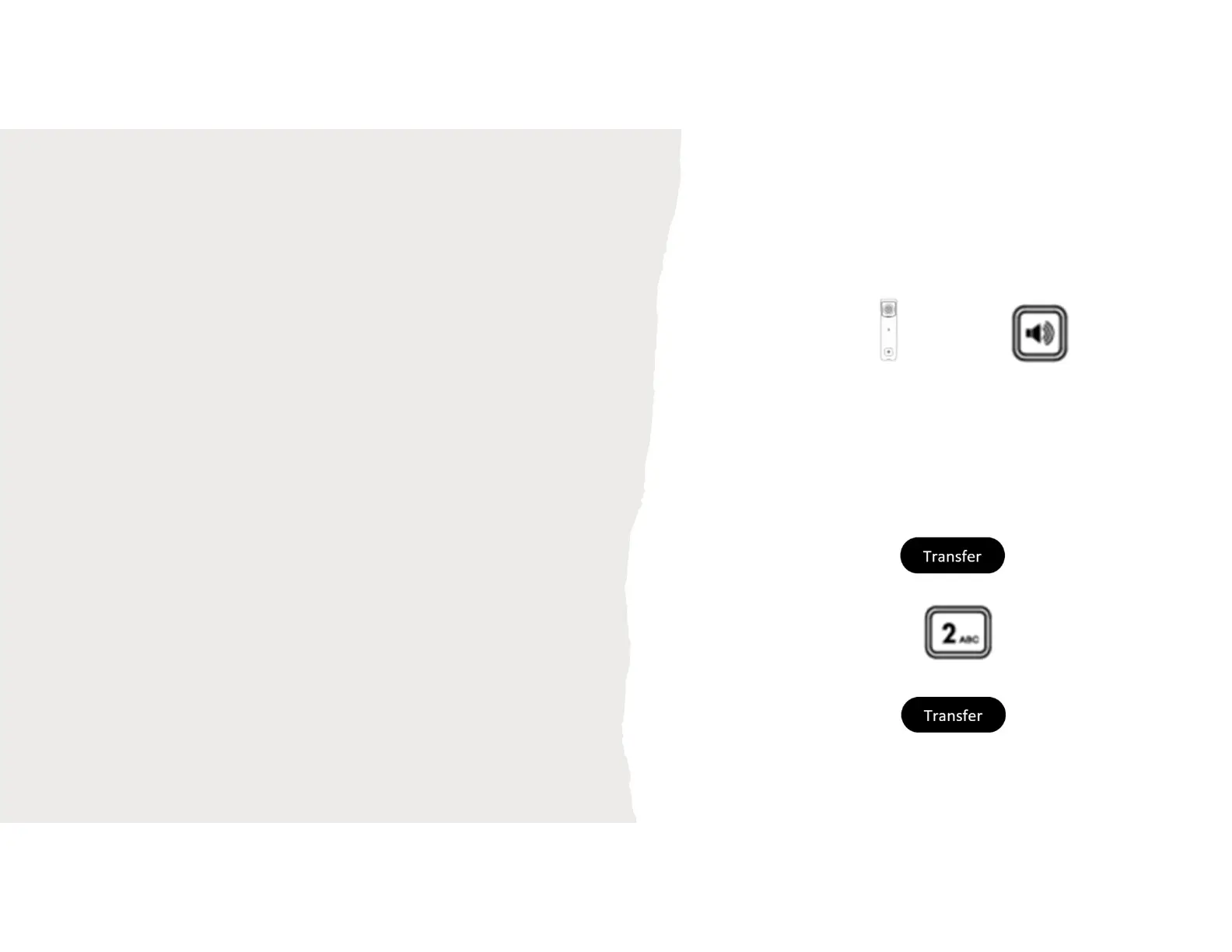Yealink T42
Leaving a Voicemail Message for a Colleague
If the extension you are ringing is busy or is not
answered, you will be transferred to voicemail (if
enabled) and played your colleague’s greeting.
Leave your message.
Replace your handset (if you are using the
handset), or press the Speaker button (if you are
using hands free)
Transfer to colleague’s voicemail
Press the Transfer Soft Key.
Dial the internal number prefixed with a *VM i.e.
*86 200 if you wanted to transfer the call to Extn
200’s voicemail.
Press the Transfer Soft Key again to complete the
transfer.
Leaving a Voicemail Message for a Colleague
Transfer to Colleague’s Voicemail
