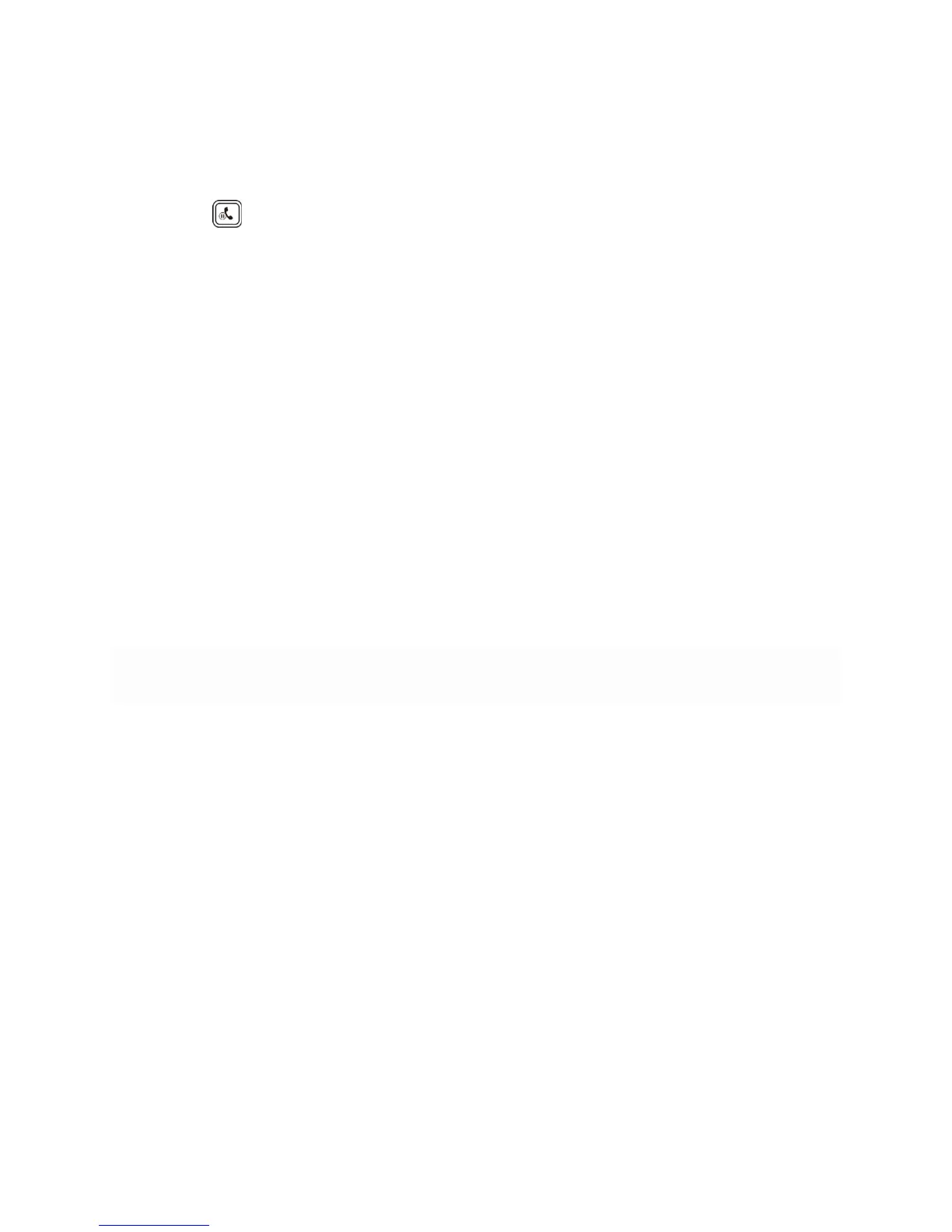Tip: To transfer a call directly to voicemail, dial 0 + extension.
Hold
1. Press .
2. Tap the Line key to retrieve the call.
Modify Ringtone
1. Tap the Menu softkey*.
2. Select Basic > Sound > Ring Tones.
3. Select Common to define the default ringtone for the device or select the line you wish to
modify.
4. Select the desired ringtone (highlight to sample ringtones).
5. Tap the Save softkey*.
Note: This device supports silent ringtones.
Presence Monitoring
In order to presence monitor, you must have the feature enabled on your device by an
administrator. If not enabled, contact your system administrator for assistance.
Note: The lines that you wish to monitor must be speed dial assignments on your phone.
* Softkeys are buttons located around the display whose function changes depending on the
context. These keys are managed by your system administrator.
!
