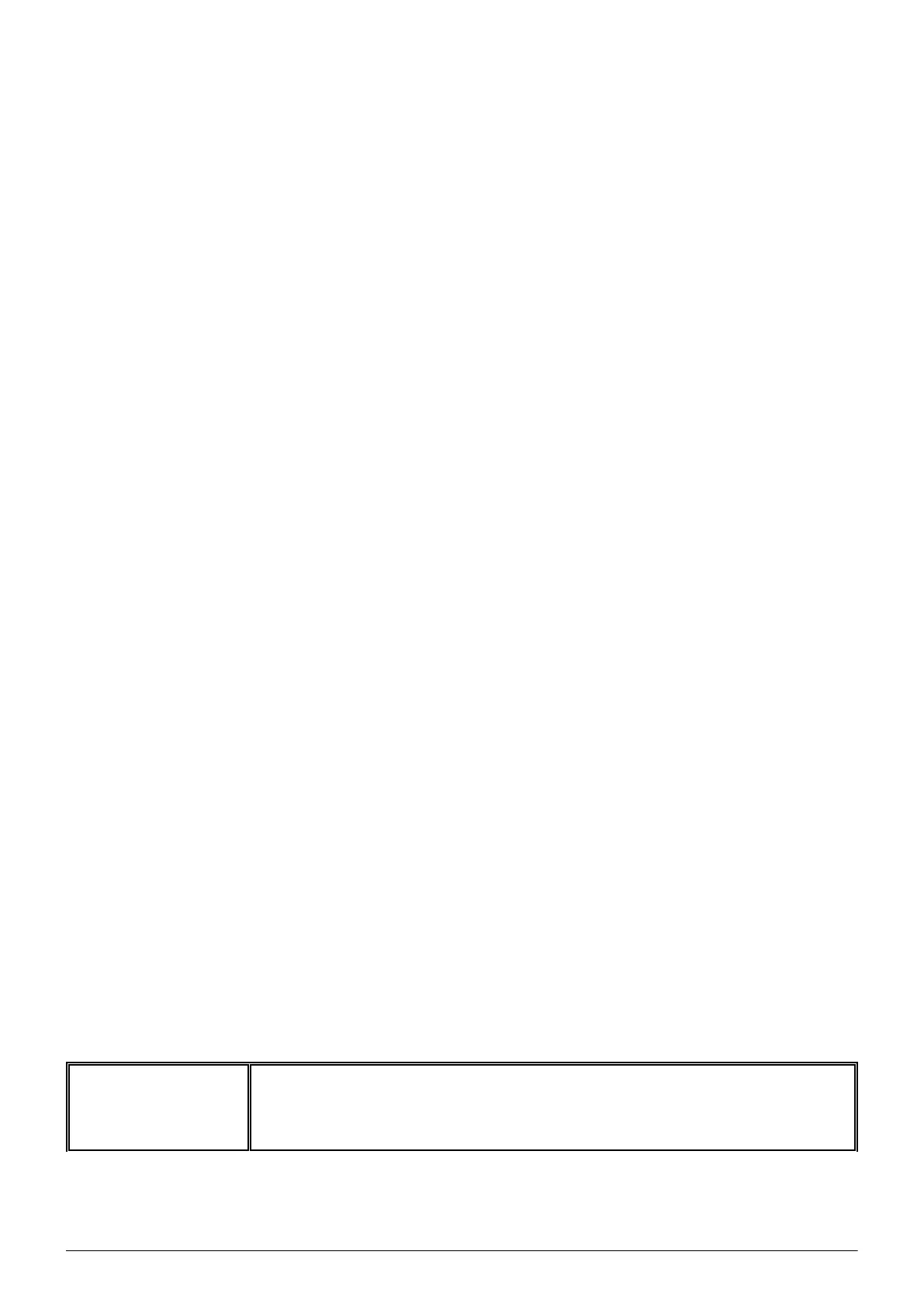4
1.3. Outgoing Call
1.4. Incoming Call
1.6. Call Transfer
1.7. Call Forwarding
1.8. Three-Way Calls
1.9. Do not Disturb (DND)
1.10 Callback
1.11. Voice mail
1.12. "Hot Desking"
2. Advanced telephone functions
2.1. Overview
2.2. Function Keys & Codes
3. IP Address
3.1. How Do I Find the Telephone's IP Address?
D. Where Do you find help regarding your telephone system?
You can use various sources for help concerning your issues. Please use them in the order suggested
here:
NFON AG
Machtlfinger Str. 7
81379 München
Tel.: + 49 89 45 3000
www.nfon.com
