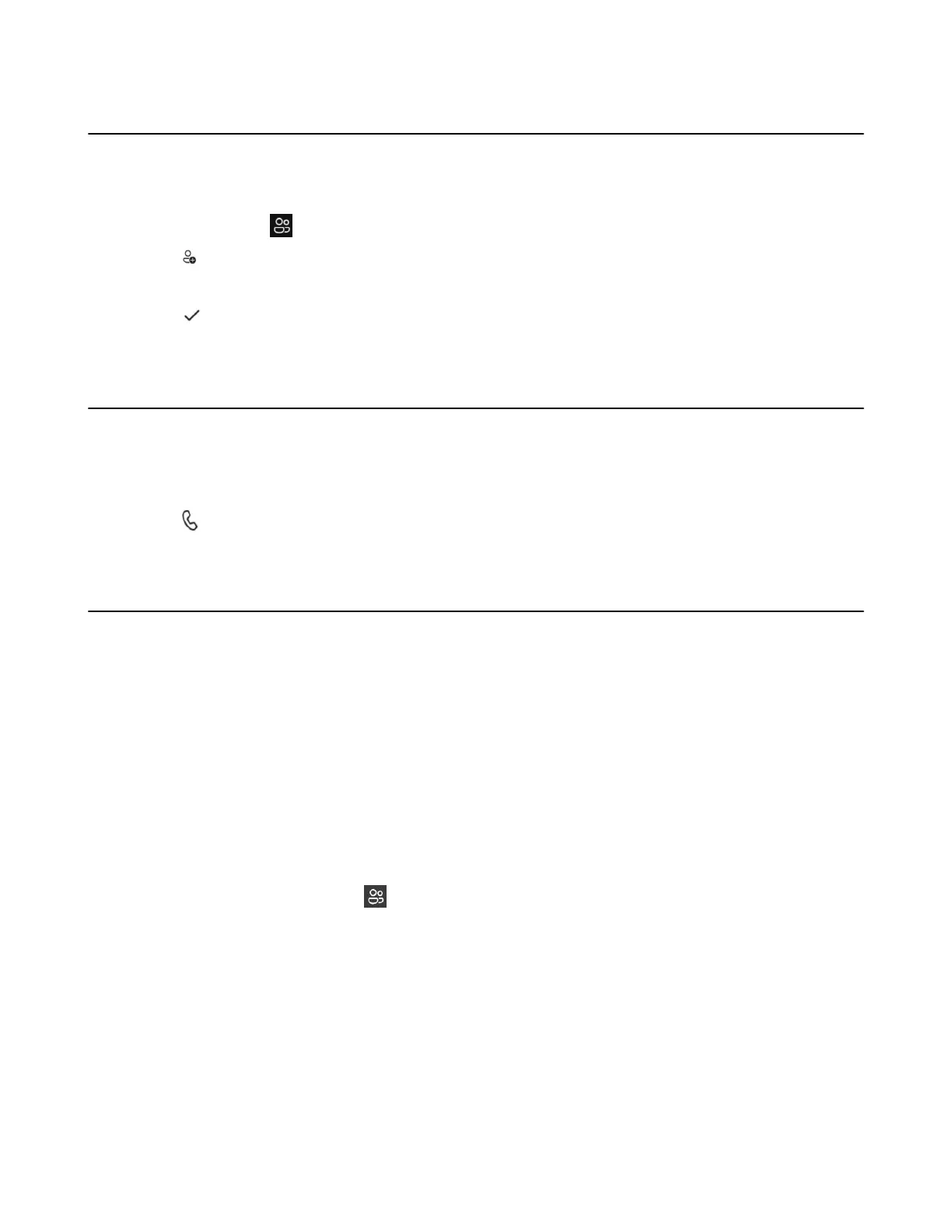| Conference Calls | 45
Initiating a Conference Call by Inviting Other Contacts
You can initiate a conference call by inviting contacts to join the active call.
Procedure
1.
During a call, tap .
2.
Tap on the touch screen.
3. Enter the contact information to search and then add members.
4.
Tap to initiate a conference.
Initiating a Conference Call from Call History
Procedure
1. Tap Calls > RECENT from the touch screen.
2. Select a desired entry from the call history.
3.
Tap .
Managing the Conference Participants
Everyone in the conference call can manage call participants.
• Muting All Conference Participants
• Muting Individual Conference Participants
• Removing the Participants from the Conference
• Re-inviting the Participants Who Have been Removed
• Viewing the Details of Participants
Muting All Conference Participants
Everyone can mute all other conference participants in the conference call. The participants being muted
can only unmute themselves.
Procedure
1.
During the conference call, tap .
All participants are displayed in the participants list.
2. Tap Mute all.
All other participants in the conference call are muted.
