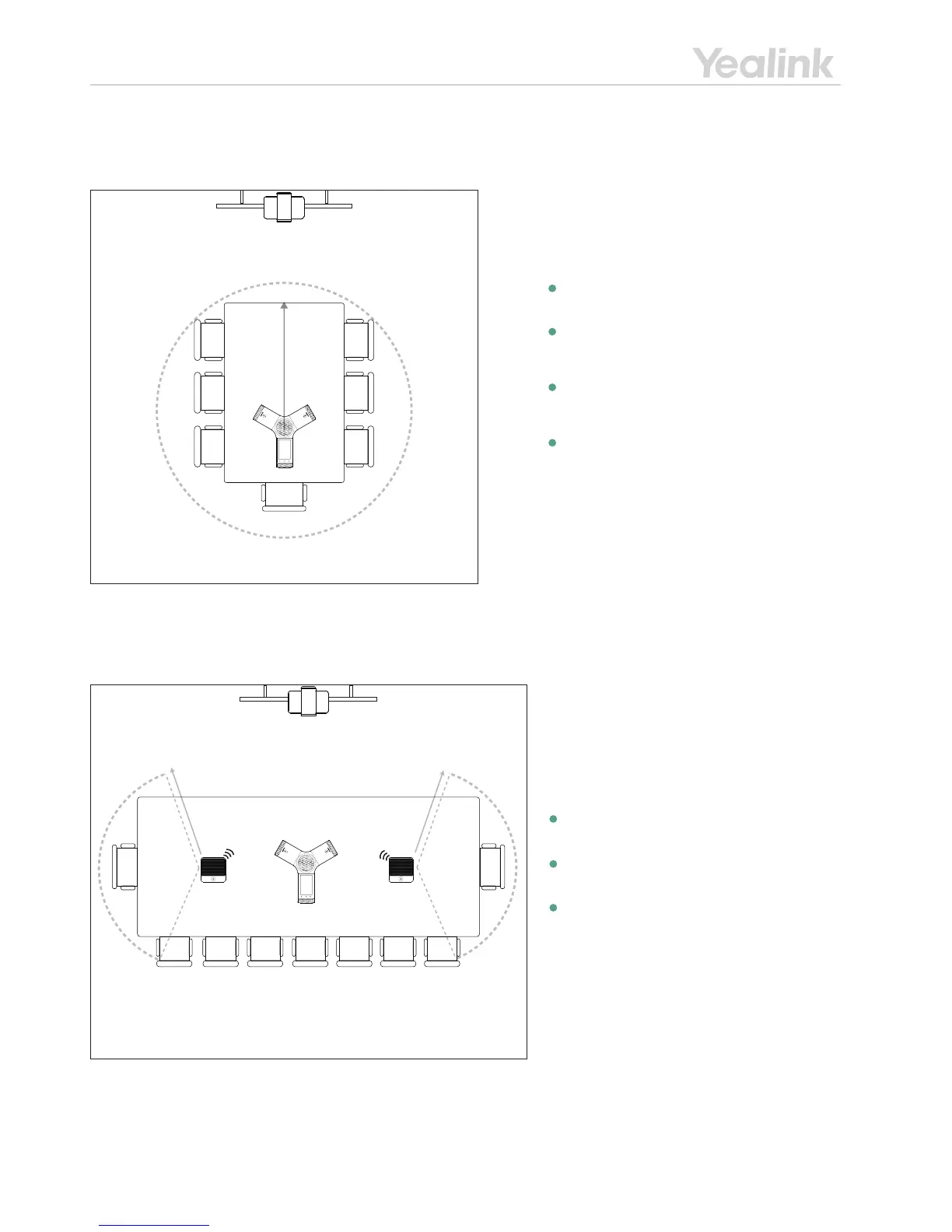Deployment Solutions of Yealink Audio Devices
Video conferencing system supports different audio input devices according to the conference requirements. Such as CP960 conference phone, CPW90
wireless expansion mic or CPE90 wired expansion mic. Deployment solutions for different audio input devices are as follows:
Far away from the noise source when installing
conference phone (such as air conditioner or computer
host).
CP960 conference phone should be placed in the center
of all participants, make sure that all participants are
within the scope of pickup.
If you need to connect an expansion microphone, the
arrangement of microphones should make the sound
field to be evenly distributed, then it will avoid echo
from microphone.
CP960 conference phone supports 360-degree audio
pickup at a radius of up to 6 meters.
CPW90 wireless expansion microphone supports
360-degree audio pickup at a radius of up to 3 meters.
Place the CPW90 on a stable surface and keep it away
from obstacles so that it can pick up sounds effectively.
The CPW90 should be less than 20 meters distant from
the conference phone, and isn’t disturbed by obstacles.
CP960 Conference Phone
r=6 m
CPW90
r=3 m
360-degree audio pickup
r=3 m
360-degree audio pickup
CPW90
CP960 Conference Phone
