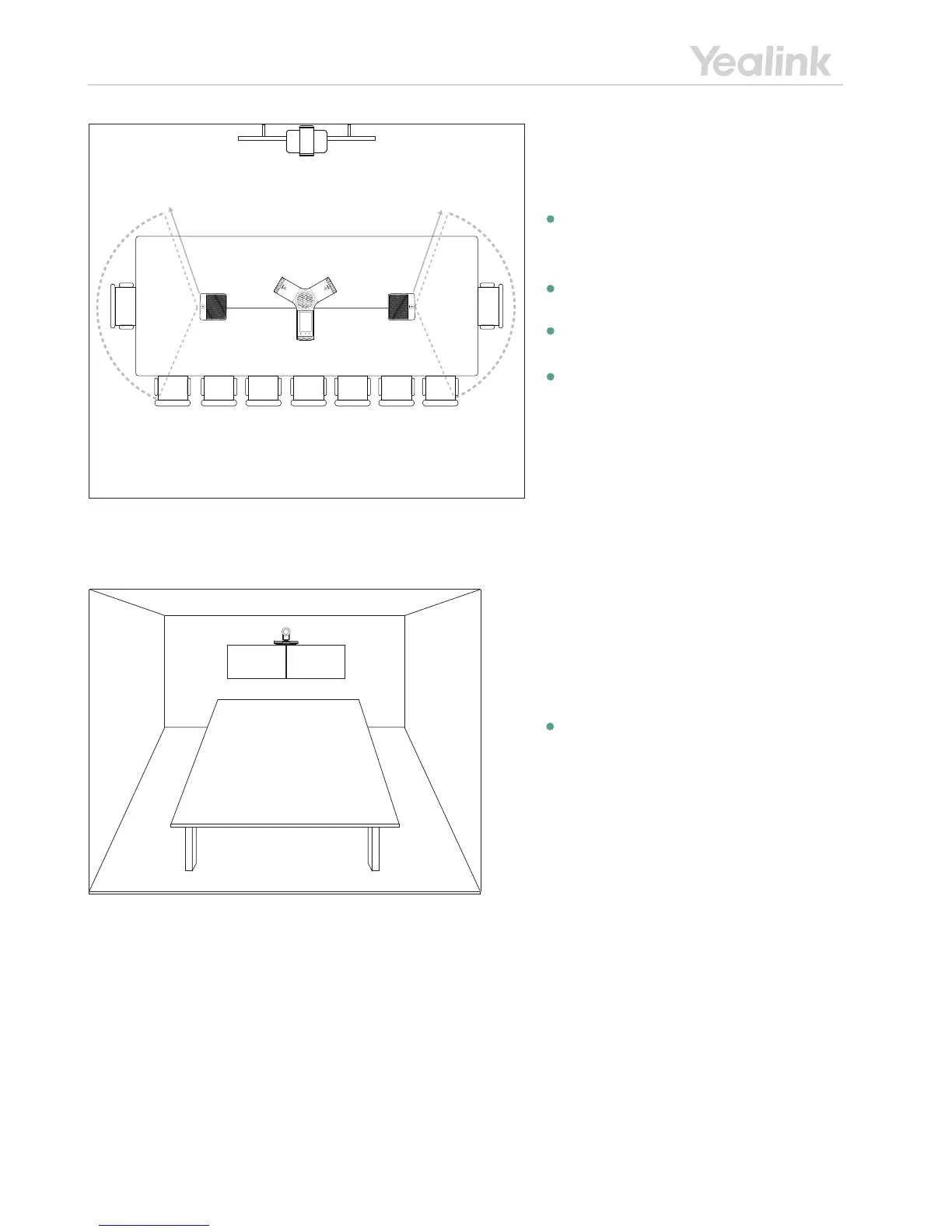Connect Dual Display Devices to VC800 Codec
CP960 conference phone provides two MIC ports.
Please choose any one to connect as required.
When audio pickup range is more than 6 meters, two
CPE90 wired expansion mics can be connected to the
MIC ports on the CP960 conference phone to pick up
sound effectively.
The scope indicated by the dotted line has the best
effect. If you cannot achieve good effect at your seat,
you can move the mic to a suitable place.
CPE90 wired expansion mic supports 360-degree audio
pickup at a radius of up to 3 meters.
CPE90
L=1.8m
L=1.8m
r=3 m
360-degree audio pickup
CPE90
CP960 Conference Phone
r=3 m
360-degree audio pickup
Locate the HDMI ports on the VC800 codec, and
connect them to the display ports on the display device
with the supplied HDMI cables.
