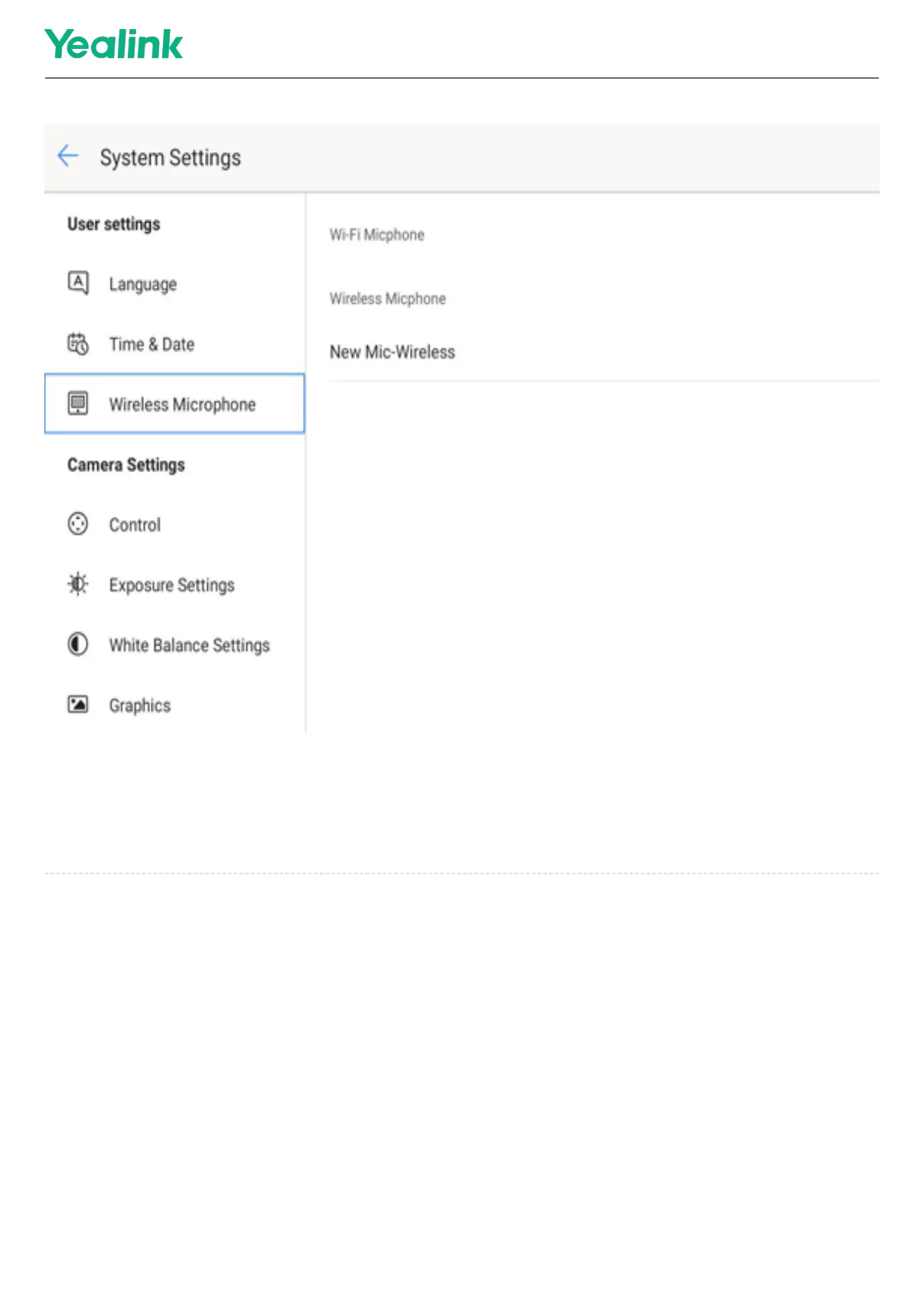3. Place the CPW90 on the charging base, press and hold the Mute button for 5 seconds, the Mute
button LED flashes orange quickly, and it enters the pairing state.
The pairing is successful when the CTP18 interface displays the wireless microphone information.
Setting Audio Input Device
1.On the CTP18, tapSettings > General > System Settings > Audio Settings > Audio Input
Device, and choose the appropriate audio device.
Connecting to Audio Input Devices
