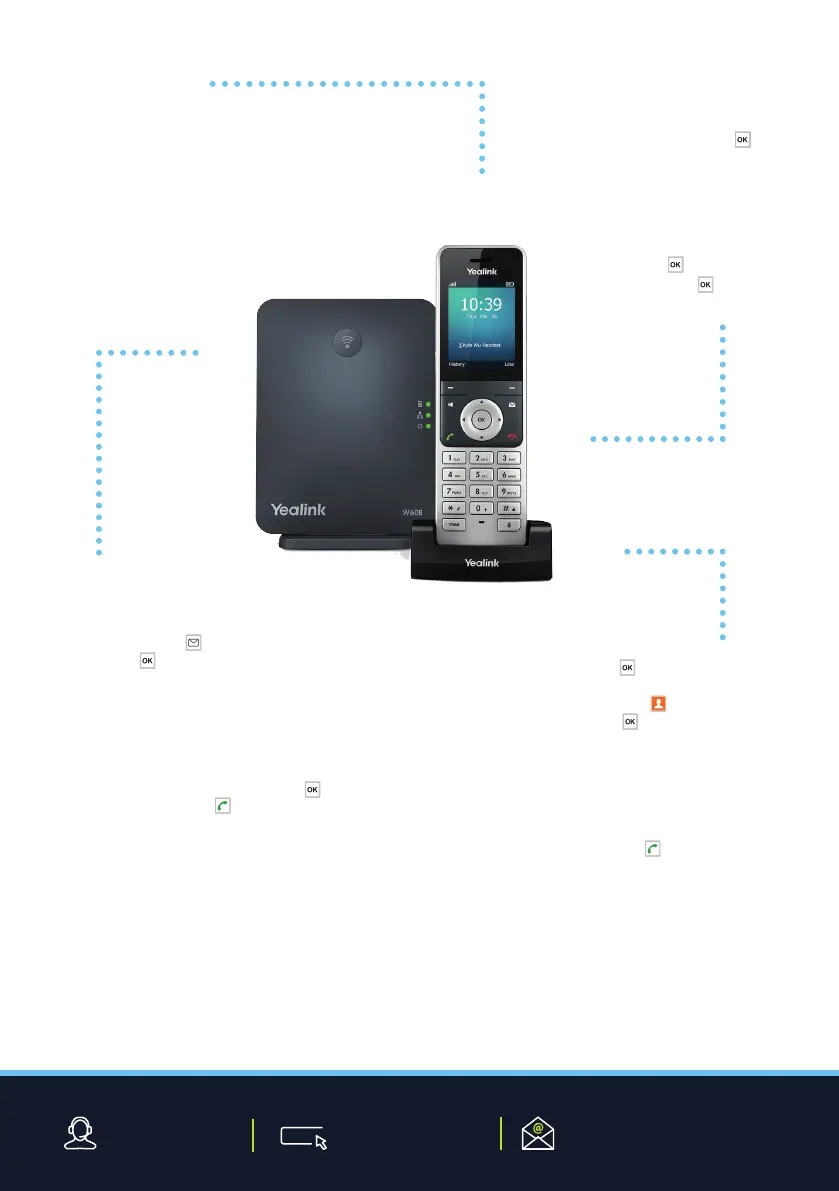01329 558 558 aerial-direct.co.uk helpdesk@aerial-direct.co.uk
www.
Call History
1. Press the ‘History’ soft key.
2. Using the arrow keys, you can scroll left
and right through the following:
• All calls
• Missed calls
• Placed calls
• Received calls
Voicemail
From Your Extension
1. Press the button or dial ‘555’, followed by
the key then select the voicemail under
your user.
2. When prompted enter the password,
(Default is 0000) followed by the # key.
3. Listen to options.
From Another Extension
1. Dial ‘556’ followed by the key or
green button .
2. Enter the mailbox number you want to
check, followed by the # key (usually the
same as extension number).
3. When prompted enter the password,
(Default is 0000) followed by the # key.
4. Listen to options.
Recording Voicemail Greetings
1. Follow the steps above to either record a personal or group voicemail.
2. At the options menu select the option ‘0’ and the follow the prompts.
Pick Up Groups
Group Pick Up
Press *8 followed by the
key to pick up a call that is in
your group.
Direct Pick Up
Press *8 plus the extension
number you wish to pick up
followed by the key.
For example: *8201 would
pick up the extension 201 if it
was ringing.
Address Book
1. Press the key.
2. Use the arrow keys to scroll
to ‘Directory’ and select
using the key.
3. You can either scroll
through using the up and
down arrows or use the
keypad to start typing the
name of the contact you
wish to select.
4. Pressing the call button
will call the selected contact.
5
4
6
7
