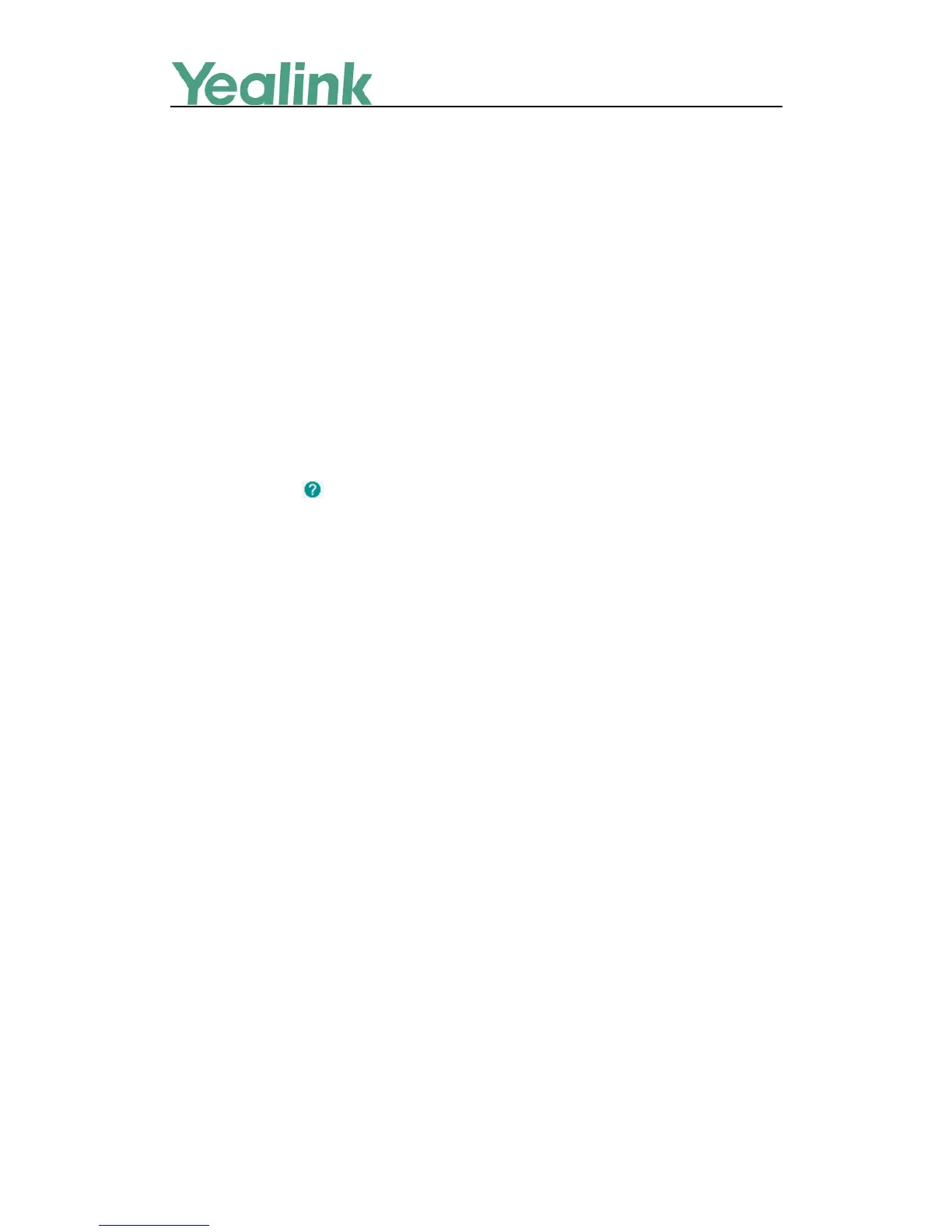2. Merged the audio codecs iLBC_13_3 and iLBC_15_2 into iLBC.
3. Optimized the call display features.
4. Optimized the display method on dialing.
5. Added the feature of SCA.
6. Optimized the feature of End Call on Hook.
7. Added the configuration parameter of whether the User-Agent in SIP request
messages is with MAC address or not.
8. Added the feature that you can configure the suffix of User-Agent in SIP request
messages from the IP DECT phone for account X.
9. Optimized the feature of accept SIP trust server only.
10. Optimized the feature of Attempt Expired Time (s) of Auto Provision.
11. Optimized the feature of call timeout.
12. Added some built-in certificates.
13. Removed the module for each configuration item on web user interface.
14. Optimized the feature of exporting the log files to the local system and added
one method for exporting System Log.
15. Optimized the feature of STUN.
4. Bug Fixes
None
5. New Features Descriptions
5. Added the feature of customizing a language for web user interface.
Description: You can customize a language for web user interface. When adding a
new language pack for the web user interface, the language pack must be
formatted as “Y.name.js” (Y starts from 10, “name” is replaced with the language
name). If the language name is the same as the existing one, the existing
language file will be overridden by the new uploaded one. We recommend that
the name of the new language file should not be the same as the existing
languages.
The parameters in the auto provision template are described as follows:
wui_lang.url =
wui_lang.delete =
For more information please refer to the
