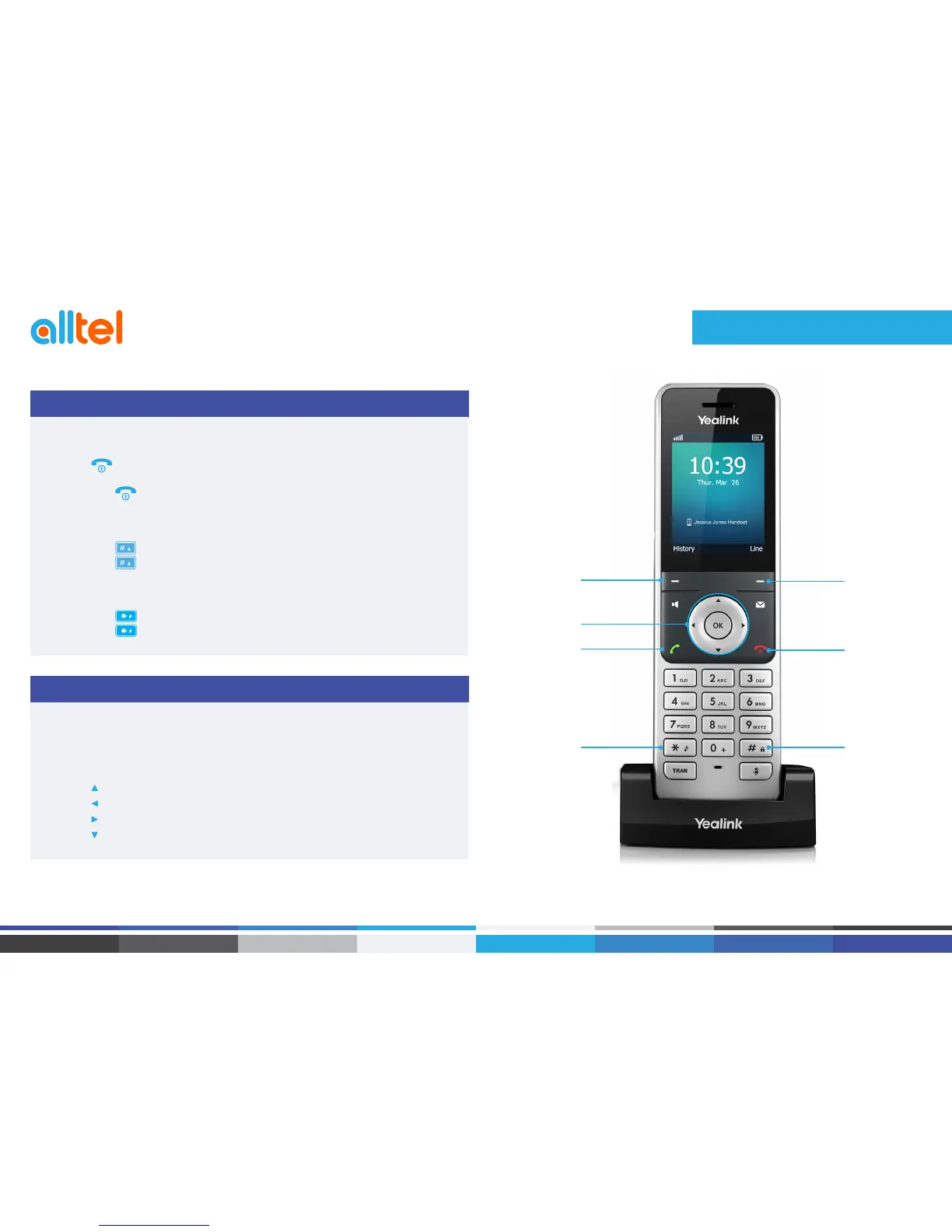Yealink W56P Quick Reference Guide : 2
BASIC OPERATIONS
SHORTCUTS
Turning Handset On/Off
• Press
, then the LCD screen lights up
• Place the Handset in the charger cradle to turn on automatically
• Long press
again to turn the Handset off
Locking/Unlocking keypad
• Long press
when the Handset is idle to lock the keypad.
• Long press again to unlock the keypad.
Switching Silent Mode On/Off
• Long press to switch the silent mode on
• Long press again to switch the silent mode off
While the phone idle
• Press the left soft key to access the call history
• Press the right soft key to check the line status
• Press
to place an internal call
• Press to decrease the ringer volume
• Press to increase the ringer volume
• Press to access the directory
Send key
Right
soft key
Lock keySilent key
Dial key
Left soft key
Navigation
