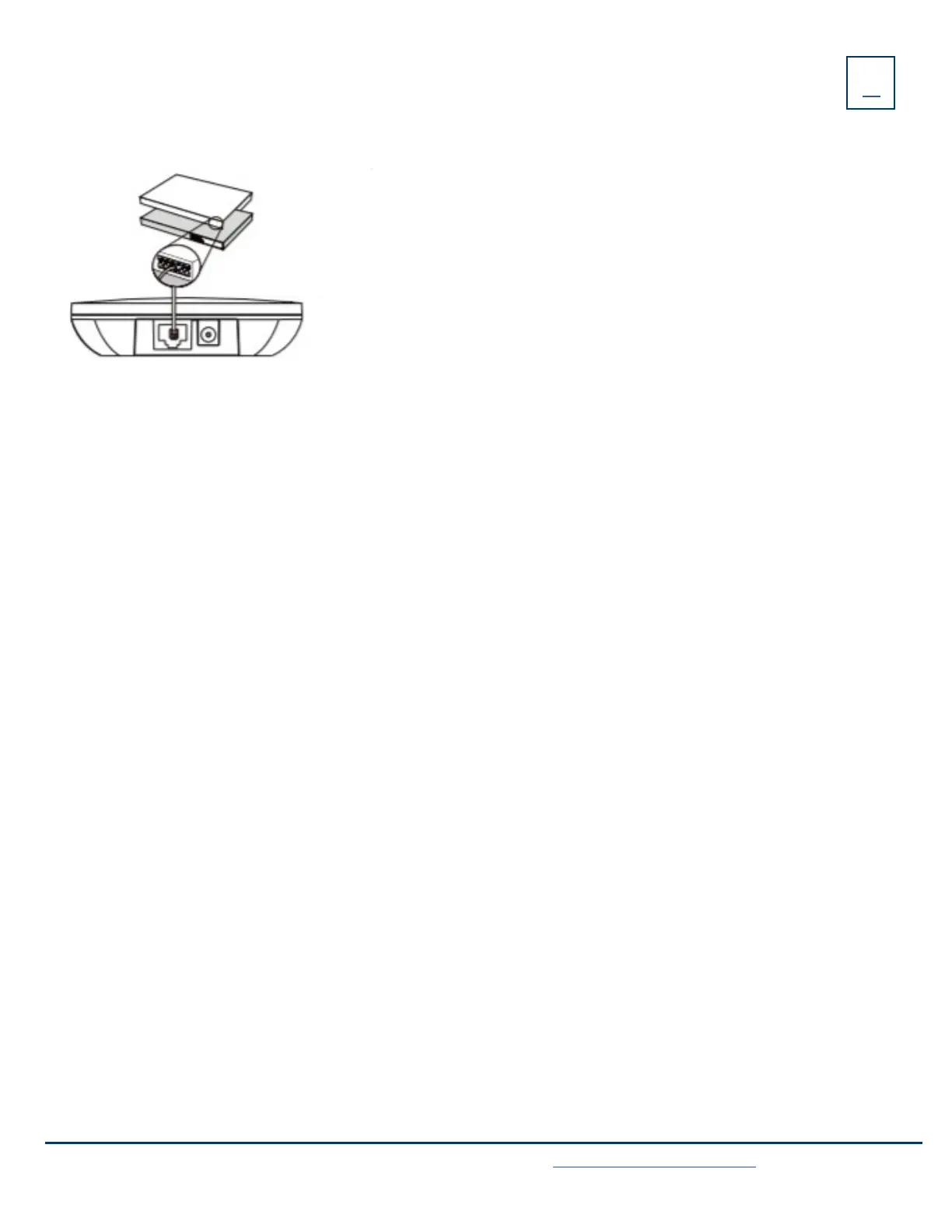3
Power over Ethernet
+ Connect the Ethernet cable between the Internet port on the base station and an available port on the in-line power
IEEE 802.3af compliant
PoE Switch
NOTE: If in-line power is provided, you don’t need to connect the AC adapter. Make sure the switch is PoE compliant.
IMPORTANT! Do not remove the power and network to the base station while it is updating firmware and configurations.
Need support? Connect with us at www.northland.net/support or
Dial 4357 (HELP) or 315-671-6262 to speak to a Northland Training Representative
