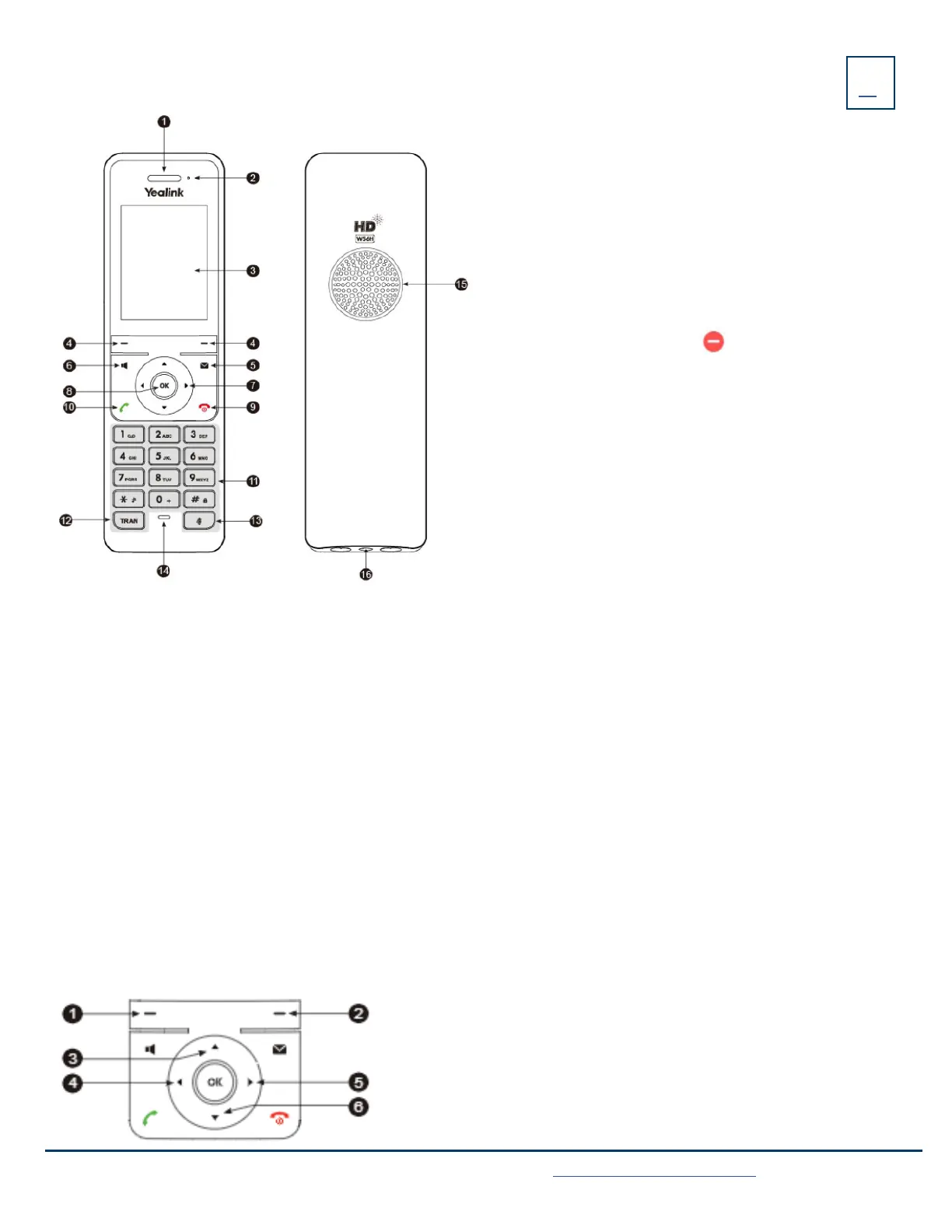6W56H HANDSET KEYS + FEATURES
1. Earpiece - Outputs audio during the earpiece call.
2. Power Indicator LED - Indicates handset power +
certain features statuses.
+ Fast flashing red - incoming call.
+ Slow flashing red - voicemail message or missed call.
+ Solid red - battery is charging.
3. LCD Screen - Shows information about calls, messages,
softkeys, time, date and other relevant data.
Call information such as caller ID + call duration.
Icons (for example: DND ).
Prompt text (for example: “Saved”).
4. Softkeys - Appear on the display to indicate features
that can be activated by pressing the keys directly
below them.
5. Message key - Accesses the voicemail or missed call
log.
6. Speaker key - Switches between the earpiece, headset
and speakerphone.
Answers an incoming call.
7. Navigation keys - Moves the cursor.
Adjusts the ringer volume.
8. OK - Confirms actions or enters the main menu.
9. Power/ Off key - Long presses in the menu screen to return to idle screen.
Long presses to turn the handset on or off when idle.
Cancels actions or ends a call.
Rejects an incoming call.
10. Answer/Talk key - Answers an incoming call.
Enters the redial calls list.
Places a call.
11. Alphanumerical Keypad - Provides digits, letters and special characters.
12. Transfer key - Transfers a call to another party.
13. Mute key - Toggles the mute function on and off.
14. Microphone - Picks up audio during earpiece and handsfree calls.
15. Speaker - Provides handsfree speaker phone audio.
16. 3.5mm earphone jack - Allow you to connect a standard 3.5mm headset.
Need support? Connect with us at www.northland.net/support or
Dial 4357 (HELP) or 315-671-6262 to speak to a Northland Training Representative
1 Press the left softkey to access the call history.
2 Press the right softkey to check the line status.
3 Press the up arrow to place an internal call to another handset.
4 Press the left facing arrow to decrease the ringer volume.
5 Press the right facing arrow to increase the ringer volume.
6 press the down arrow to access the directory.
SHORTCUTS
