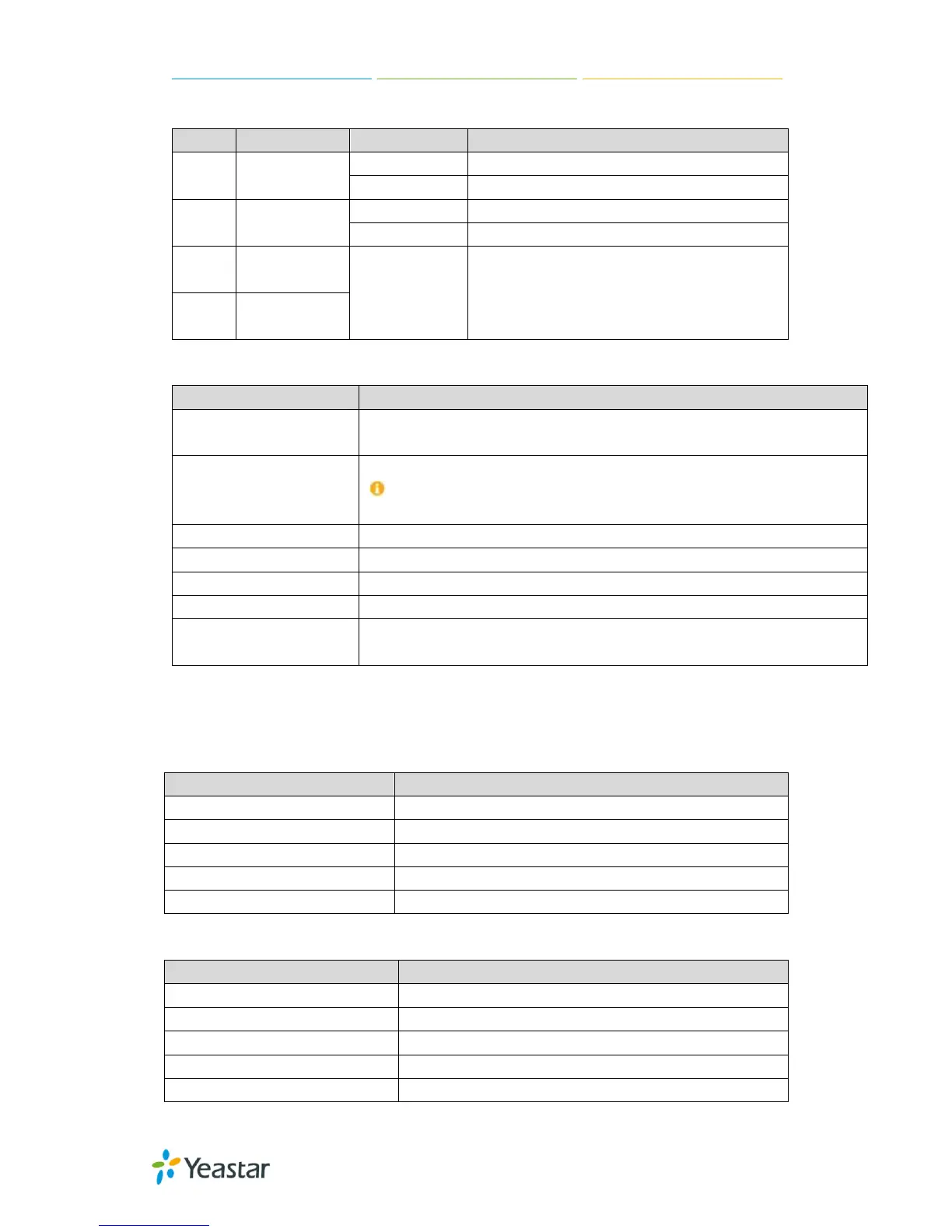NeoGate TA Series Installation Guide
10/20
The power is switched on.
The power is switched off.
NeoGate is running properly.
Status
Green light
Solid green: the port is idle.
Green light blinking: there is an ongoing call on
the port.
1-8
Status
Table 2-1 LED Indications
Ports Description
Ethernet Port
NeoGate provides 1 10/100 adaptive RJ45 Ethernet ports, marked as LAN.
-LAN port: LAN port is for the connection to Local Area Network (LAN).
Reset Button
Press the reset button to restore the factory defaults.
Please make sure that you want to reset, because once reset the previous
configurations would be erased automatically.
Power Inlet For connection of power supply.
RJ11 FXS Ports For connection of analog phones/fax machines.
For connection of PSTN interfaces or PBX extension interfaces.
For connection of analog phones/fax machines with an RJ21 to RJ11 cable.
(TA1600/1610/2400/3200)
For debugging.
Table 2-2 Ports Descriptions
2.3 Specifications and Operating Environment
Operating Temperature 0 to 40°C, 32 to 104°F
Storage Temperature
-20
149°F
Humidity 10%~90% (Non-condensing)
Table 2-3 NeoGate TA400/410/800/810 Specifications and Operating Environment
Size (L×W×H) 440 mm × 250 mm × 44 mm
Power Supply AC 100-240V 50/60Hz
Operating Temperature 0 to 40°C, 32 to 104°F
Table 2-4 NeoGate TA1600/1610/2400/3200 Specifications and Operating Environment
