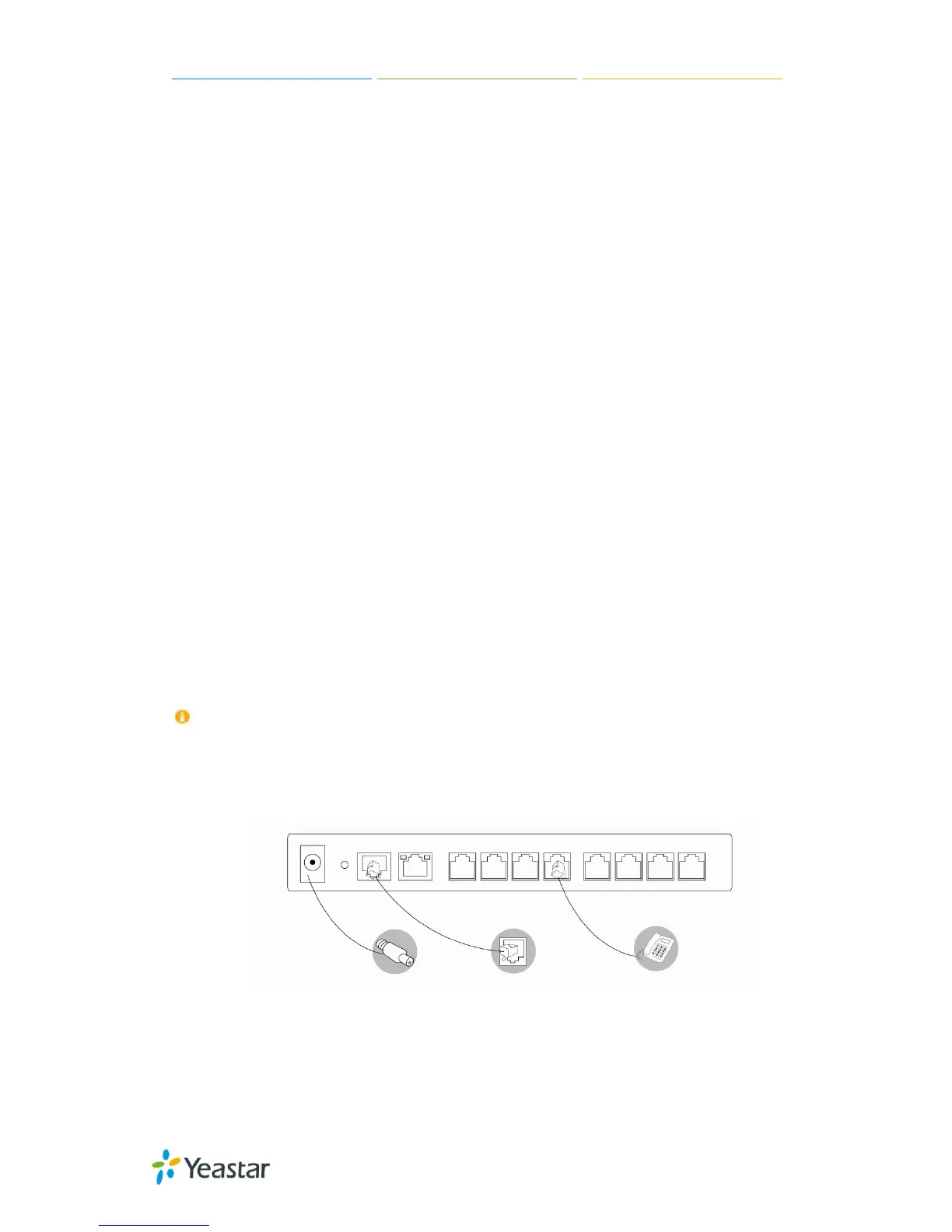NeoGate TA Series Installation Guide
14/20
3.2.3 Connection of FXS Ports
NeoGate TA FXS Gateways are available with 5 models, supporting up to 32 FXS ports.
RJ11 Phone Port
Connect one end of a RJ11 phone cable to the port. Connect the other end to your analog
telephone.
RJ21 Connection: applicable to NeoGate TA1600/2400/3200.
Connect one end of a RJ21 cable to the connector. Connect the other ends to your analog
telephones.
3.2.4 Connection of FXO Ports
NeoGate TA FXO Gateways include TA410, TA810, and TA1610, supporting 4, 8, and 16 FXO ports
respectively.
Connect the FXO interfaces to the Public Telephone Network (PSTN) or a PBX extension
interface.
3.2.5 Power Connection
Connect the power adapter to the Gateway’s power port, and then plug the power adapter into
an electrical outlet. Press the On switch to power on the Gateway. The gateway will start booting.
In the meantime, users would see that the “POWER” and “RUN” indicator lights turn on.
Please switch off the power before plugging or unplugging the cables.
3.2.6 Connection Diagram
Figure 3-1 NeoGate TA800 Connection Diagram
