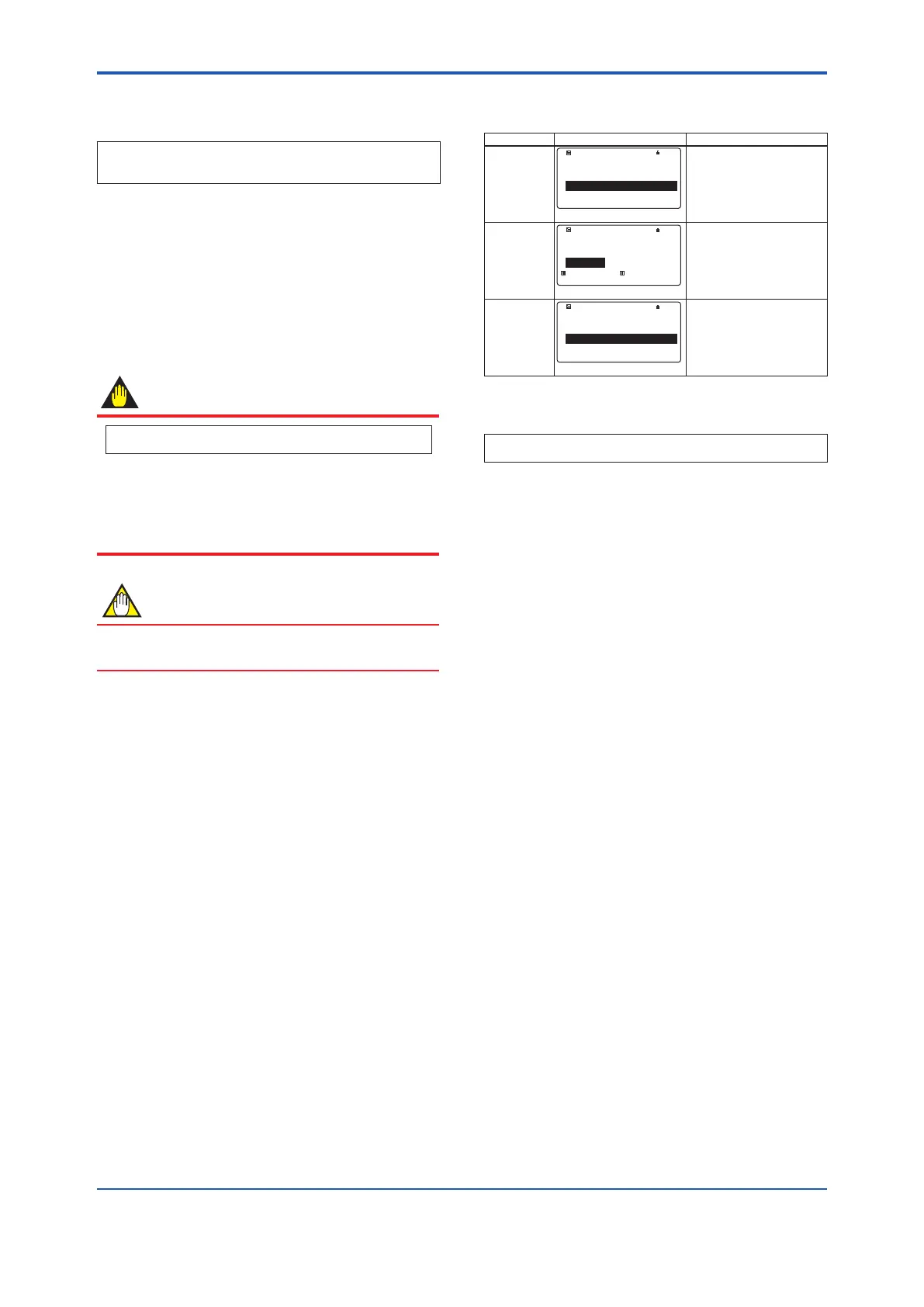<5. Basic Operating Procedures>
10
IM 01E21A01-03EN-A
[Passcode Conrmation and Change]
The conrmation and change of the passcode are
allowed only by parameter setting from the display unit.
Display Menu Path:
Device setup ► Detailed setup ► Access cfg ► Chg mainte
Device setup ► Detailed setup ► Access cfg ► Chg special
(1) Passcode for “Maintenance” operation level
To change the passcode (Maintenance code),
“Maintenance” or “Specialist” as the operational level
is required.
(2) Passcode for “Specialist” operation level
To change the passcode (Specialist code),
“Maintenance” or “Specialist” as the operational level
is required.
IMPORTANT
Display Menu Path:
Device setup ► Wizard
When parameters are changed in the Wizard of
Easy setup, “Setting download” in the menu of
each parameter must be executed after parameter
is changed. Without the execution, any parameter
changed is not stored into the device.
NOTE
If 10 minutes past without operation in the Setting
Mode, the screen goes back to the Display Mode.
Parameter form
There are three types of parameter form below.
Type Example of display Contents
Select type
Unit
m
3
l(liter)
cm
3
▲
▼
00 : 00
SET SFT INC
Select the adequate data
from among alternatives
which are detemined in
advance.
Numeric type
Span
+7200.00
+2200.00
+0.00001 +999999
00 : 00
SET SFT INC
Specify the data with a
combination of number and a
decimal point into each digit.
Alphanumeric
type
Tag No
FT-1234
FT-1234
00 : 00
SET SFT INC
Congure the data with a
combination of alphanumeric
characters. (Tag No., Special
unit, etc…)
The alphanumeric type indicates alphanumeric
characters in the following order.
0123456789ABCDEFGHIJKLMNOPQRSTUVWXYZabcdefghijklmnopqrstu
vwxyz!"#$%&'()*+,-./:;<=>?@[¥]^_`{|}~"space"
5.4 Parameter Setting from Display Panel
(Please read the descriptions on IM 01E22A01-01EN.)
5.5 microSD Card Setting
(Please read the descriptions on IM 01E22A01-01EN.)
5.6 BRAIN Conguration Tool
(Not applicable for EtherNet/IP communication type. Please read the descriptions on IM 01E22A01-01EN if
necessary.)
5.7 HART Conguration Tool
(Not applicable for EtherNet/IP communication type. Please read the descriptions on IM 01E22A01-01EN if
necessary.)
5.8 Modbus Conguration Tool
(Not applicable for EtherNet/IP communication type. Please read the descriptions on IM 01E22A01-01EN if
necessary.)
