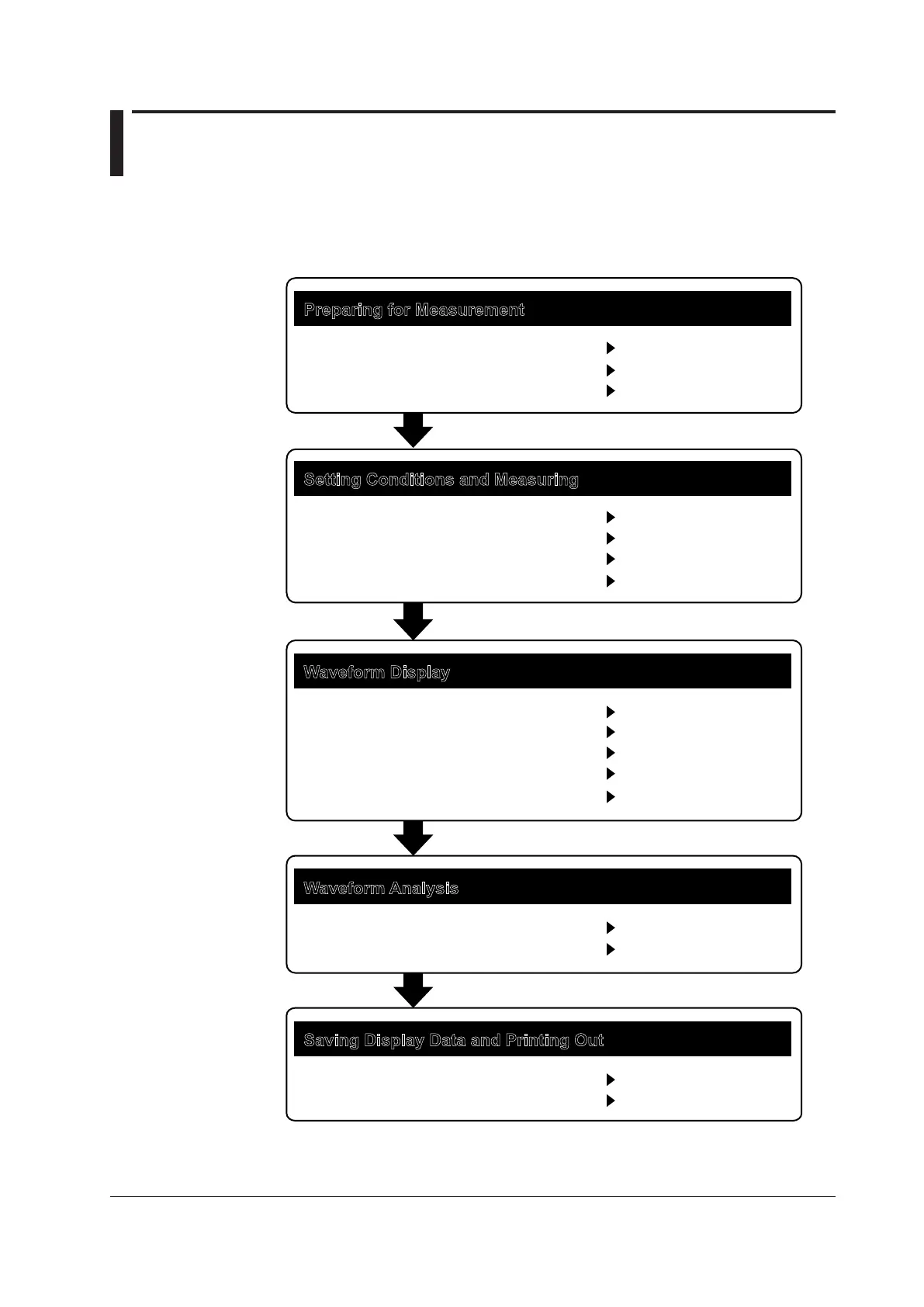xiii
IM AQ6370D-02EN
Flow of Operation
The figure below is provided to familarize the first-time user with the general flow of this
instrument operation. For a description of each item, see the relevant section or chapter
of the user’s manual, IM AQ6370D-01EN.
Preparing for Measurement
Setting Conditions and Measuring
Waveform Display
Installing the Instrument
Turning the Power ON/OFF
Wavelength Calibration
Auto Sweep Setting and Measurement
Other Settings
Measurement Start (Sweep)
External Trigger Measurement
Waveform Display
Displaying Calculated Waveforms
Displaying Power Density
Marker Display
Searching
Waveform Analysis
Waveform Analysis
GO/NO-GO Judgment
Saving Display Data and Printing Out
Storage Media
Saving Data
Section 3.1
Section 3.4
Section 3.7
Section 5.1
Sections 5.2 to 5.12
Section 5.13
Section 5.16
Sections 6.1 to 6.4
Section 6.5
Section 6.8
Section 6.9
Sections 6.13 and 6.14
Sections 7.1 to 7.9
Section 7.12
Section 8.1
Sections 8.2 to 8.10
