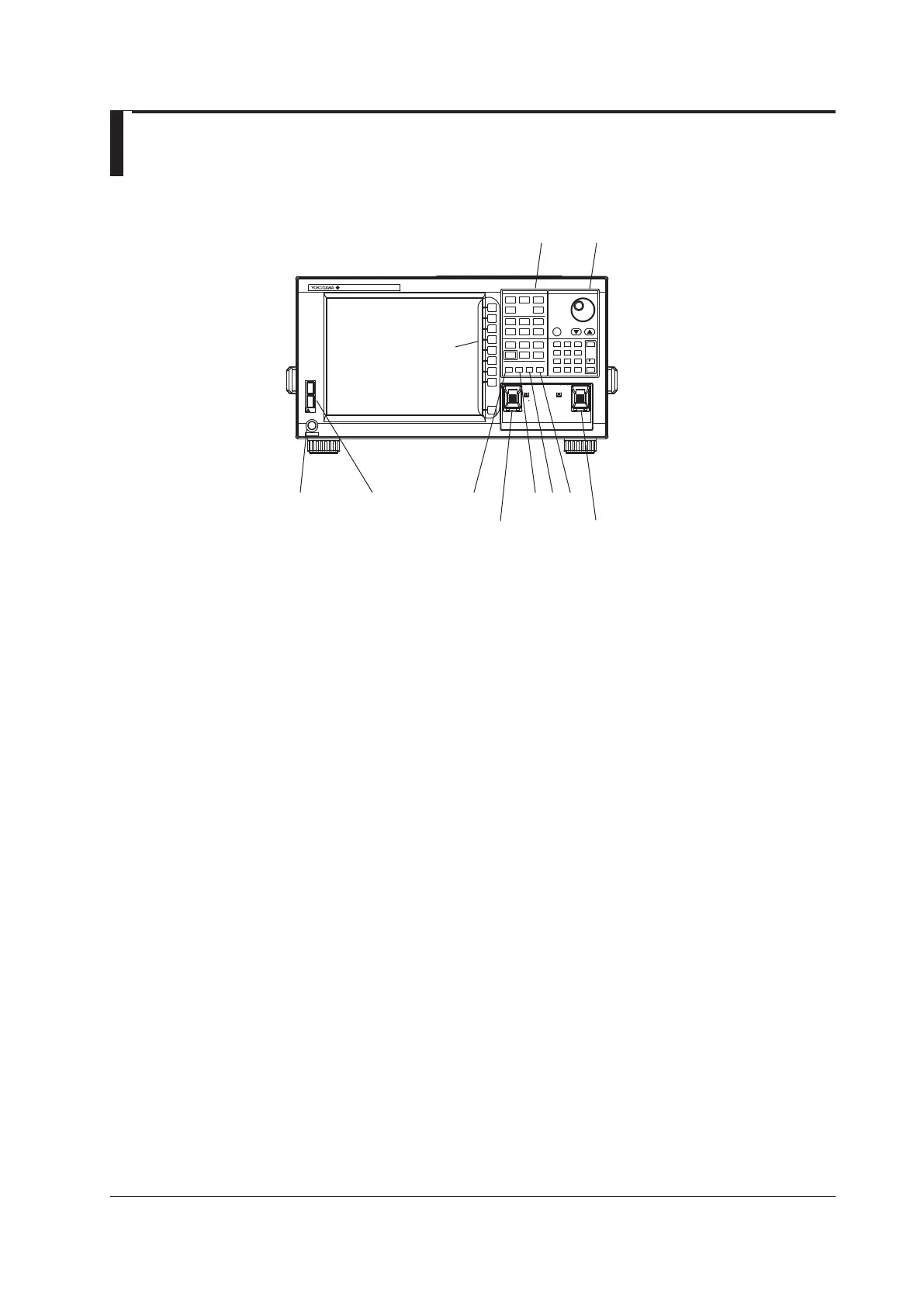1
IM AQ6370D-02EN
1 Front Panel
Front Panel
AQ6370D
OPTICAL SPECTRUM ANALYZER
USB
POWER
FUNCTION
DATA ENTR Y
CENTER
SWEEP
SPAN
LEVEL
ZOOM
SETUP
MARKER
DISPLAY
PEAK
SEARCH
TRACE
ANALYSIS
USER
MEMORY
FILE
SYSTEM
ADVANCE
PROGRAM
OREMOTE
UNDO/
LOCAL
HELP
COARSE
7
8
9
4
5
6
1
2
3
0
.
-
BACK
SPASE
nm/
ENTER
m/
ENTER
OPTICAL INPUT
(
600 1700nm
)
CALIBRATION
OUTPUT
1 2
5 6 7 8
COPY
PRESET
11 12
No. Name Function
1 LCD display Displays measured waveform, measurement conditions,
measurement values, etc.
2 Soft key section Used to execute the functions assigned to the soft keys on
the right side of the LCD display
3 FUNCTION section Used to enter settings pertaining to all measurements
(sweep, measurement conditions, data analysis, and
various functions)
4 DATA ENTRY section Used for measurement condition parameter input, label
input, etc.
5 POWER Used to start and shut down the instrument.
6 USB interface Used to connect USB storage media
7 UNDO/LOCAL See section 1.3 “Panel keys and Knobs” of the User’s
manual, IM AQ6370D-01EN.
8 HELP Used to check the contents of the soft key menu displayed
on the screen.
9 OPTICAL INPUT Optical input connector
10 CALIBRATION OUTPUT Reference light source optical output connector used for
alignment adjustments and wavelength calibration (when
the built-in light source specification is -L1)
11 COPY Save the screen as an image file.
12 PRESET Clears all internal settings of the AQ6370D except for the
remote interface (ETHERNET, GP-IB, and RS232) settings.
