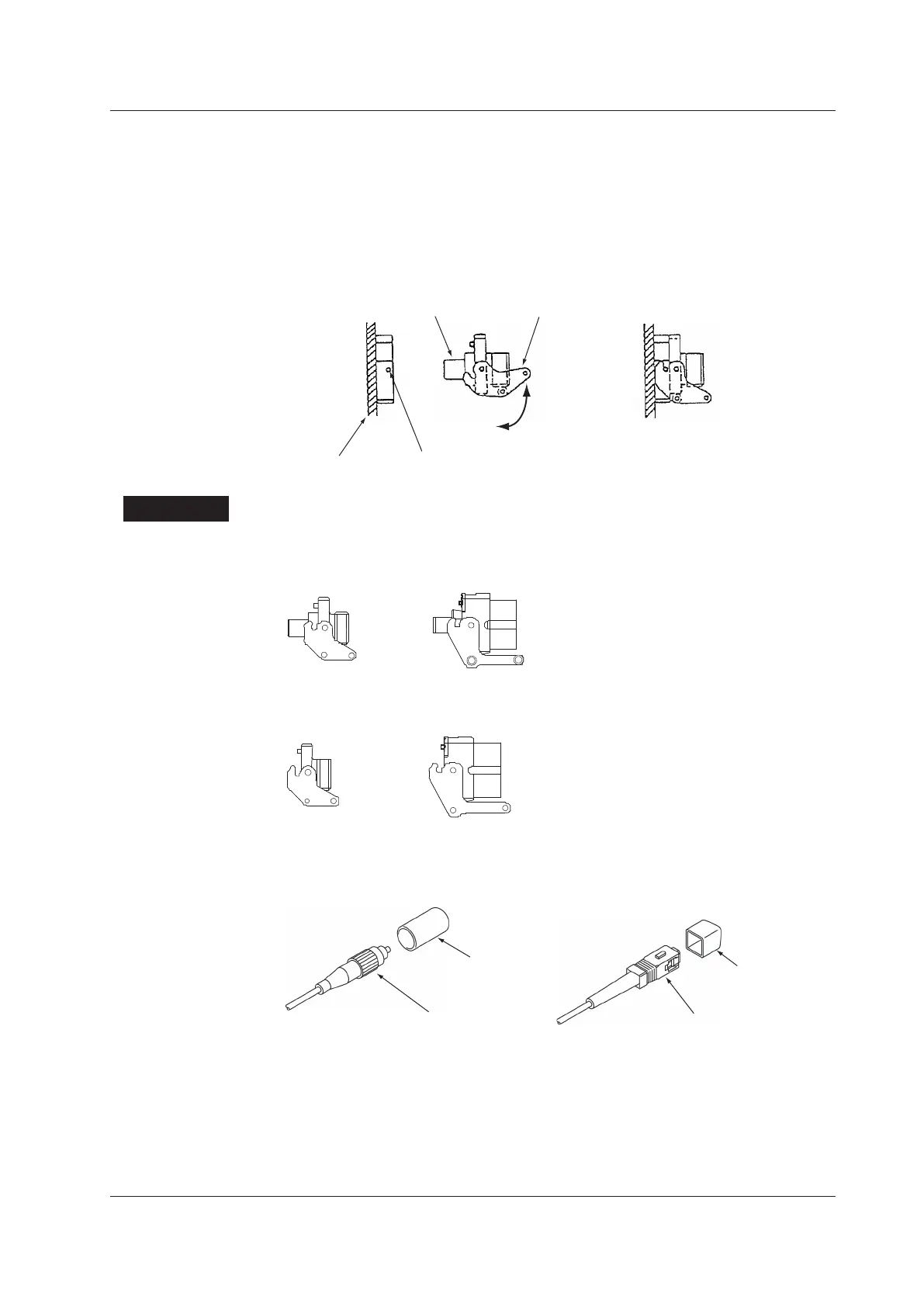13
IM AQ6370D-02EN
Removal Procedure
1.
Confirm that the power is OFF.
2.
Turn the connector adapter’s lock lever up. The lock lever’s lock is released.
3.
Pull the connector adapter all the way out.
4.
Close the optical connector cover at the front of the instrument.
Lock lever
Ferrule
Latch pin
section
adapter
Attached
Explanation
Types of Connector Adapter
The connector adapter for internal reference light output (AQ9441) comes in the following
two types.
The optical input connector adapter (AQ9447) comes in the following two types.
Optical Connectors Types
The instrument can use FC, or SC type optical connectors.
FC
Cap
Cap
6 Attaching the Connector Adapter
