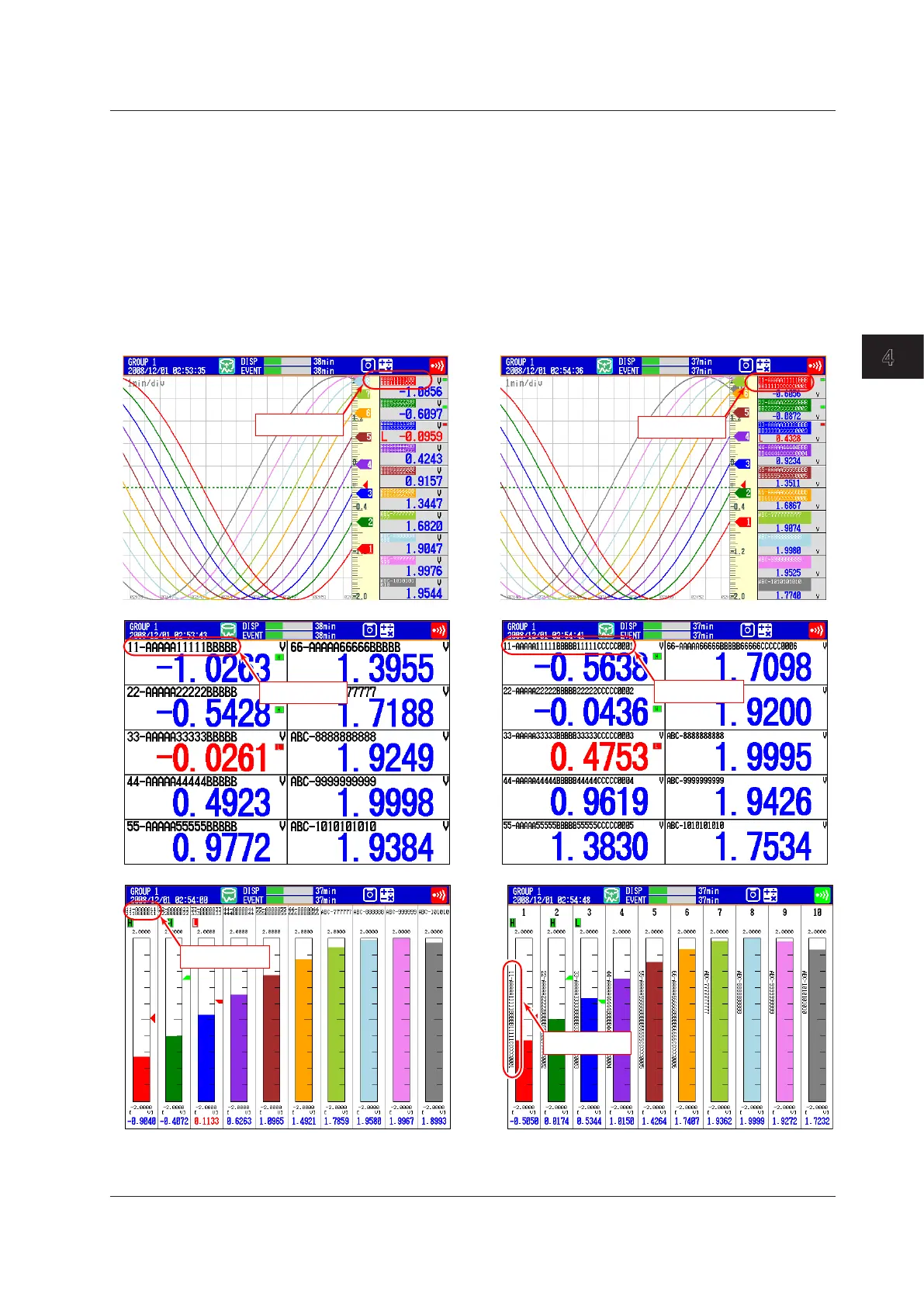Switching Operation Screens
4-7
IM 04L42B01-01E
4
• TAGDETAILON/OFF(Releasenumber3orlater)
When TAG DETAIL is set to ON and a tag does not fit into the typical tag display
space, it covers the alarm and measured values so that it can be displayed
completely. Depending on display space limitations, it may not be possible to display
the entire tag. If the tag comment and number do not fit within a display area, they can
be scrolled. The TAG DETAIL setting made in one display affects the settings in all of
the other displays.
The figure below shows an example for when ten channels are being displayed.
WhentheTagNumberIsNotDisplayed
If TAG DETAIL is on, the tag comment is displayed as much as possible.
With TAG DETAIL OFF With TAG DETAIL ON
Tag comment
Tag comment
Tag comment
Tag comment
Tag comment
Tag comment
4.2DisplayingtheMeasuredDataasWaveforms,Values,orBarGraphs
