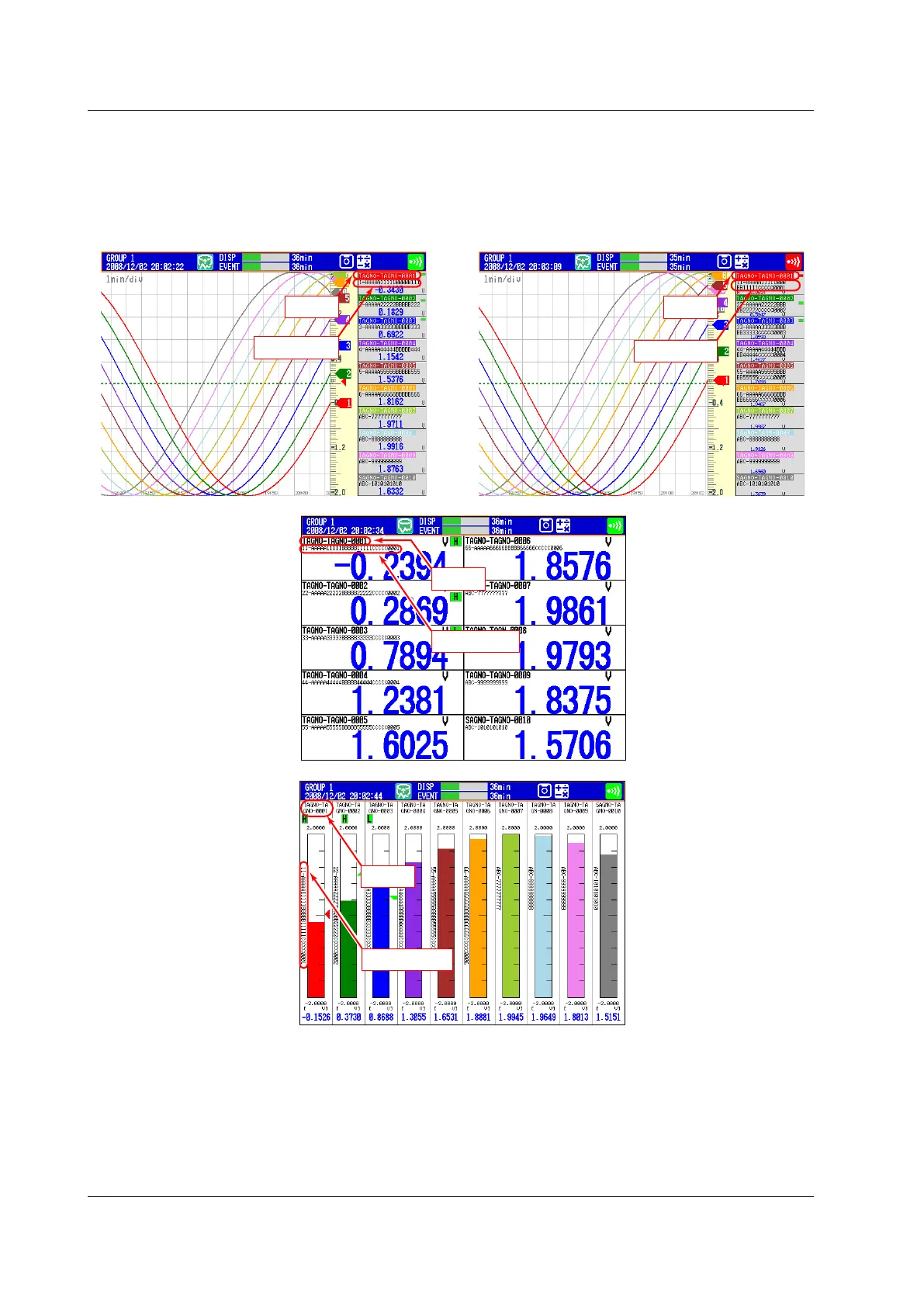4-8
IM 04L42B01-01E
WhentheTagNumberIsDisplayed
When TAG DETAIL is set to off, display priority is given to the tag number. If TAG
DETAIL is on, the tag number and comment are displayed as much as possible. When
there is enough space, the tag number and comment are displayed completely, even
if TAG DETAIL is off.
With TAG DETAIL OFF With TAG DETAIL ON
Tag no.
Tag comment
Tag no.
Tag comment
Tag no.
Tag comment
Tag no.
Tag comment
4.2DisplayingtheMeasuredDataasWaveforms,Values,orBarGraphs
