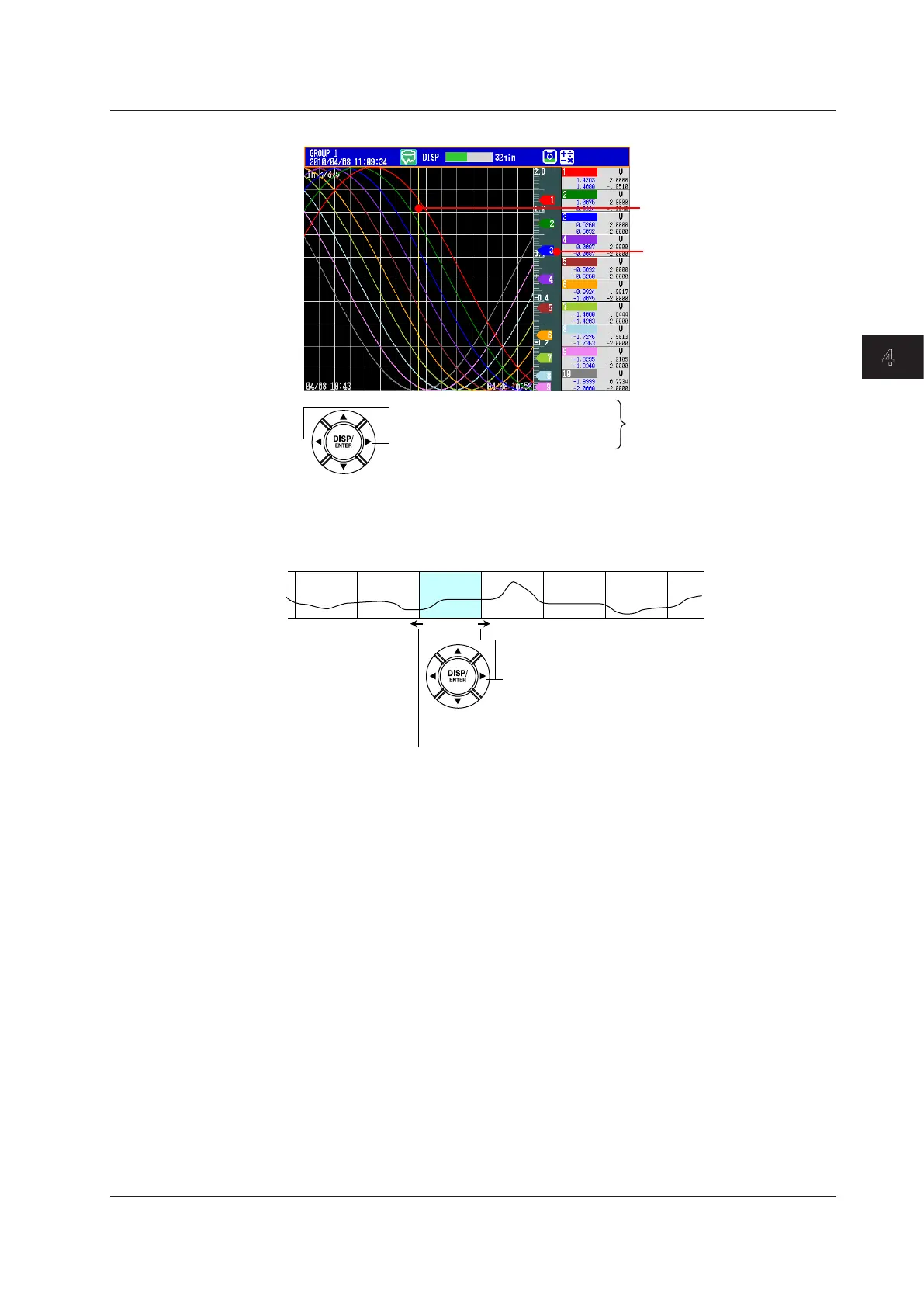Switching Operation Screens
4-13
IM 04L42B01-01E
4
• MovingtheCursorandScrollingtheWaveform
Cursor
Moves the cursor to the left by 1 dot.
Moves the cursor to the right by 1 dot.
Hold down an arrow key to move
the cursor by 2 divisions.
Use the up and down arrow keys on the vertical trend display.
Cursor value mark
• DisplayingtheContinuingData
Approximately one screen of data is shown on the historical trend display. The
continuing data can be shown as follows:
Move the cursor to the end of the waveform and
continue to press the arrow key to shift a half a page
and display the continuing data (release number 3 or
later).
Move the cursor to the end of the waveform and
continue to press the arrow key to shift a half a page
and display the continuing data (release number 3 or
later).
Use the up and down arrow keys on the vertical trend display.
Displayed
4.3DisplayingPastMeasuredData(HistoricalTrendDisplay)
