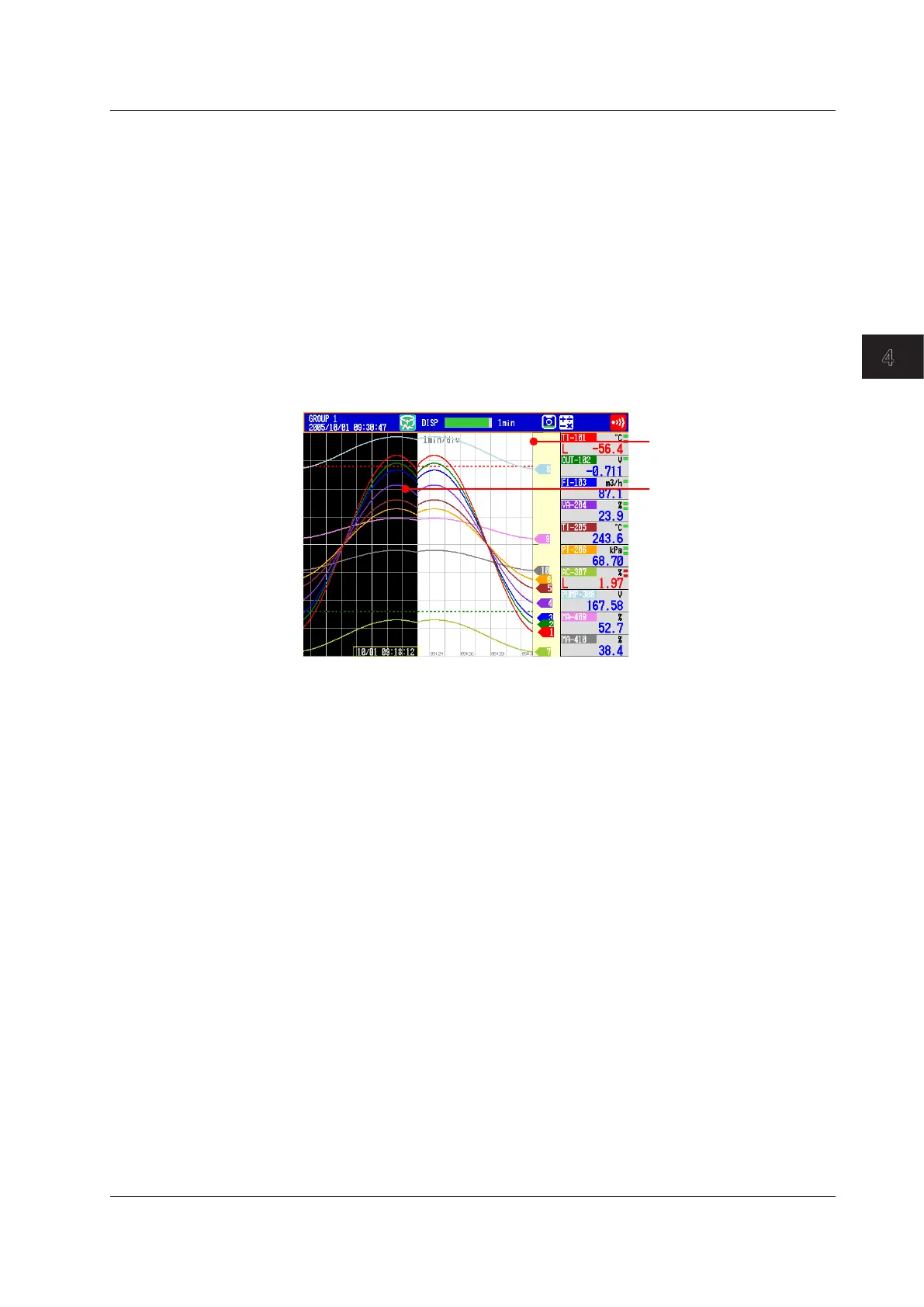Switching Operation Screens
4-15
IM 04L42B01-01E
4
4.
Press the left/right(up/down)arrowkey to move the frame indicating the
display range to specify the range you want to display.
5.
Press the down(left)arrowkey.
The specified range is displayed.
• DividingtheScreenintoHalvesandDisplayingtheCurrentTrendand
HistoricalTrendSimultaneously
This operation is possible only when the historical trend of the display data is being
displayed. Items inside the parentheses are for the vertical trend display.
* This operation is not possible when the scale is displayed.
Press the down(left)arrowkey.
The current trend is displayed in the right half (top half), and the historical trend is
displayed in the left half (bottom half) of the screen.
Current trend
To revert to the original screen, press the up(right)arrowkey.
• WritingAddMessages
For the operating procedure, see section 5.4.
4.3DisplayingPastMeasuredData(HistoricalTrendDisplay)
