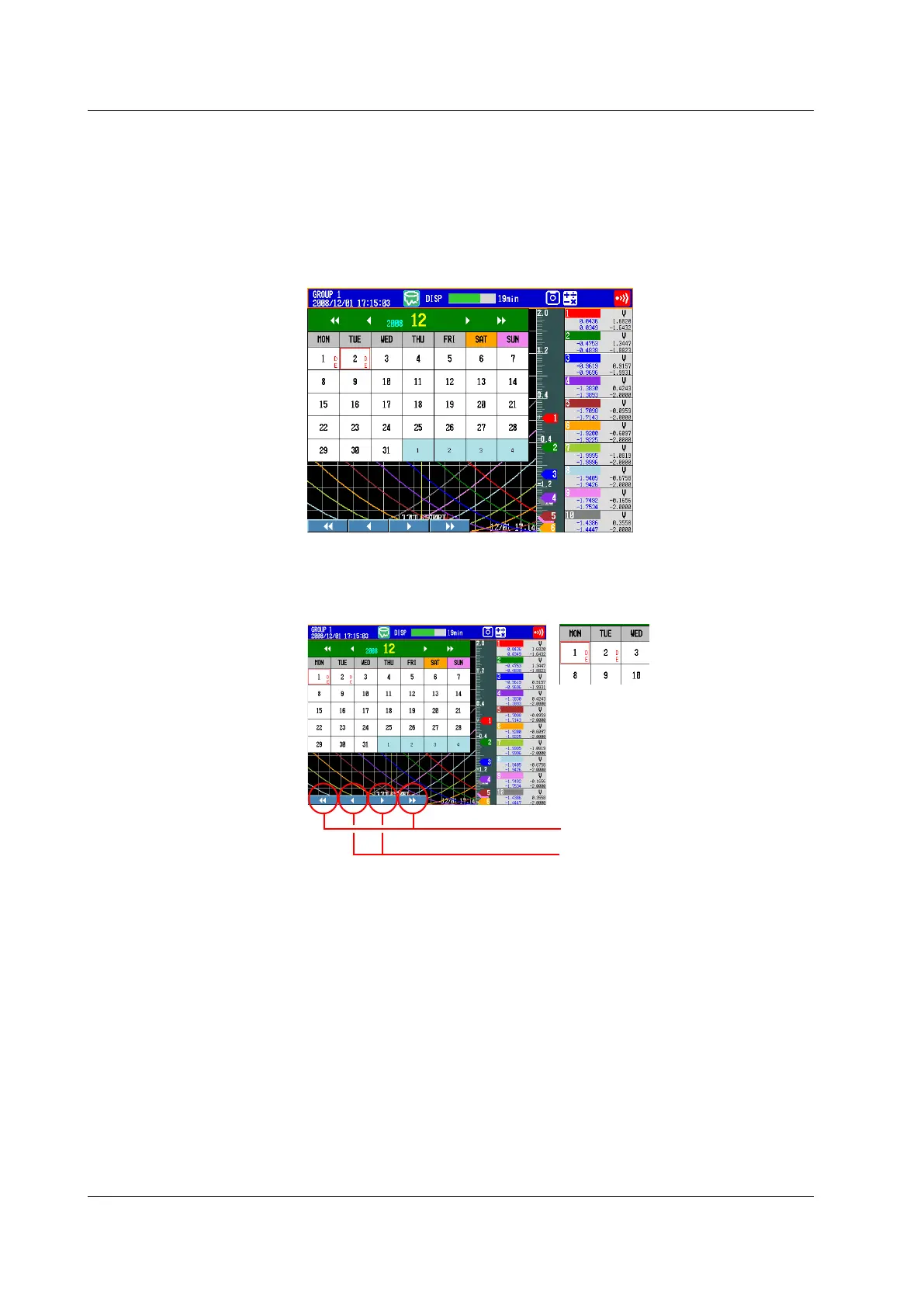4-16
IM 04L42B01-01E
• DisplayingMeasuredDatafromtheSpecifiedDateandTime(Release
number3orlater)
You can search for measured data from the specified date and time and display the
results. You can search the display data or event data in the DX internal memory.
1.
Press DISP/ENTER to show the display selection menu.
2.
Select DATA SEARCH using the arrowkeys, and then press DISP/ENTER.
A calendar appears for the month of the data at the cursor position.
3.
Use the arrowkeys and the softkeys to change the date, and then press DISP/
ENTER.
If there is display data and event data at that date, a data type selection window appears.
Changes the displayed year
Changes the displayed month
Red square: Indicates the selected day
Use the
up, down, left, and right arrow
keys to move the red square and select
a day.
D: Indicates that there is display data
E: Indicates that there is event data
SearchableRange
You can search for data between the year 2000 and the year 2079.
Appearanceof“D”and“E”
“D” appears when there is display data for the specified day and the DX is
configured to record display data (see section 6.1 for details).
“E” appears when there is event data for the specified day and the DX is configured
to record event data (see section 6.1 for details).
4.3DisplayingPastMeasuredData(HistoricalTrendDisplay)
