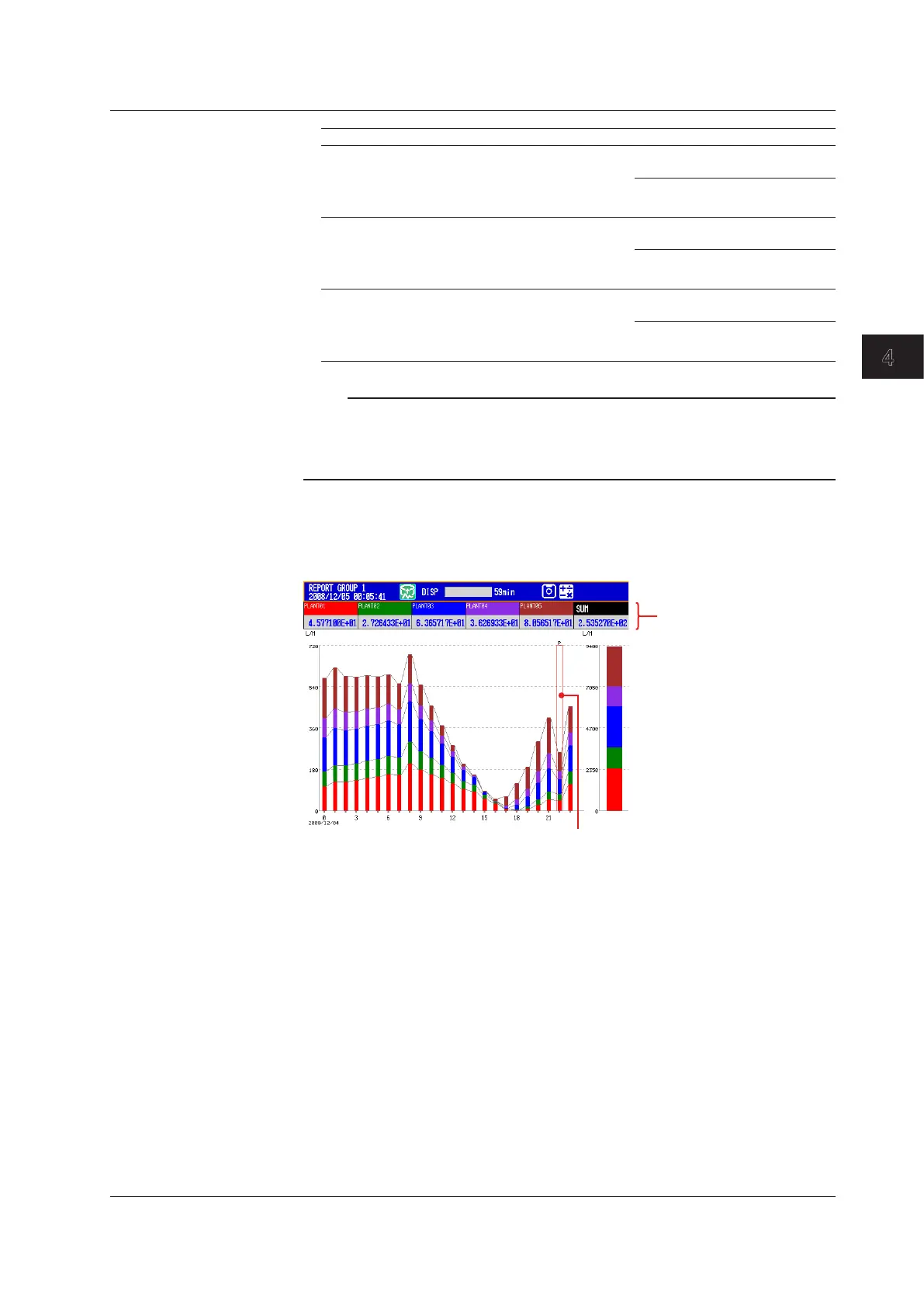Switching Operation Screens
4-47
IM 04L42B01-01E
4
Reportkind DisplayArea1 DisplayArea2 DisplayArea3 DisplayArea4
Hour, H+D Sums for each
hour
Sums for the
day
Sums for each
hour
Sums for the
day
(The data of the day before the
data in display areas 1 and 2)
Day+Week Sums for each
day
Sums for the
week
Sums for each
day
Sums for the
week
(The data of the week before the
data in display areas 1 and 2)
Day, D+M Sums for each
day
Sums for the
month
Sums for each
day
Sums for the
month
(The data of the month before the
data in display areas 1 and 2)
Note
The numbers on the vertical axis of display areas 3 and 4 and the dates on the horizontal axis
are abbreviated.
Display areas 3 and 4 can only display the data from the period immediately preceding that of
display areas 1 and 2.
• SelectingaBar
When SINGLE GRAPH is selected, you can move the cursor to a bar that you want to
check, and view the sums of each channel.
The sums of each channel
and the sums of all channels
of the report group at the
cursor position
4.11DisplayingStackedBarGraphs(/M1and/PM1options;releasenumber3orlater)
