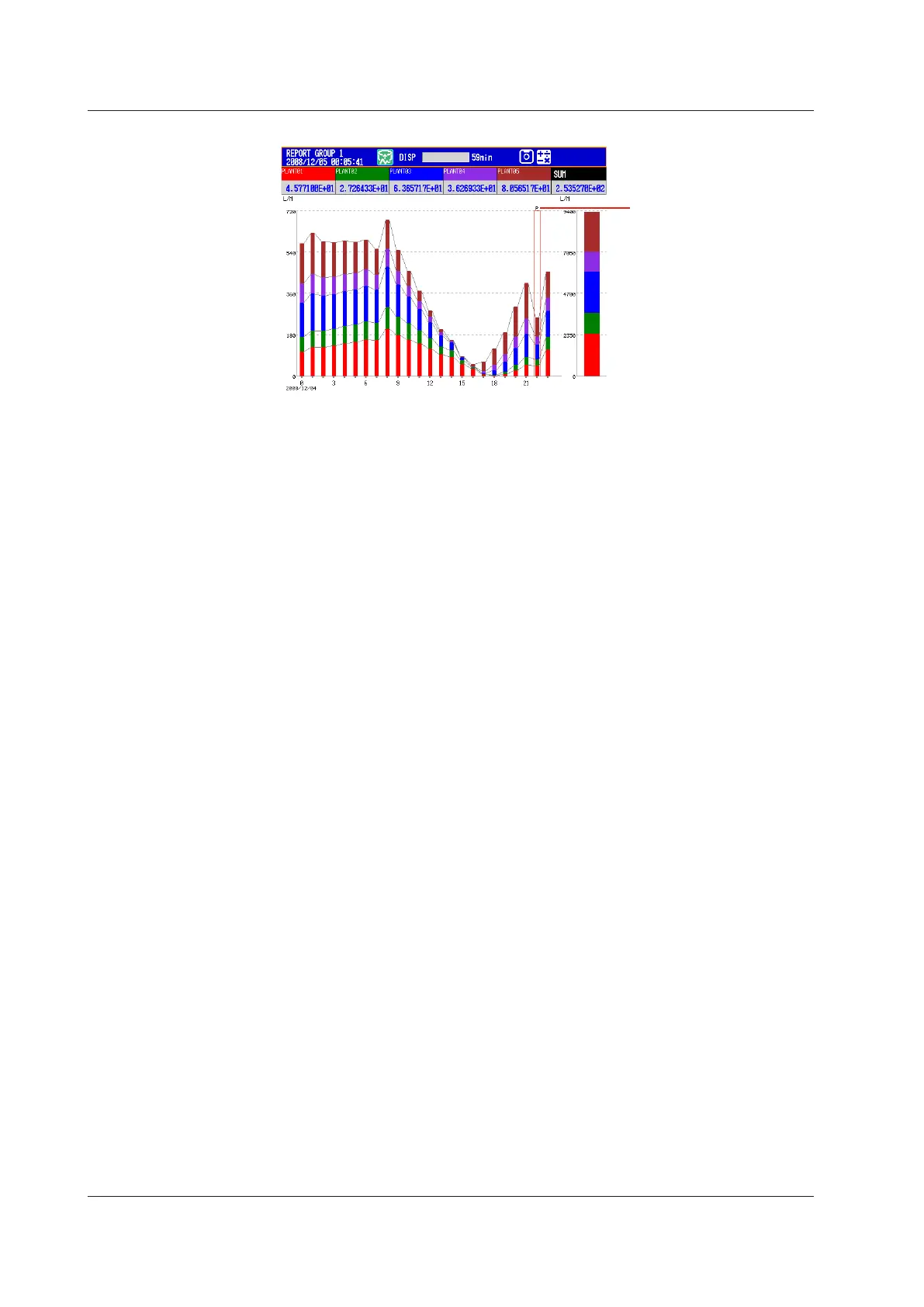4-48
IM 04L42B01-01E
• PowerFailureandTimeAdjustmentIndications
Indicates a power failure
A “C” appears if more than one
report has been filed for the
same time period.
• Powerfailure
A “P” indicates when a power failure occurred and a report was supposed to be
filed. A “P” also indicates when the DX recovered from a power failure and the next
report was filed.
• Timeadjustment
Whenatimeadjustmentcausesareporttobefiledtwicebecausethetimewas
movedback,thetimeadjustmentismarkedwitha“C,”andthebargraphofthe
report that was filed first is used.
Ifthedataforaperioddoesnotexistbecauseofapowerfailureortimeadjustment,a
bar graph for the period will not be displayed.
4.11DisplayingStackedBarGraphs(/M1and/PM1options;releasenumber3orlater)
