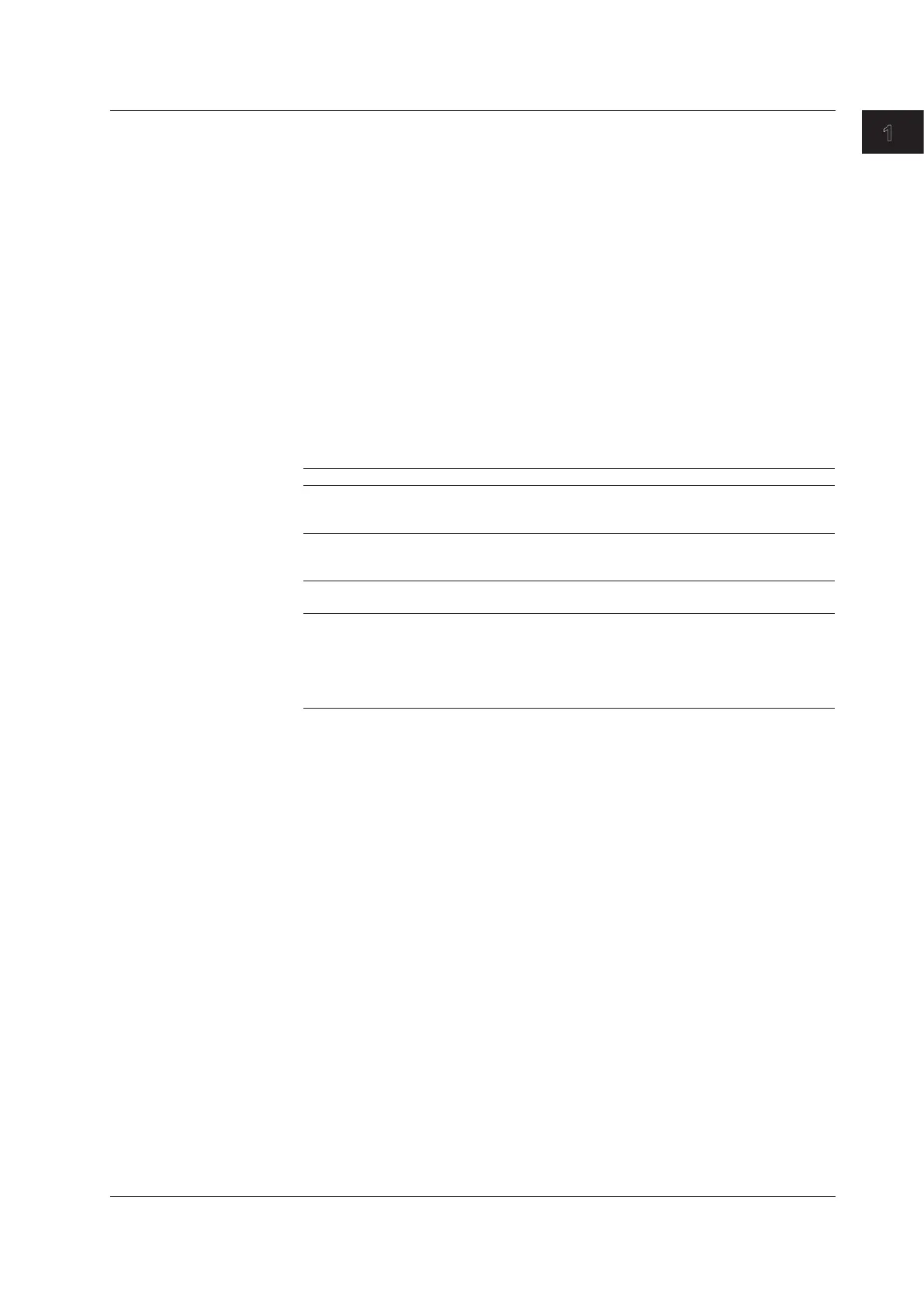1-27
IM 04L42B01-01E
Overview of Functions
1
OtherUsefulFunctions
• AutomaticallyRevertingtotheSpecifiedDisplay
Show a preset display when there is no operation for a specific time.
For the setting procedure, see section 5.15.
• FavoriteKey
Register a frequently used display to the Favorite key and enable the display to be
shown through simple operation.
For the setting procedure, see section 5.16.
• CustomizingtheMenus
Change the FUNC key menu that appears when the FUNC key is pressed and the
screen menu that appears when the DISP/ENTER key is pressed.
For the setting procedure, see section 5.18.
SettingtheDisplayConditionsoftheLCD
The display conditions of the LCD can be configured.
DisplayAttribute Setting
Background color of the
operation display
The background color of the display can be set to white or black.
The default value is White. For the setting procedure, see section
5.13.
Background color of the
historical trend screen
You can select white, cream, black, or light gray for the background
color of the screen. The default value is Black. For the setting
procedure, see section 5.13.
LCD brightness The brightness of the LCD can be set among six levels. The default
brightness is 2. For the setting procedure, see section 2.7.
Backlight saver The lifetime of the LCD backlight can be extended by automatically
turning OFF or dimming the light when there is no key operation
for a specified amount of time. The display returns to the original
brightness with a key operation or an alarm occurrence. By default,
the backlight saver is disabled. For the setting procedure, see
section 2.7.
1.3Display
