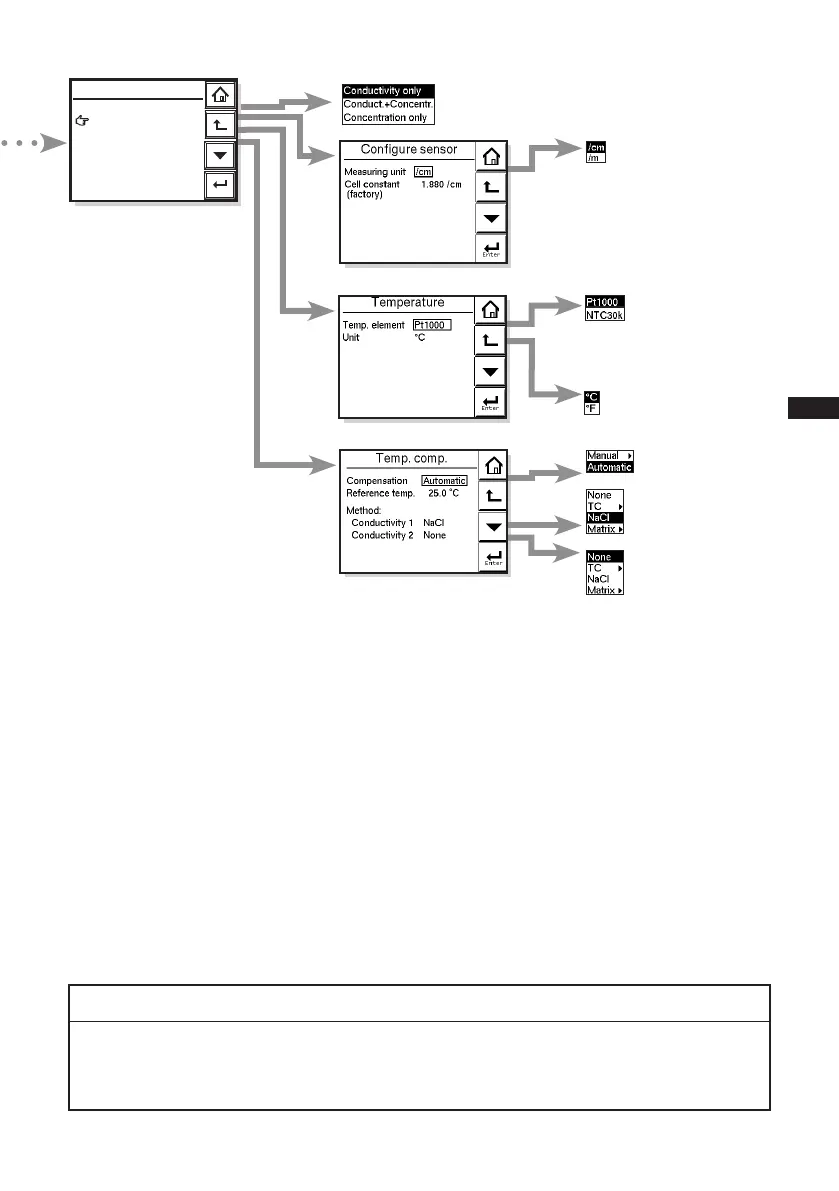21
IM 12D06D05-01E
5
MENU STRUCTURECOMMISSIONING
Menu Parameter Default Range
values min. max.
ConfigureSensor Cellconstant 1.88cm
-1
0.2 cm
-1
50.0 cm
-1
Temp.Comp. ReferenceTemp. 25ºC,77ºF 0ºC,32ºF 100ºC,211ºF
ManualComp. ManualTemp. 25ºC,77ºF -20ºC,-3.9ºF 139ºC,284ºF
Temp.Coef T.C.methods1 2.10%/ºC 0%/ºC,0%/ºF 3 . 5 % / º C , 2 . 0 % / º F
Temp.Coef T.C.methods2 2.10%/ºC 0%/ºC,0%/ºF 3.5%/ºC,2.0%/ºF
Enter
Measurement setup
Temperature settings
Temp. Compensation
Calibration settings
Concentration
Measure Conductivity only
Configure sensor
