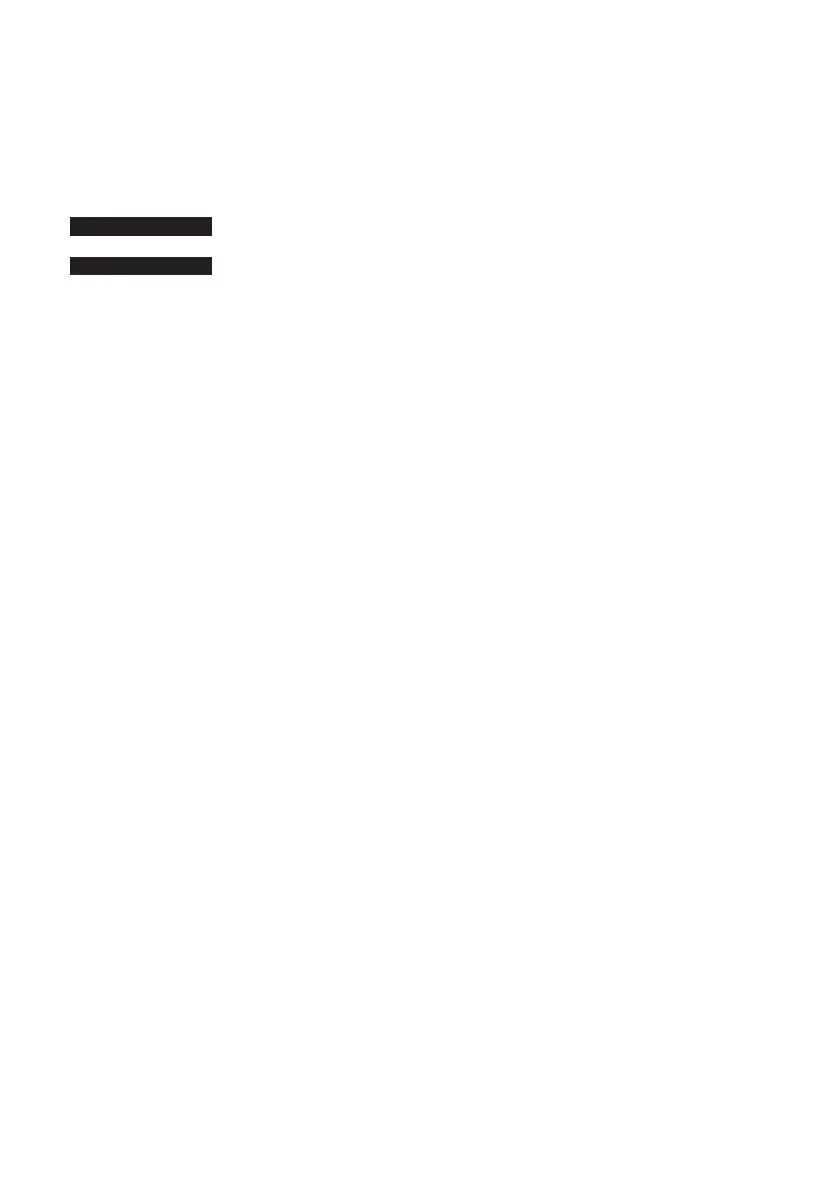28
IM 12D06D05-01E
5-8. Fail
A fail contact is energized when a fail situation
occurs.Failsituationsareconfiguredinsecton
5-11.ForSOFTFailsthecontactandthedis-
playonLCDarepulsating.ForHARDFailsthe
contactandthedisplayonLCDareenergized
continuously.
Hard fail only
ThecontactreactstoHardFailsOnly
Hard + soft fail
ThecontactreactstoHardandSoftFails
OnlycontactS4isprogrammedasafail-safe
contact.ThismeansthatcontactS4wilbe
de-energized when a fail situation occurs.
5-9. Simulate
The contact can be switched on/off or a
percentageofoutputcanbesimulated.On/Off
enables the user to manually switch a contact
on or off. The percentage is an analogue value
and represents the on time per period.
TheDutycydePeriodtime(seefigure5-4)is
used as a period for percentage simulation.
Note that the (simulated) settings of the con-
tacts become visible in measuring mode and
afterHOLDhasendedc.q.hasbeenoverruled.
A warning is activated in case of a simulated
output contact.
5-10. Input contacts
TheterminaloftheISC450Gprovidesforanin-
putcontact(seeFigure3-7).Thisinputcontact
can be used to switch the range of the outputs.
The range can be increased by 1 decade.
