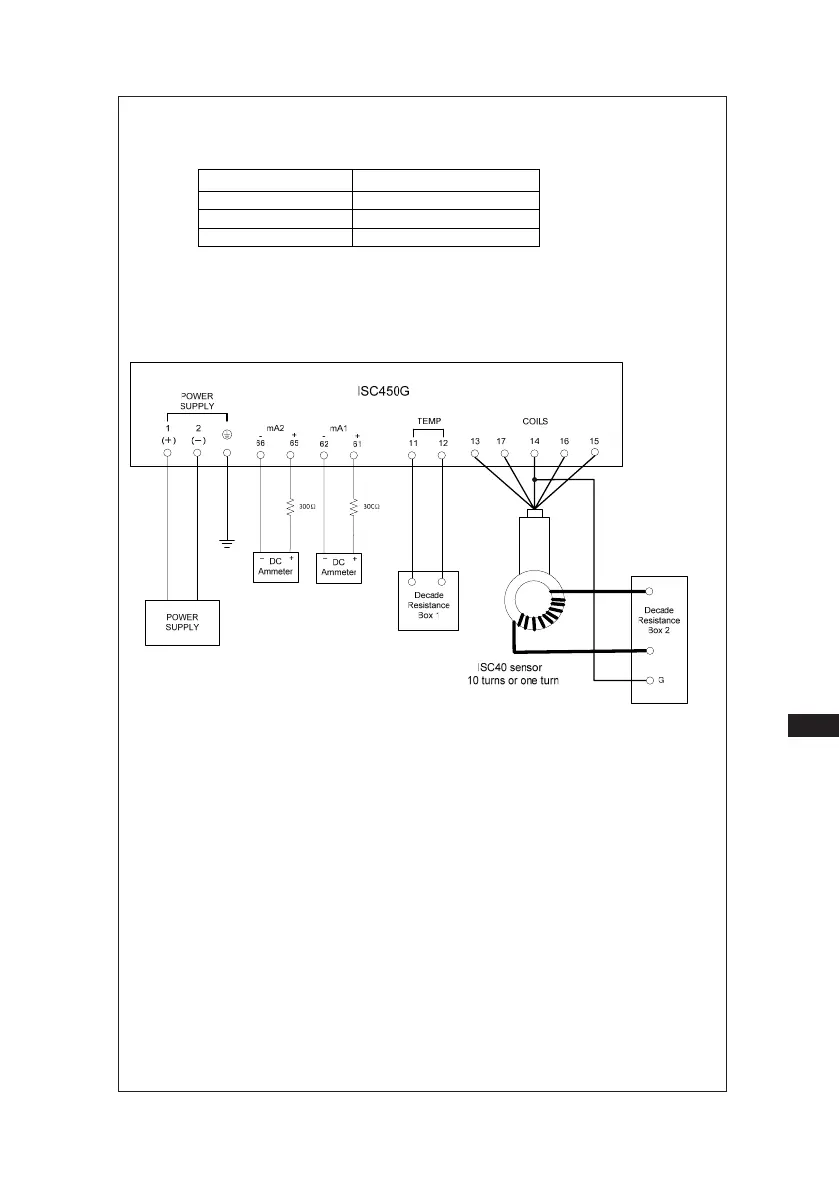45
IM 12D06D05-01E
9
QUALITYINSPECTION
3/3
QIS 12D06D05-01E
Table 4
Data Display Current Output (mA DC)
4 4 ±0.02
12 12 ±0.02
20 20 ±0.02
After all tests are completed,
a. Touch the [Exit] twice to return to the “Service” display.
b. Select “Normal” in “Key”.
c. Touch the [Home] icon to return to the initial display.
Figure 1 Testing Circuit and Test Equipment
