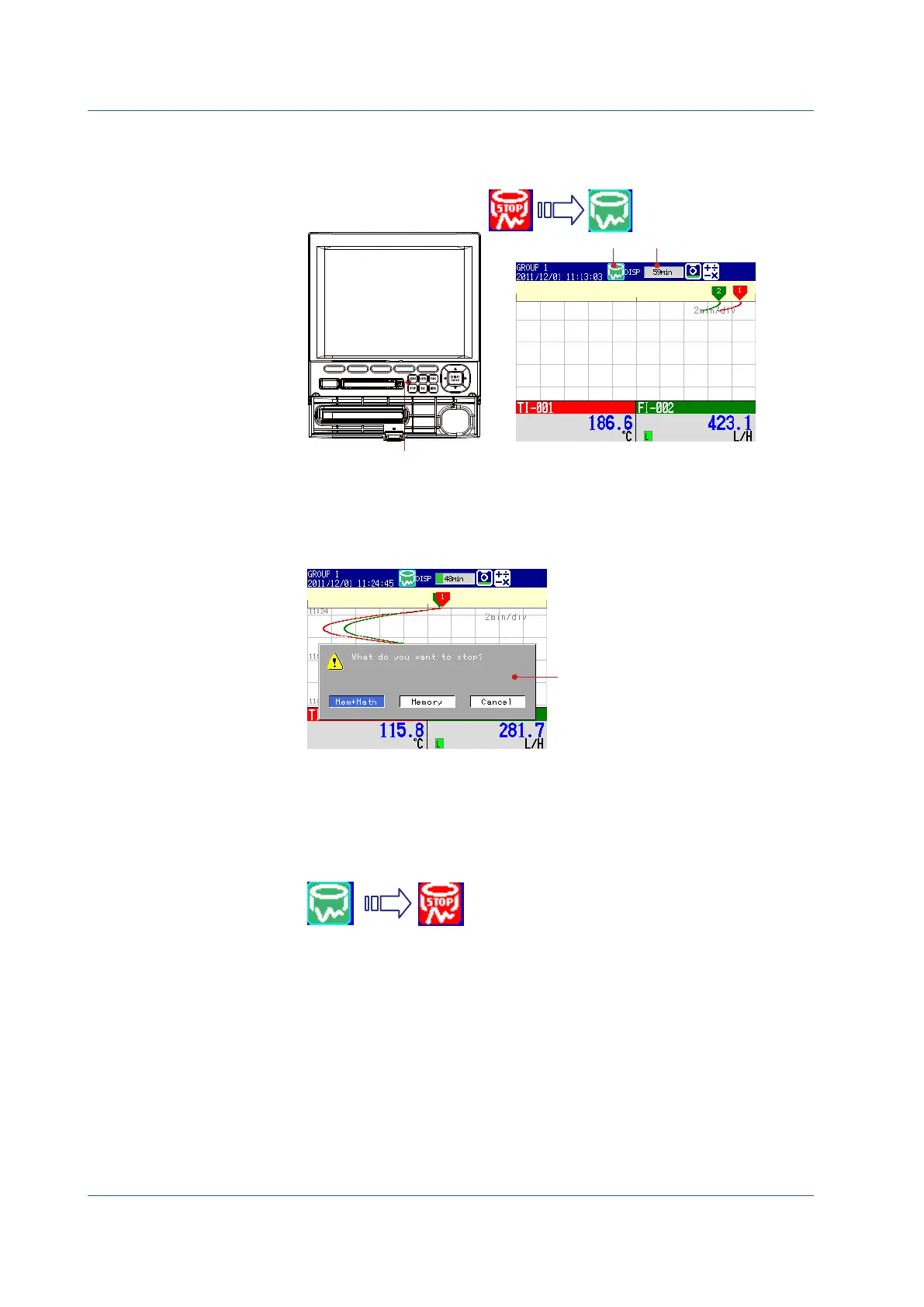26
IM 04L21B01-02EN
Starting Memory Sampling
1.
Press START once.
START key
Memory sampling progress
DISP: Display data
EVENT: Event data
Recording data
Operation complete.
Stopping Memory Sampling
1.
Press STOP once.
Display the confirmation window.
2.
Select Mem+Math or Memory using the left and right arrow keys.
Memory
: Stops memory sampling.
Mem+Math
: Stops memory sampling and computation (option).
On models without the computation function (option), the confirmation message “Do you
want to stop data storage?” appears. Select
Yes
.
3.
Press DISP/ENTER once.
Operation complete.
Setting the Functions and Operations
