<Toc> <Ind>
4-15
TI 05C01E02-01E 1st Edition : Oct. 31, 2001-00
Step 10:
Press the key once to register the setpoint.
The period is OFF.
The period is OFF.
Step 15:
Press the key for 3 seconds or
more to return to the operating display
Step 11:
Press the key twice to display the
parameter "HY1" (alarm 1 hysteresis).
Step 14:
Press the key once to register the setpoint.
The period is OFF.
The period is ON.
From the previous page
From the previous page
Step 9:
Press the or key to set the alarm type
code. In this example, the "deviation high and
low limit" (setpoint: 7) is set for the alarm 1 type.
Flashes during change.
Flashes during change.
Step 13:
Press the or key to set the alarm 1
hysteresis.
In this example, "5°C" is set for the alarm-1
hysteresis.
Flashes during change.
Flashes during change.
Step 8 (for UT130 only):
Press the or key once to display the
setpoint.
Step 12 (for UT130 only):
Press the or key once to display
the setpoint.
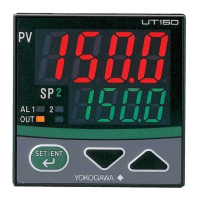
