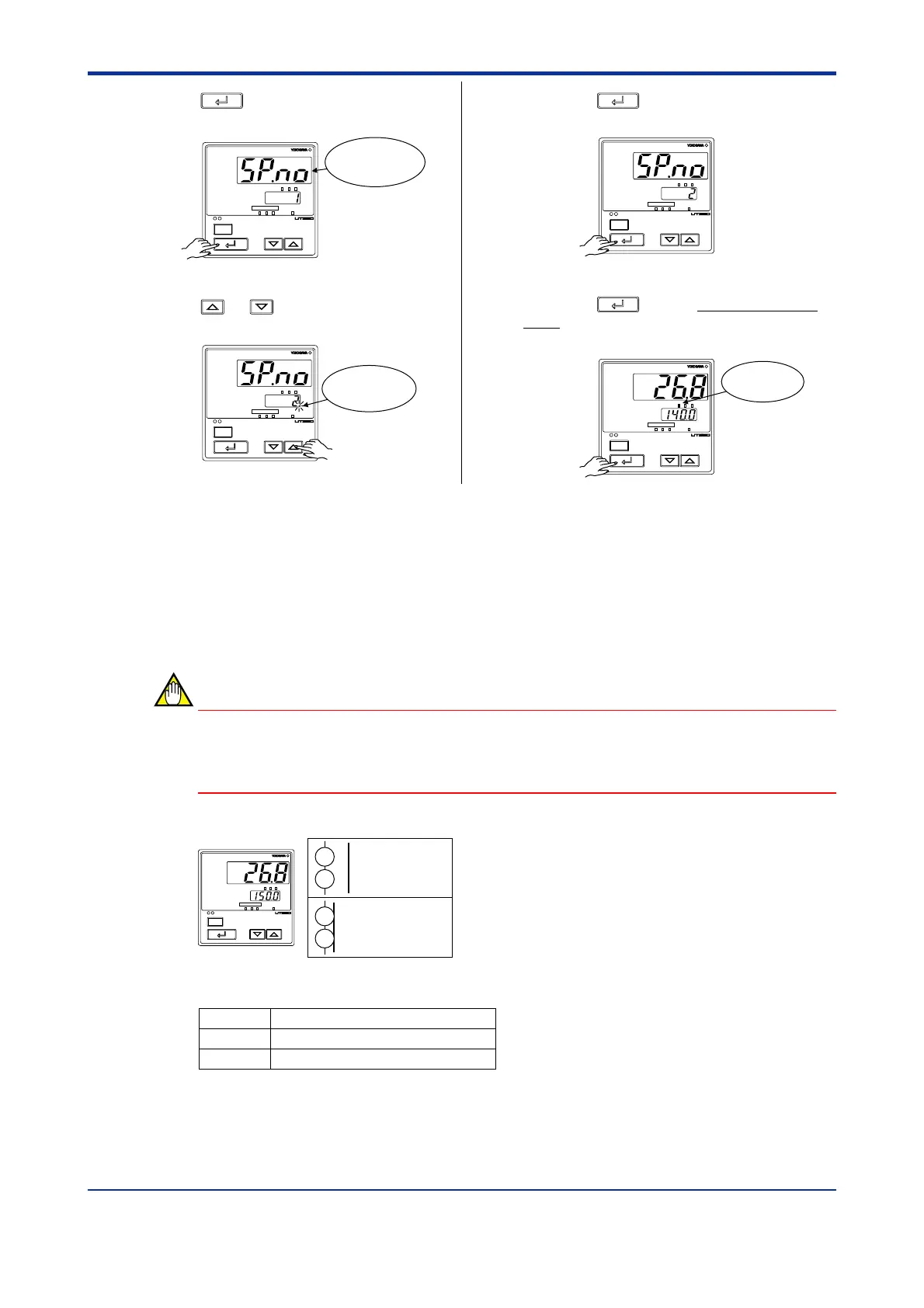3-8
<Toc> <3. Operations>
IM 05D01D02-41E 1st Edition : May 31,2000-00
3.
Press the
SET/ENT
key several times to
display the parameter “SP.NO”.
PV
MAN
A/M
SP
AL123
SP
234
SET/ENT
Displays
parameter
“SP.NO”.
4.
Press the or key to display the
required setpoint.
PV
MAN
A/M
SP
AL123
SP
234
SET/ENT
Blinks during
change.
5.
Press the
SET/ENT
key once to register the
setpoint.
PV
MAN
A/M
SP
AL123
SP
234
SET/ENT
6.
Press the
SET/ENT
key for more than 3 sec-
onds. This returns you to the display
shown at power-on (figure below).
PV
MAN
A/M
SP
AL123
SP
234
SET/ENT
SP2 lamp
ON.
3.7 Switching between Run and Stop
Switching between the RUN and STOP states can be performed only using external
contact input.
NOTE
When the controller is shipped from the factory, it is configured so that switching between
the RUN and STOP states cannot be performed. To make the switching possible, configure
the DIS setup parameter as “DIS = 4”.
18
20
18
20
Stop of operation
when ON
Start of operation
when OFF
PV
MAN
A/M
SP
AL123
SP
234
SET/ENT
When the controller is stopped, input and outputs are as follows:
PV input Displays PV.
Control output
Preset output value (factory-set default: 0%)
Alarm output ON in the event of an alarm
