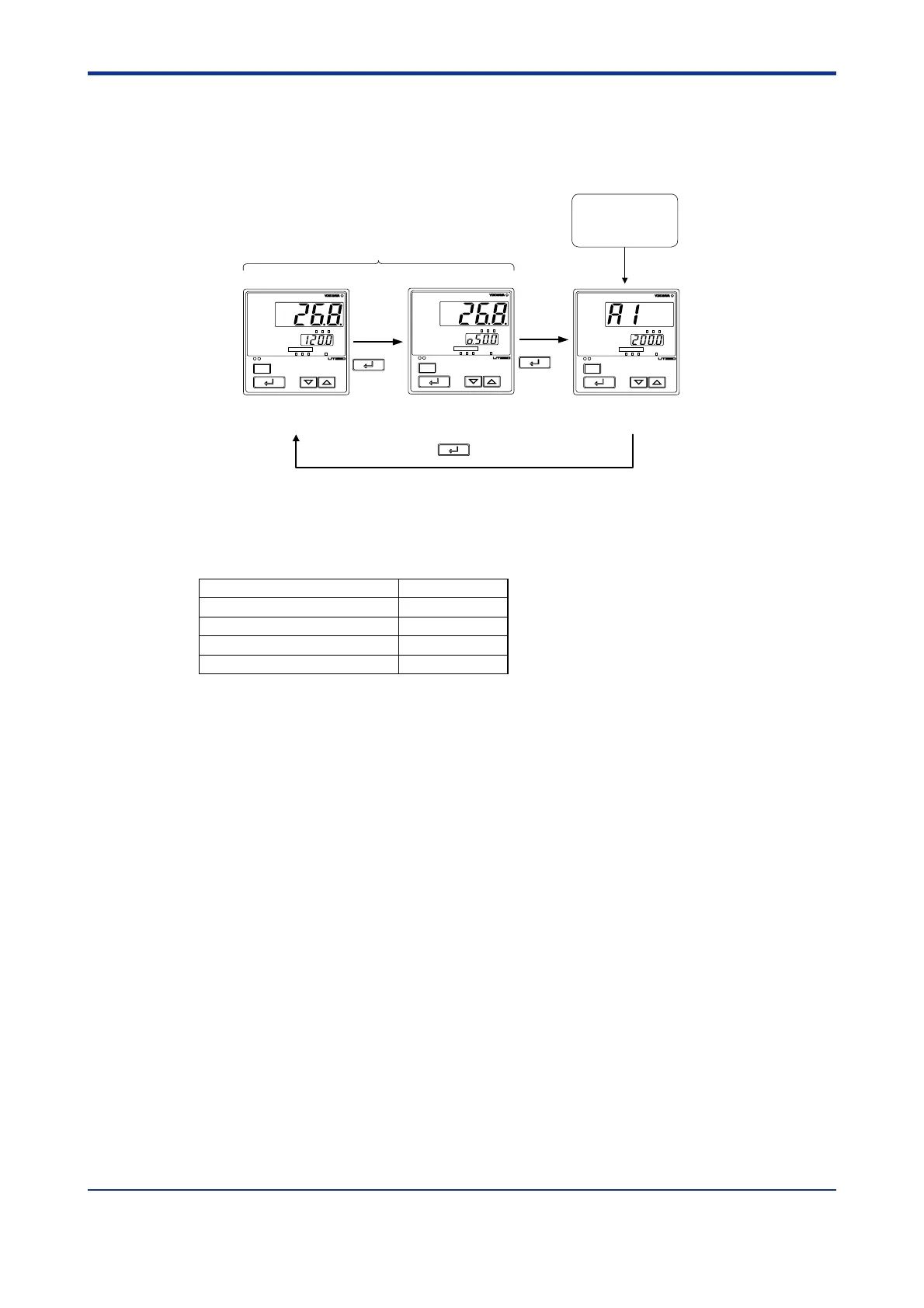5-14
<Toc> <5. Parameters>
IM 05D01D02-41E 1st Edition : May 31,2000-00
■ Useful Operating Displays (SELECT Display)
Registering frequently changed parameters in the SELECT display after ordinary operating
displays will allow you to change settings easily. A maximum of four displays can be regis-
tered.
SET/ENT
key
SET/ENT
key
SP display OUT display
SET/ENT
key
Ordinary operating displays (example)
Alarm-1 setting
display (example)
Useful
operating display
(SELECT display)
PV
MAN
A/M
SP
AL123
SP
234
SET/ENT
PV
MAN
A/M
SP
AL123
SP
234
SET/ENT
PV
MAN
A/M
SP
AL123
SP
234
SET/ENT
<Setting method>
Set the parameter numbers (D register numbers) you wish to register for setup parameters
C.S1 to C.S4.
Alarm parameter for target setpoint-1 Registration number
Alarm-1 setpoint parameter
Alarm-2 setpoint parameter
Alarm-3 setpoint parameter
Alarm-4 setpoint parameter
302
303
304
305
