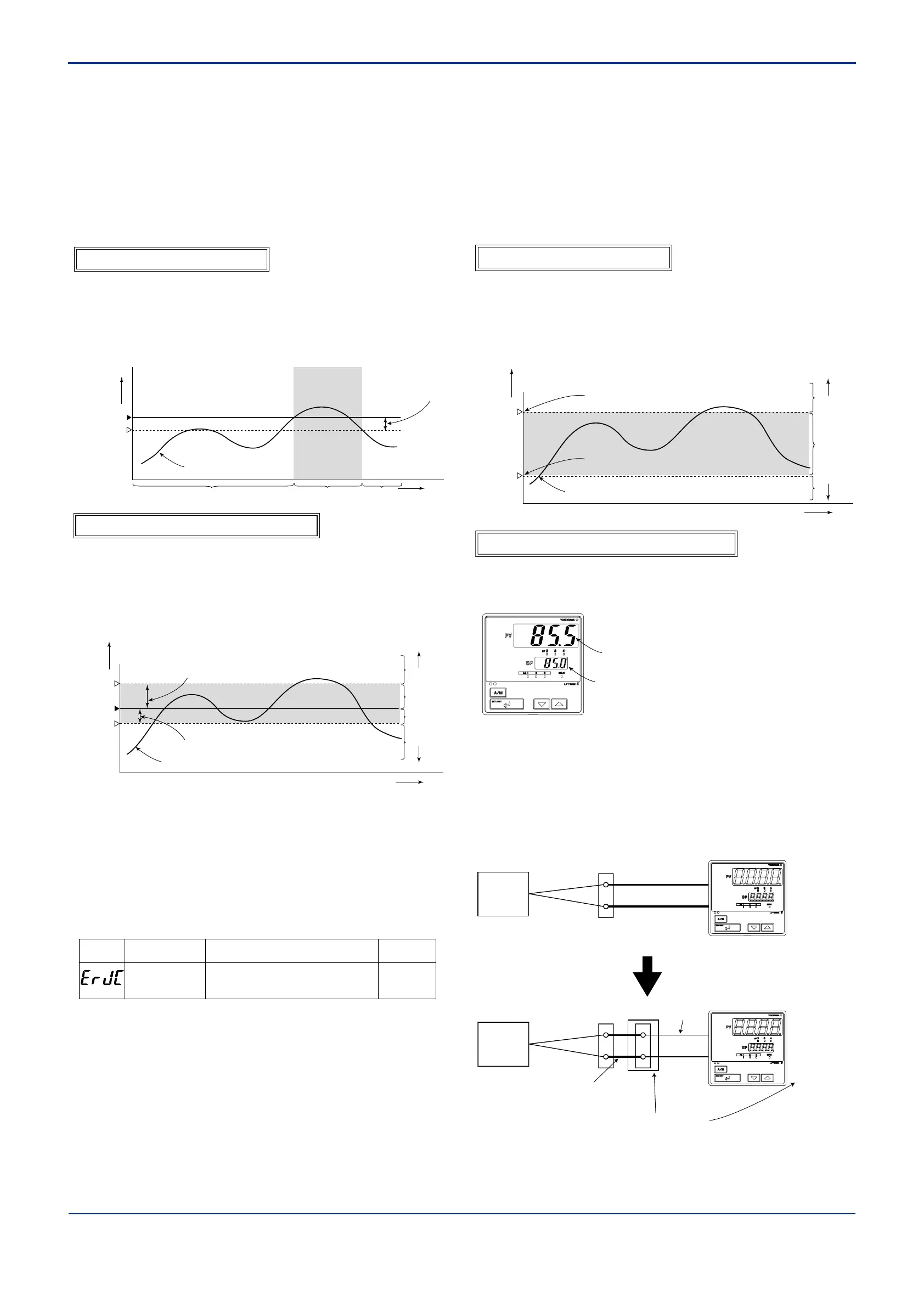2
All Rights Reserved. Copyright © 2002, Yokogawa M&C Corporation IM 05D01D12-04E
■ Functions of Active Color PV Display
This part describes the functions of “Active Color PV Display.” PV display color is changed by the following four actions.
PV display is selectable from red-to-green or green-to-red changing action, or fixed color.
Link to alarm 1 mode (when PCMD = 2, 3) (Setting example-1)
Link to alarm 1 and 2 mode (when PCMD = 4, 5) is the same. When either of the alarms occurs, the display color is changed.
SP deviaton mode (when PCMD = 8, 9) (Setting example-2)
PV limit mode (when PCMD = 6, 7) (Setting example-3)
Fixed color mode (when PCMD = 0, 1) (Setting example-4)
Works linked to alarm 1.
Set “PV high limit alarm” for alarm 1 type, and “80°C” for alarm 1 setpoint.
If PCMD (PV color mode parameter) = 2, PV display color is changed from green to red
when PV input value exceeds alarm 1 setpoint.
The red-to-green changing action is selectable.
Setting parameters
PCMD (PV color mode parameter) = 2
AL1 (Alarm 1 type parameter) = 1
A1 (Alarm 1 setpoint parameter) = 80°C
HY1 (Alarm 1 hysteresis parameter) = 5°C
Setting Example-1 : Link to Alarm
°C
Time
PV : red
PV : green PV : green
Alarm 1 setpoint
A1=80°C
PV
75°C
Alarm 1 hysteresis
Set high limit deviation band “10°C” for PCCH, and low limit deviation band “5°C” for PCCL
against current setpoint “50°C.”
PV display color is changed from green to red when PV input value is out of the deviation.
The red-to-green changing action is selectable.
Setting parameters
PCMD (PV color mode parameter) = 8
PCCH (High limit for PV color change parameter) = 10°C
PCCL (Low limit for PV color change parameter) = 5°C
Hyesteresis fixed to 0.25% is inserted where PV display color is changed.
In the example blow, where changed from red to green.
Setting Example-2 : Change by Deviation
°C
Time
PV : green
PV : red
PV : red
Setpoint
SP=50°C
PV
High limit for PV color change parameter “PCCH” = 10°C
Low limit for PV color change parameter “PCCL” = 5°C
60°C
45°C
PV : red
■ External RJC
External RJC is not a compensation function built in a controller but a compensation
function working outside the controller.
External RJC is used when input is thermocouple, and RJC=OFF.
Using External RJC makes the accuracy of RJC higher and shortens the compensat-
ing wire.
Parameter
Symbol
Name of Parameter Setting Range Initial Value
(ERJC)
-50.0 to 50.0°C, -58.0 to 122.0°F
0.0°C
32.0°F
External RJC setpoint
For thermocouple input, temperature compensation value
outside the controller can be set.
Available only when RJC=OFF.
Furnace
Furnace
UT351/UT321
UT351/UT321
Compensating wire
Terminal block
Terminal block
Thermocouple
Thermocouple
Compensating wire
Installed in an area where
ambient temperature is
fixed.
Set the temperature in the
area using ERJC parameter.
Normal wiring
Example :
Setting parameters
RJC = OFF
ERJC = 25.0¡C
Set high limit “70°C” for PCCH, and low limit “20°C” for PCCL.
PV display color is changed from green to red when PV input value is out of the range.
The red-to-green changing action is selectable.
Setting parameters
PCMD (PV color mode parameter) = 6
PCCH (High limit for PV color change parameter) = 70°C
PCCL (Low limit for PV color change parameter) = 20°C
Hysteresis fixed to 0.25% is inserted where PV display color is changed.
In the example blow, where changed from red to green.
Setting Example-3 : Link to PV
°C
Time
PV : green
PV : red
PV
High limit for PV color change parameter “PCCH” = 70°C
Low limit for PV color change parameter “PCCL” = 20°C
70°C
20°C
PV : red
PV
Set the PV display color or Fixed in green mode, Setting of Fixed to red mode is also possible.
Setting parameter
PCMD (PV color mode parameter) = 0
Setting Example-4 : Fixed in Red or Green
SP : red
Can not be changed.
