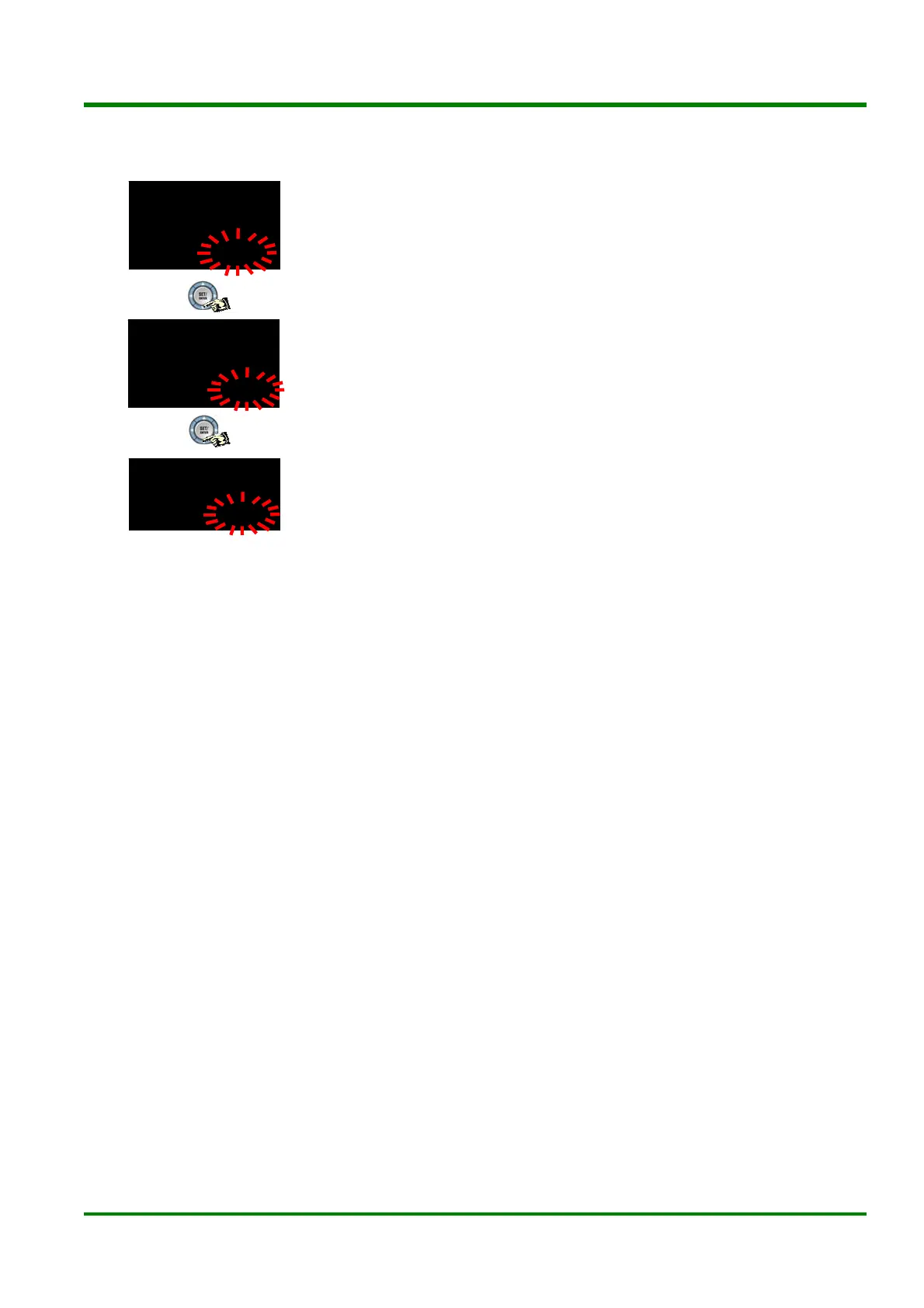3/3
This document is sub
ect to chan
e without notice.
TI 04L01L01-09EN 2011.12.16-00
Set RH (maximum value of PV input range) to 1000.0
°C.
Set RL (minimum value of PV input range) to 0.0
°C (the initial value).
Finally, EXIT is displayed. Select YES and press SET/ENTER to complete the
basic function setup and return to the operating screen. Or, you can select NO
to continue with the Quick Setting.
After finishing the Quick Setting, please adjust the position of the motorized valve.
Revision Information
Document name: Setup Procedure: UTAdvanced Quick Setting (Controlling Furnace Temperature with a
Motorized Valve)
Document number: TI 04L01L01-09EN
First edition: December, 2011
Newly released
MAXIMUM
VALUE OF PV
INPUT RANGE
6.
RH 1000.0
7.
FINISH
8.
EXIt YES
MINIMUM
VALUE OF PV
INPUT RANGE
RL 0.0
