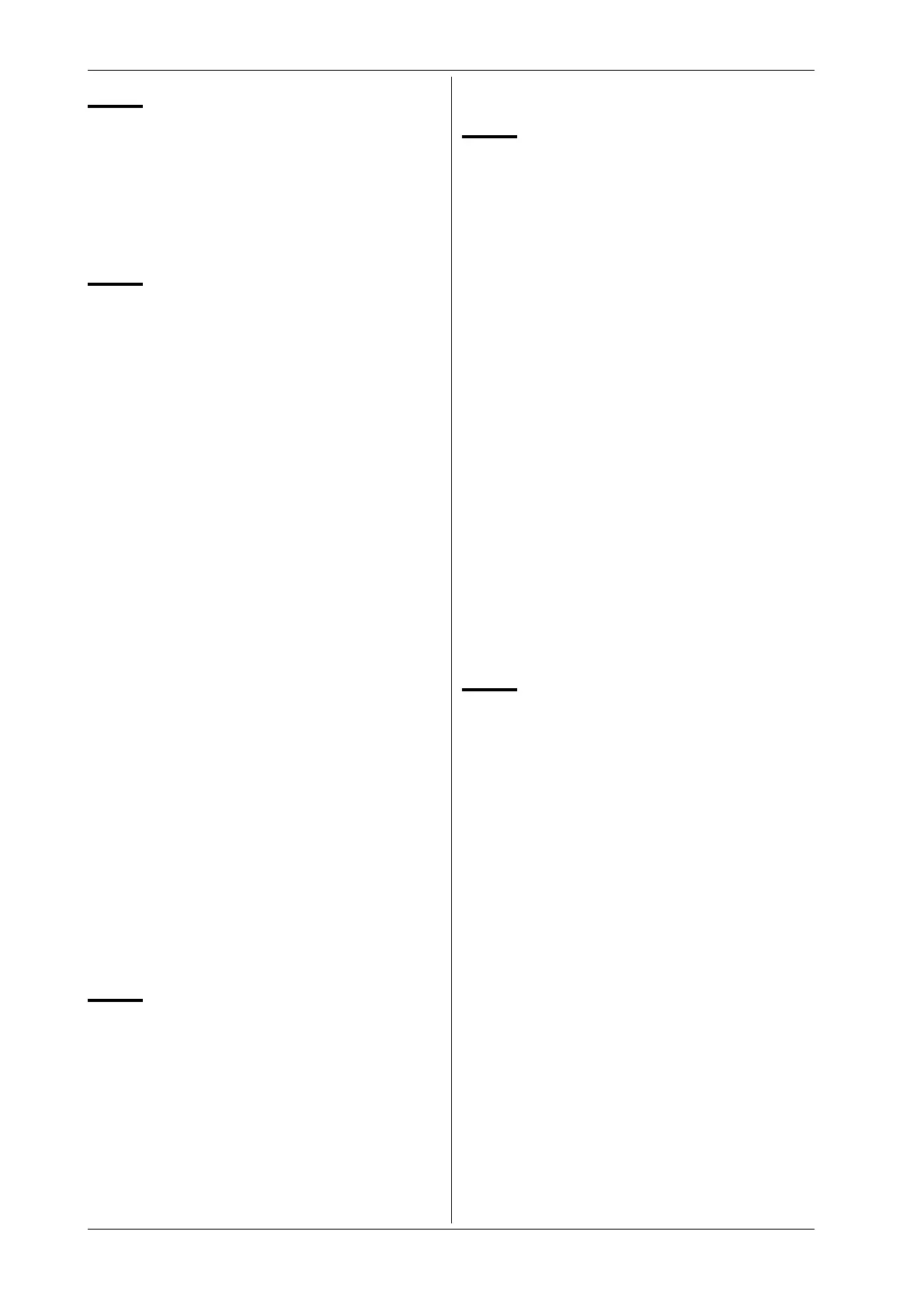IM 253401-01E
App1-4
Appendix 1.1 Commands
IS Starts integration.
Syntax IS <terminator>
Description • If an attempt is made to start integration when
integration is already in progress, execution
error 42 will occur.
• If a voltage or current peak overflow, or
overrange takes place when an attempt is made
to start integration, execution error 46 will
occur, and integration will not be started.
• While recalling or storing is in progress,
execution error 19 will occur.
KV/KV?, KA/KA?, KW/KW?
Sets the scaling constant/inquires about
the current setting.
KV is used for voltage measurement, KA
for current measurement, and KW for
power measurement.
Syntax When CM0 is set:
KVn <terminator>
KAn <terminator>
KWn <terminator>
When CM1 is set:
KVm,n <terminator>
KAm,n <terminator>
KWm,n <terminator>
“m” indicates element.
m=0 : All elements (Setting not allowed
during inquiry)
1 :Element 1
2 :Element 2 (for model 253503 only)
3 :Element 3 (for WT130 only)
“n” indicates scaling value.
0.001 ≤ n ≤ 1000
Query When CM0 is set:
KV? <terminator>
KA? <terminator>
KW? <terminator>
When CM1 is set:
KV1? <terminator>
KA2? <terminator>
KW3? <terminator>
Example When CM0 is set:
KV1.000
KA1.000
KW1.000
When CM1 is set:
KV1,1.000
KA2,1.000
KW3,1.000
Description • Parameter error 12 will occur if “m” is set to an
illegal value.
• “n” must be floating-point or integer.
• Error 12 will occur when an inquiry is made if
the scaling values set for each element by CM0
differ from each other.
• While recalling or storing is in progress,
execution error 19 will occur.
MN/MN? Sets the measurement mode for voltage
and current/inquires about the current
setting.
Syntax MN m <terminator>
“m1” indicates the measurement mode.
m1=0 : RMS
1: V MEAN (MEAN in case of voltage,
RMS in case of current)
2 :DC
Query MN? <terminator>
Example MN0
Description • Parameter error 12 will occur if “m” is set to an
illegal value.
• Changing of the measurement mode is not
allowed while integration is in progress;
execution error 13 will occur.
• While recalling or storing is in progress,
execution error 19 will occur.
MT/MT? Sets the computing equation of MATH
function/inquires about the current
setting.
Syntax MTm<terminator>
m indicates the computing equation.
m=0 : Efficiency (available only on the
WT130)
1: Crest factor of the voltage input
waveform of input element 1
2: Crest factor of the voltage input
waveform of input element 2
(available only three-phase four-wire
model of the WT130)
3: Crest factor of the voltage input
waveform of input element 3
(available only on the WT130)
4: Crest factor of the current input
waveform of input element 1
5: Crest factor of the current input
waveform of input element 2
(available only three-phase four-wire
model of the WT130)
6: Crest factor of the current input
waveform of input element 3
(available only on
7: display A + display B
8: display A – display B
9: display A X display B
10 : display A / display B
11 : display A / (display B)
2
12 : (display A)
2
/ display B
Query MT?<terminator>
Example MT0
Description • This command applies to WT110/WT130 with
ROM version 2.01 or later.
OA/OA? Sets D/A output items/inquires about the
current settings.
Up to 4 or 12 measured data can be
selected and output as analog signal from
the D/A converter.
Syntax OA m1,m2,m3 <terminator>
“m1” indicates D/A output channel, and must be
set within the following range.
1 ≤ m1 ≤ 12 or 4
“m2” indicates output item no.
m2=0 :No output
1 :Voltage (V)
2 :Current (A)
3 :Power (W)
4 :Reactive power (var)
5 :Apparent power (VA)
6 :Power factor (PF)
7 :Input voltage frequency (V Hz)
8 :Input current frequency (A Hz)
9 :Watt-hour (Wh)
10 :Ampere-hour (Ah)
11 :Phase angle (deg)
12 : Peak voltage value (Vpk)*
13 : Peak current value (Apk)*
14 : Computation result (MATH)*
24 :Positive watt-hour (Wh+)
25 :Negative watt-hour (Wh–)
26 :Positive ampere-hour (Ah+)
27 :Negative ampere-hour (Ah–)
* Applies to WT110/WT130 with ROM
version 2.01 or later
“m3” indicates element.
m=1 :Element 1
2 :Element 2 (for model 253503 only)
3 :Element 3 (for WT130 only)
4:∑ (for WT130 only)
