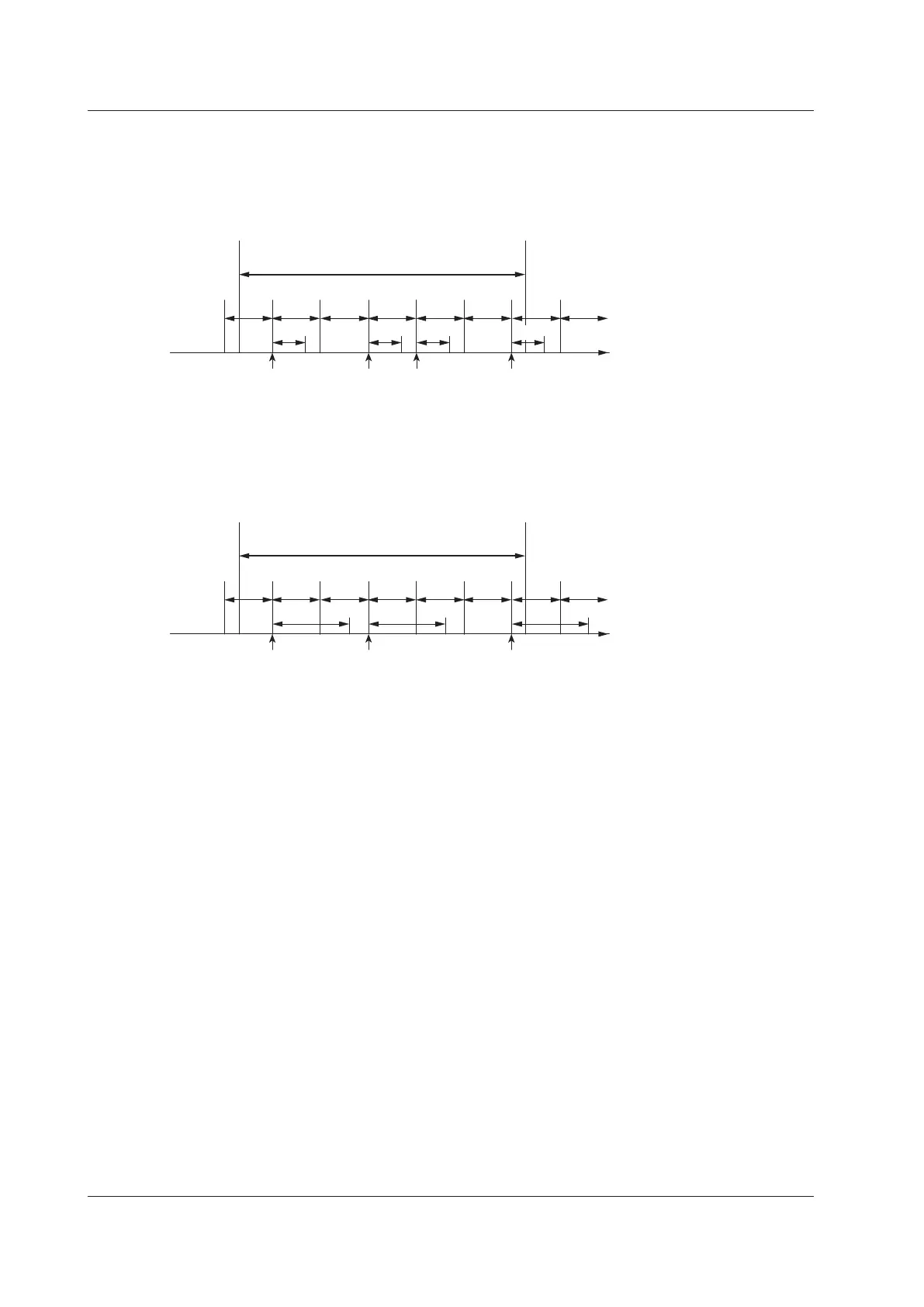20-6
IM WT1801-01EN
Event Synchronization Print Mode
Printing is executed whenever a user-defined event occurs.
When the time it takes to print is shorter than the data update interval
Time
Event
occurrence
Auto Print
ON
PRINT key
on
Printing
PRINT key
off
T: Event occurrence
F: No event occurrence
Td: Data update interval
Tpe: Time it takes to print
T
d
T
d
T
d
T
d
T
pe
T
pe
T
d
T
d
T
d
T
d
T
pe
T
pe
Auto Print
OFF
TT TF FT TT
When the time it takes to print is longer than the data update interval
Time
Event
occurrence
Auto Print
ON
PRINT key
on
Printing
PRINT key
off
T: Event occurrence
F: No event occurrence
Td: Data update interval
Tpe: Time it takes to print
T
d
T
d
T
d
T
d
T
d
T
d
T
d
T
d
Auto Print
OFF
TT TF FT TT
T
pe
T
pe
T
pe
Printing (PRINT)
Prints the screen image data or numeric data list.
Using an External Signal to Control Printing (Option)
On models with the 20-channel D/A output option, you can use the remote control feature to print data. For
details about the remote control feature, see appendix 4.6 in the getting started guide, IM WT1801-03EN.
20 Printing Screen Images and Numeric Data (Option)
