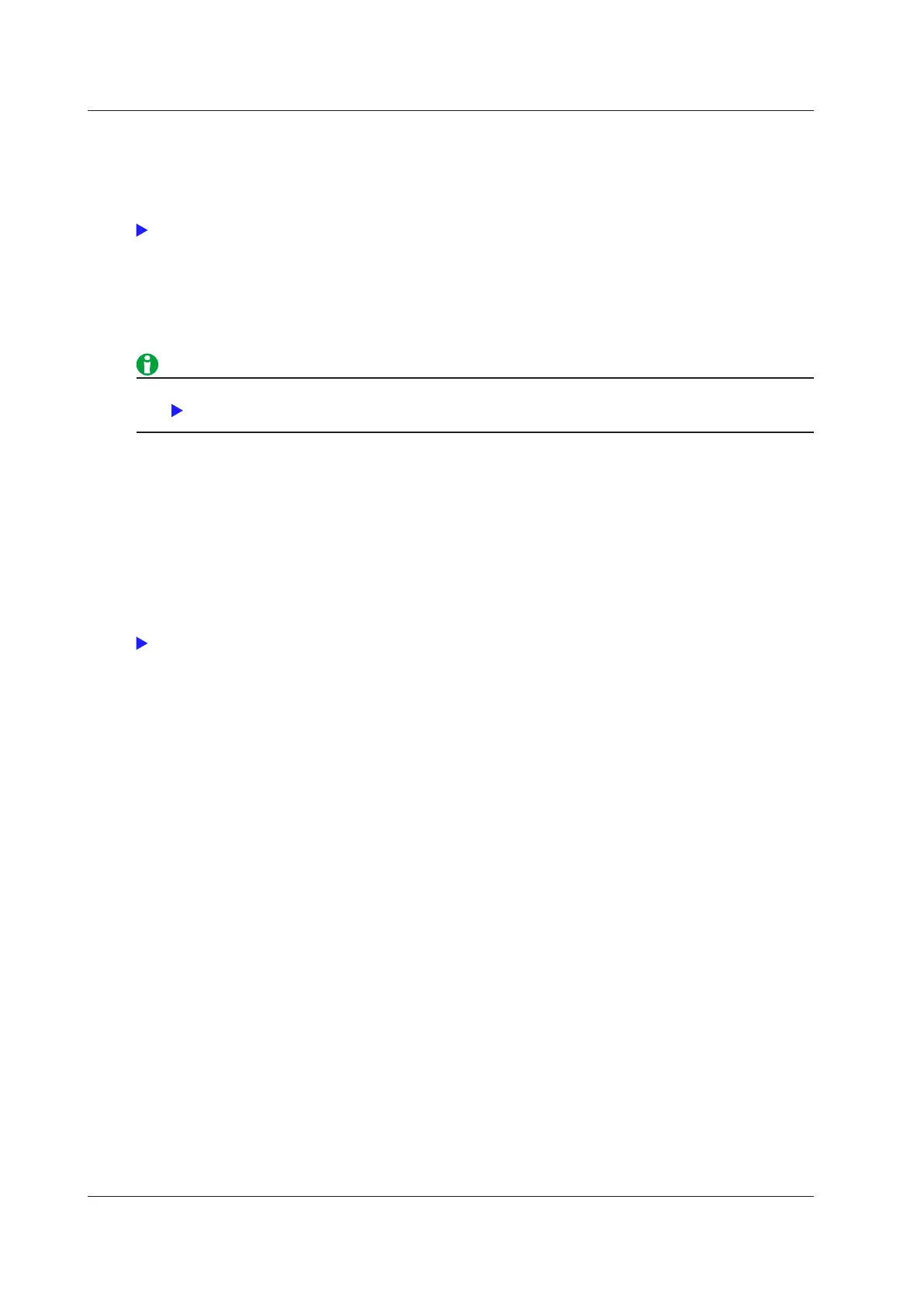22-4
IM WT1801-01EN
Network
Connects the WT1800 to a PC using Ethernet.
IP Address (IP Address)
Displays the TCP/IP setting that you specified in the Ethernet communication settings.
Timeout (Time Out)
If a connection cannot be established between the WT1800 and the PC within the amount of time specified here,
the WT1800 aborts the connection process.
You can set the timeout time to infinity or a value between 1 and 3600.
You must set TCP/IP parameters to connect the WT1800 to an Ethernet network.
Notes about Connections
• To connect the WT1800 to a PC, be sure to use straight cables through a hub. Correct operation is not
guaranteed for a one-to-one connection using a crossover cable.
• Use one of the following types of network cables that support
the data rate of your network.
UTP (Unshielded Twisted-Pair) cable
STP (Shielded Twisted-Pair) cable
Clearing Remote Mode (LOCAL)
To clear remote mode, press LOCAL.
22 Utility
