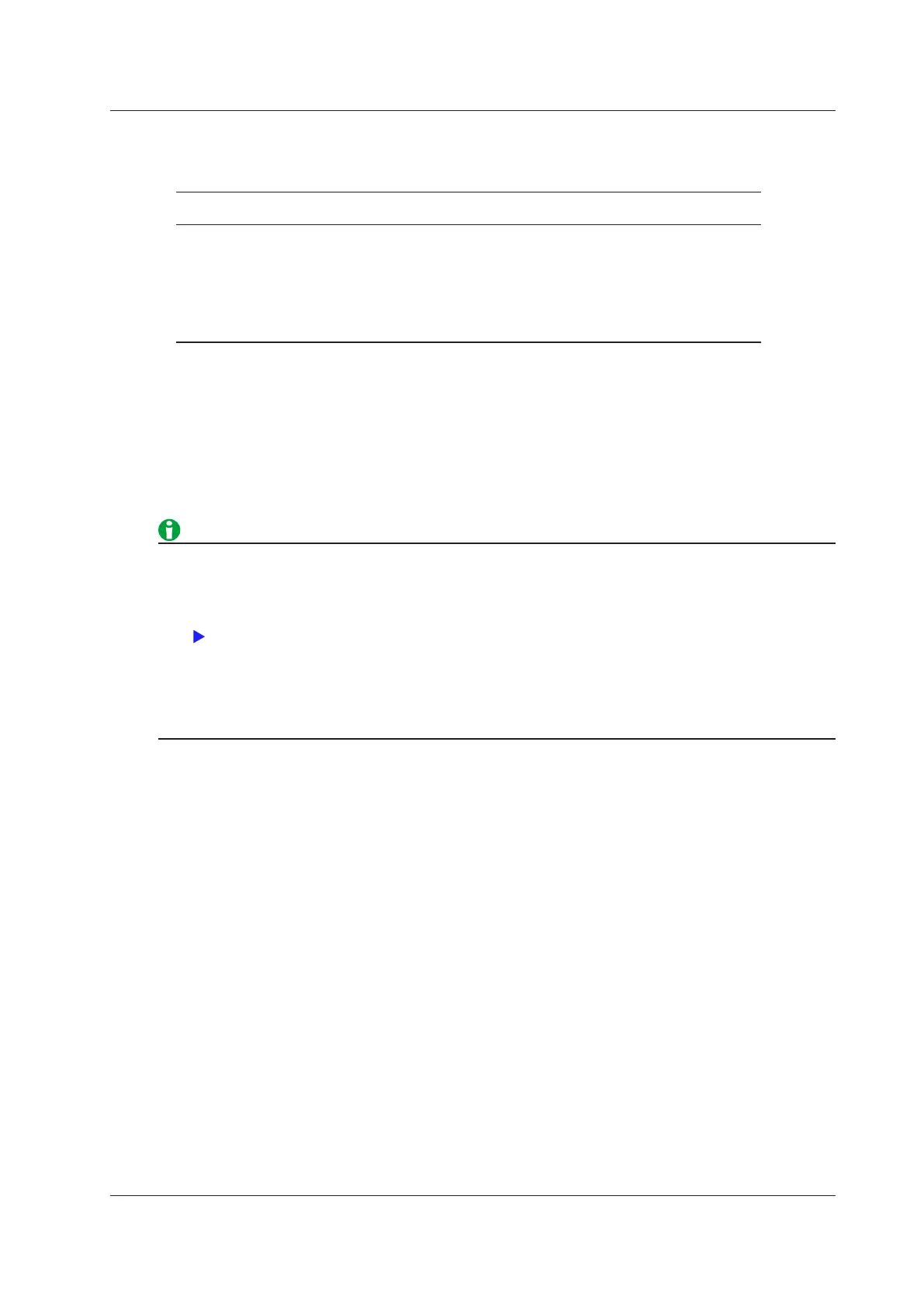2-15
IM WT1801-01EN
Power Coefficient (SF Scaling; scaling factor)
By setting the power coefficient (SF), you can display the measured active power, apparent power, and reactive
power after they have been multiplied by a coefficient.
Measurement Function Data before Transformation Transformation
Result
Voltage U U
2
(secondary output of the VT) U
2
× V V: VT ratio
Current I I
2
(secondary output of the CT) I
2
× C C: CT ratio
Active power P P
2
P
2
× V × C × SF SF: Power coefficient
Apparent power S S
2
S
2
× V × C × SF
Reactive power Q Q
2
Q
2
× V × C × SF
Max./min. voltage Upk Upk
2
(secondary output of the VT) Upk
2
× V
Max./min. current Ipk Ipk
2
(secondary output of the CT) Ipk
2
× C
Element1 to Element6
Use the soft keys to select an element, and then set the element’s power coefficient to a value within the
following range.
0.0001 to 99999.9999
Copying the Power Coefficient (Exec Copy Σ)
Copy the power coefficient of the selected input element to the other input elements in the same wiring unit.
• If the value of the result of multiplying the measured value by the VT ratio, CT ratio, or power coefficient
(scaling factor) exceeds 9999.99 M, “-OF-” will appear in the numeric data display frame.
• Y
ou can view the VT and CT ratios and the power coefficients of all input elements by displaying the setup
parameter list.
• To correctly compute the power and efficiency of Σ functions, set the power coefficients of all elements so
that all power units used in the computation are the same. For example, the efficiency cannot be computed
correctly if elements or wiring units used in the computation have different power units, such as W (watt)
and J (joule). To compute the efficiency correctly, make all the power units the same (either all W or all J).
2 Fundamental Measurement Conditions
