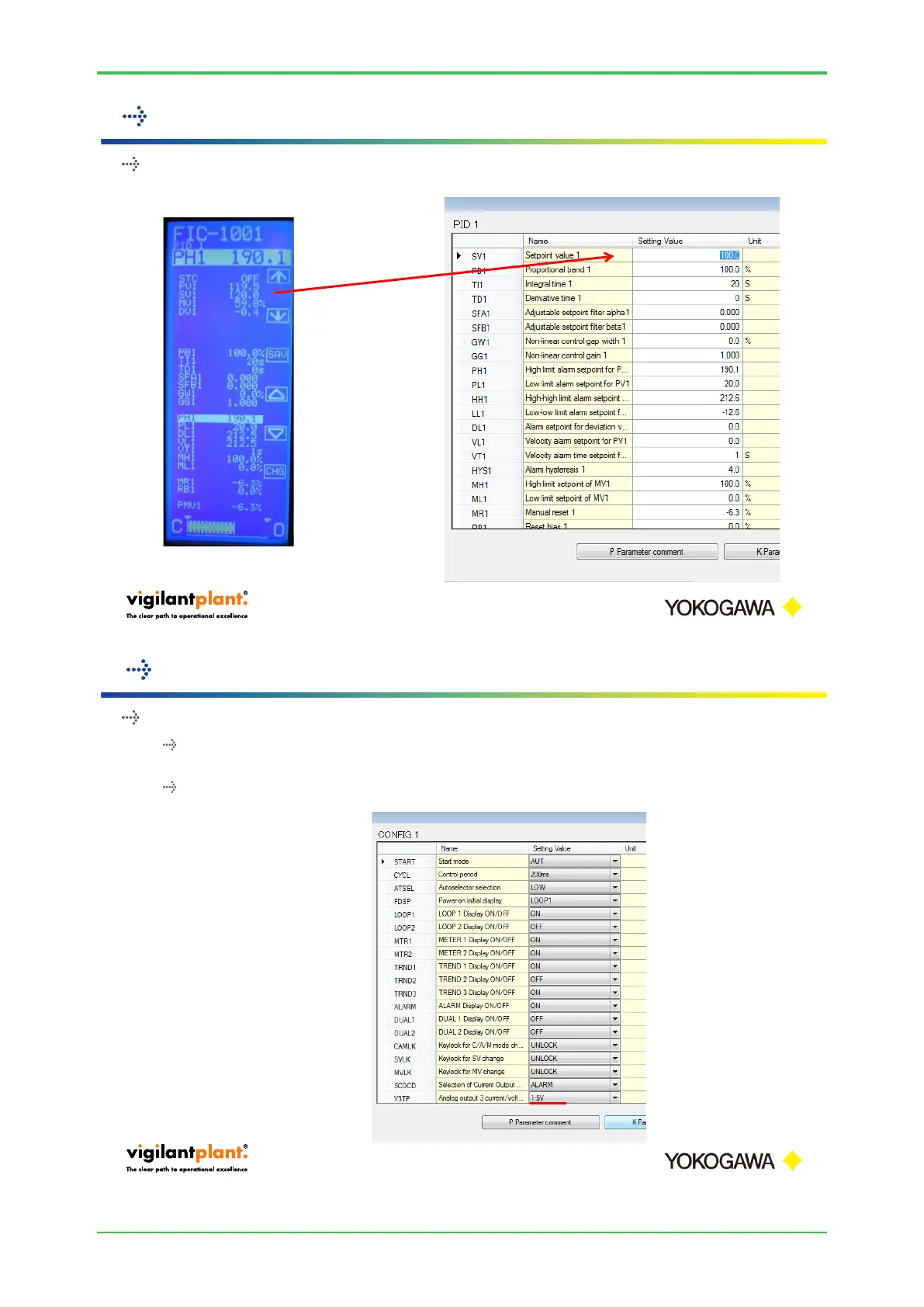TI 01B08A02-07EN
11
2014.06.13
(1) Be sure to reflect the SV value (since upload data is the
initialization start value)
4.8 Checking and entering parameters (part 1)
Set appropriate default parameters.
(1) For the YS170, the Y3 current/voltage selection is specified by
jumpers. Set the Y3 current/voltage under Y3TP.
(2) Also enter settings as appropriate for the expanded screens MTR1,
MTR2, and TRND3.
4.8 Checking and entering parameters (part 2)