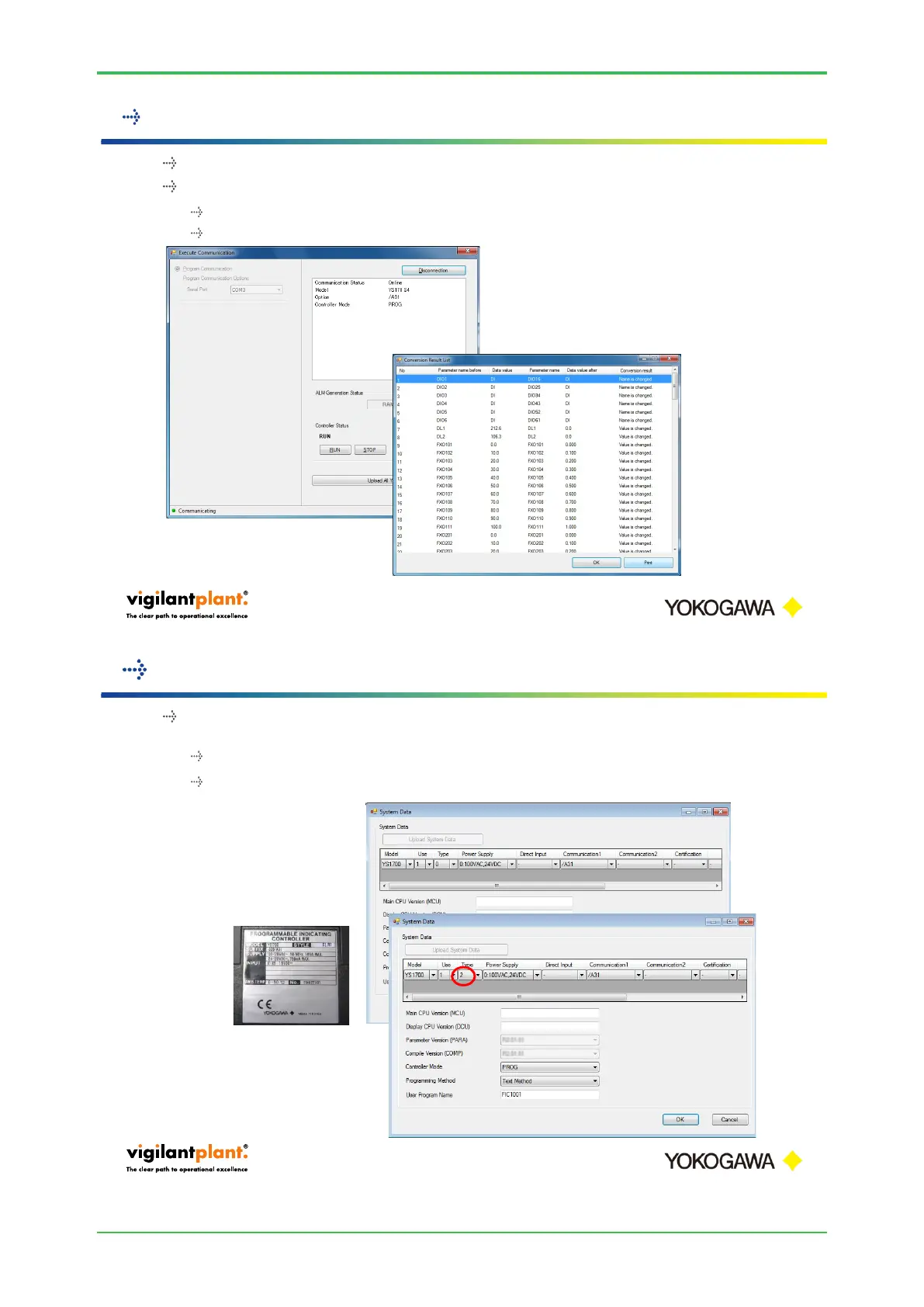TI 01B08A02-07EN
8
2014.06.13
(1) Click STOP and Upload All YS100
(2) Check converted results
(a) Correct any errors that are found. Ignore the others and click OK.
(b) Parameters expanded from the YS100 become the defaults.
4.3 Executing the YS100 upload and checking the converted results
Since it will become the YS1700-100 after conversion, you must enter
system data referencing the name plate.
(1) Communication 1: /A31/A32 can be detected. Change /A33 to no options.
(2) Enter system data referencing the downloaded YS1700 name plate
4.4 Checking and entering system data
