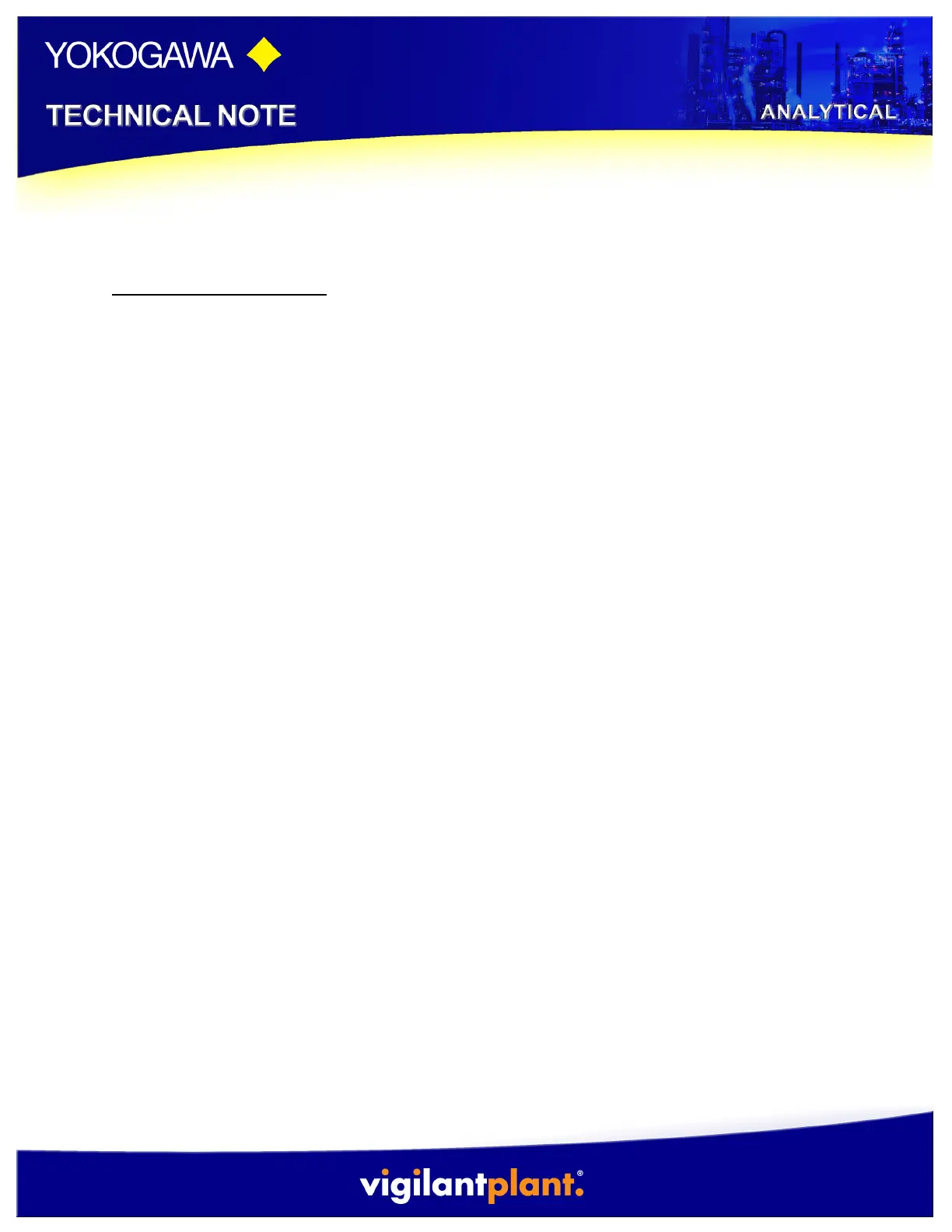Tech Note: Unreleased Date: October 22, 2013
and attach the bare (-) TC wire at terminal four. Secure the terminal box cover
by screwing it on clockwise and tighten the set screw with an allen wrench.
Zirconia Cell Installation
Place the metal o-ring (7) on groove at the base of the zirconia cell (6) and
gently push the cell into the tip of the probe while turning the cell clockwise at
the base. Hook the calibration j-tube (5) into the contactor plate (4), the long
end of the j-tube should be in the center of the contactor plate. Feed the filter
(32) over the long end of the j-tube on the bottom end of the contactor plate
(4). Take the assembly consisting of (4), (5) and (32) and place it on the tip of the
probe, the long j-tube end should go in the center of the zirconia cell and the
short end should go in oval hole in the base plate of the zirconia cell. If using the
type two oil and gas dust filter (1), go ahead and screw it on the tip of the probe
clockwise. Next, use four sets of bolts (2) and nuts (3) to secure the cell to the tip
of the probe, turning them 1/8
th
of a turn at a time, until 52 inch-pounds of
torque are applied. If using a type one oil and gas dust filter (1), it may now be
screwed on the tip of the probe and set in place using a pin spanner.