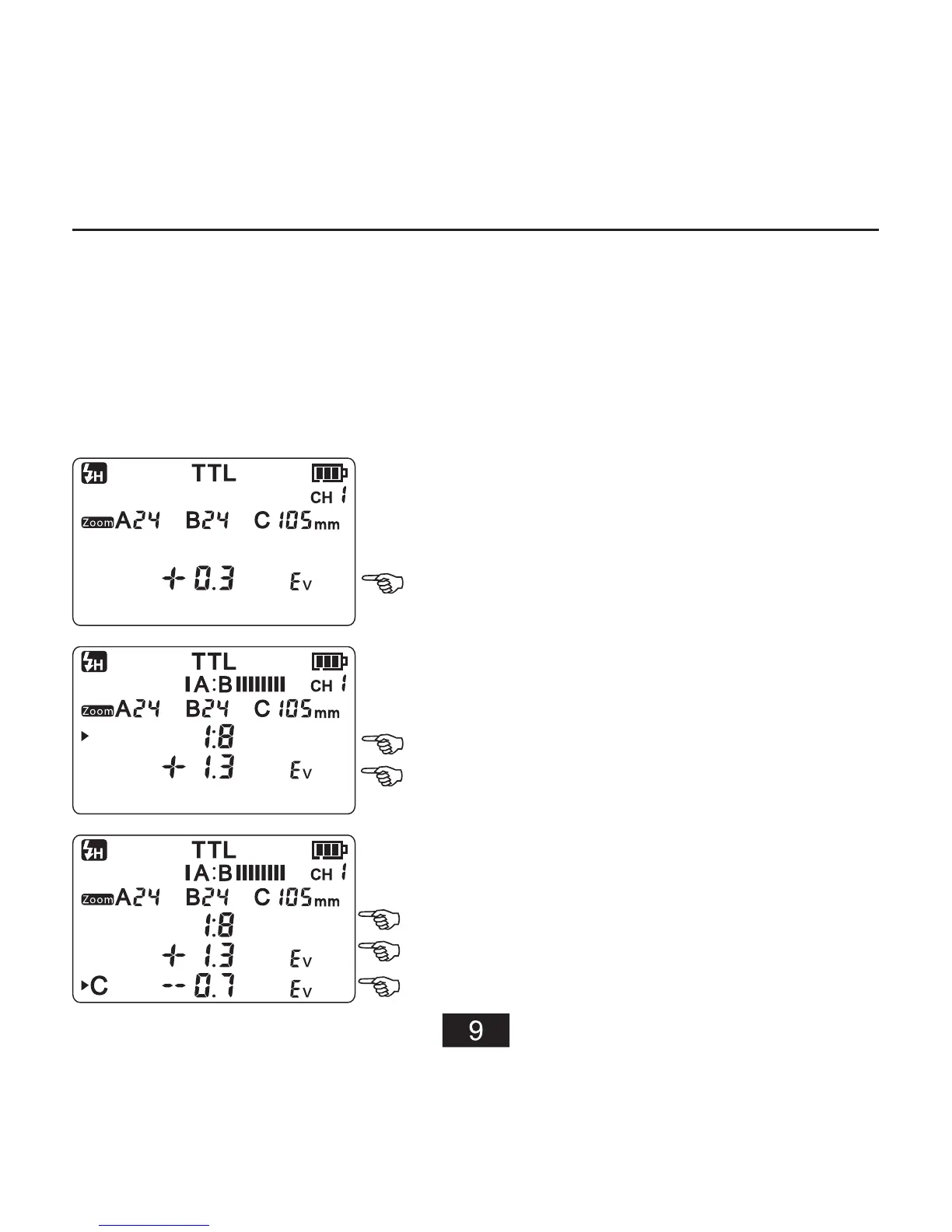1. A+B+C(ALL)Flash Group-
Set flash ratio of A/B group
3. A:B CFlash Group-
2. A:B Flash Group-
1.)Set the flash group:
Long press the [GR/*] button to set the TTL flash group.
2.)Set the flash ratio or exposure compensation:
Short press the [GR/*] button to select the setting items,
then press the select/set button groups to set the
parameters.
Set FEC of A/B/C groups at one
time.
Set FEC group(C
group does not flash )
of the A/B
Set flash ratio of A/B group
Set FEC of A/B group
Set FEC of C group
Settings
2.E-TTL(II)Mode -Fully Automatic Flash
