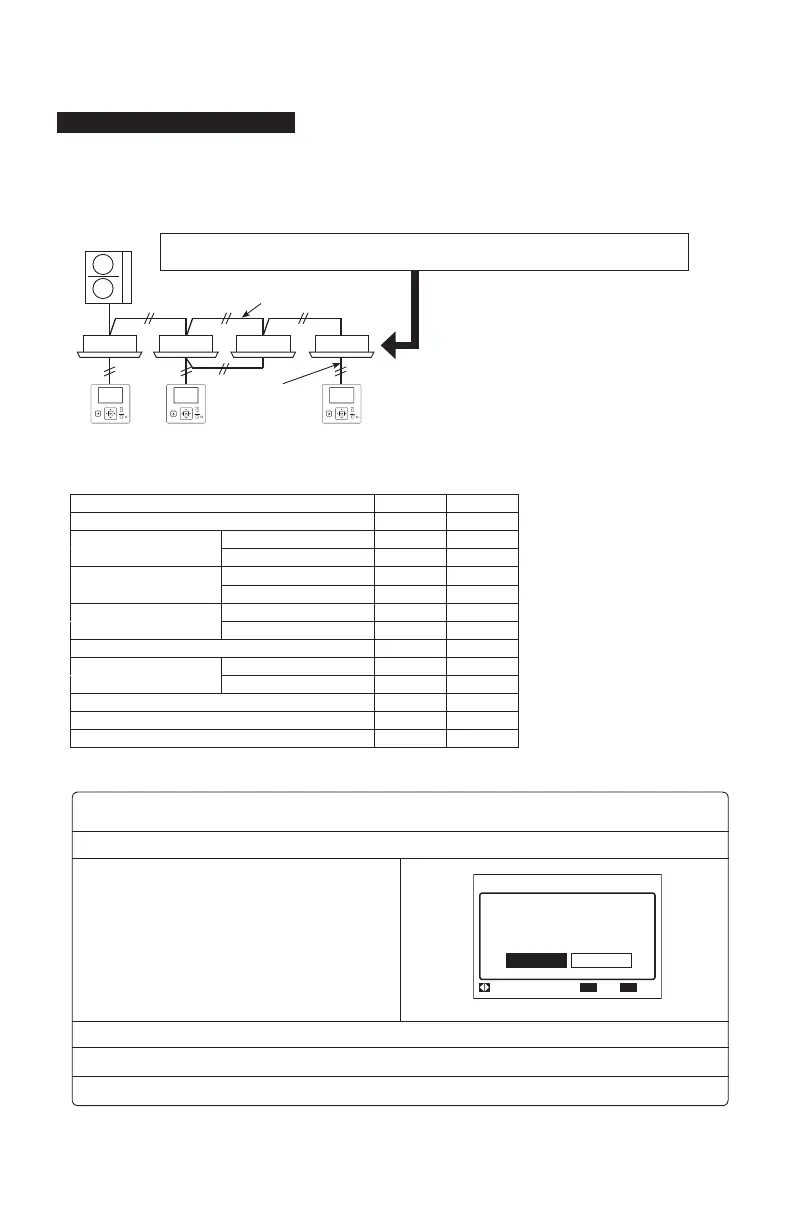P5415484
23
10. Setting of Main Controller
In the example system shown below, the Main and Sub wired controllers are confi gured automatically along with a
corresponding icon on the display. If opting to change over from "SUB" to "MAIN" controller, follow the steps below:
Function Main Sub
Power Saving Mode Setting
○ ×
Outdoor Unit
Capacity Control
Detailed Setting
○ ×
Power Saving Level Switch
○ ×
Indoor Unit
Rotation Control
Detailed Setting
○ ×
ON/OFF
○○
Intermittent Control
Detailed Setting
○○
Power Saving Level Switch
○○
Operation Noise Reduction
○ ×
Power Saving Schedule
Outdoor Capacity Control
○ ×
Intermittent Control
○○
Operation Noise Reduction Schedule
○ ×
Power Up Setting*
○ ×
Quick Function*
○○
● Table D: Relation between Main/Sub Controller and Setting Range
Concerning main and sub controllers, the range of settings may differ for the functions shown below.
A visual example of a refrigeration environment containing a group of multiple controllers:
The indoor and outdoor units need to correspond with the functions shown in table D.
Some outdoor units cannot use the settings “Power Up Setting* ” and “Quick Function* ”.
1. Press and hold “Menu” and “Back/Help” simultaneously for at least 3 seconds while in the normal mode (while the unit is
inactive). The Test Run menu is displayed.
2. Select “Main Remote Setting” from the Test Run menu and press “OK”. The confi rmation screen is displayed.
5. Press “OK” to return to the Test Run menu.
3. Select “YES” and press “OK”. The word “Processing” is
displayed during the progression phase.
Select “NO”, and the Test Run menu is displayed.
After the change is applied, the Power Save Mode reads:
“No Setting”. Also, the “Power Saving Detailed Settings”,
“Power Saving”, “Sav/Reduction Schedule”, “Operation
Noise Reduction”, “Priority Setting” and “Power Up
Setting” functions are initialized.
Reset the settings.
Setting of the Main Remote Control
Yes No
Sel.
Entr Rtrn
Change to main remote even if
each settings is initialized?
OK Back
4. The display changes to the confi rmation screen.
6. Press “Back/Help” in the Test Run menu to return to the normal mode.
Follow the steps below to toggle from the sub controller to the main controller.
H-LINK Control
Cable
Controller
Cable
ECO
On/Off
ECO
On/Off
ECO
On/Off
Main Sub Sub
○
: Available
×
: Not Available
Main
Controller
… Only One Controller in Same
Refrigerant System
Sub
Controller
… Controller in addition to the Main
Controller in the same Refrigerant
System