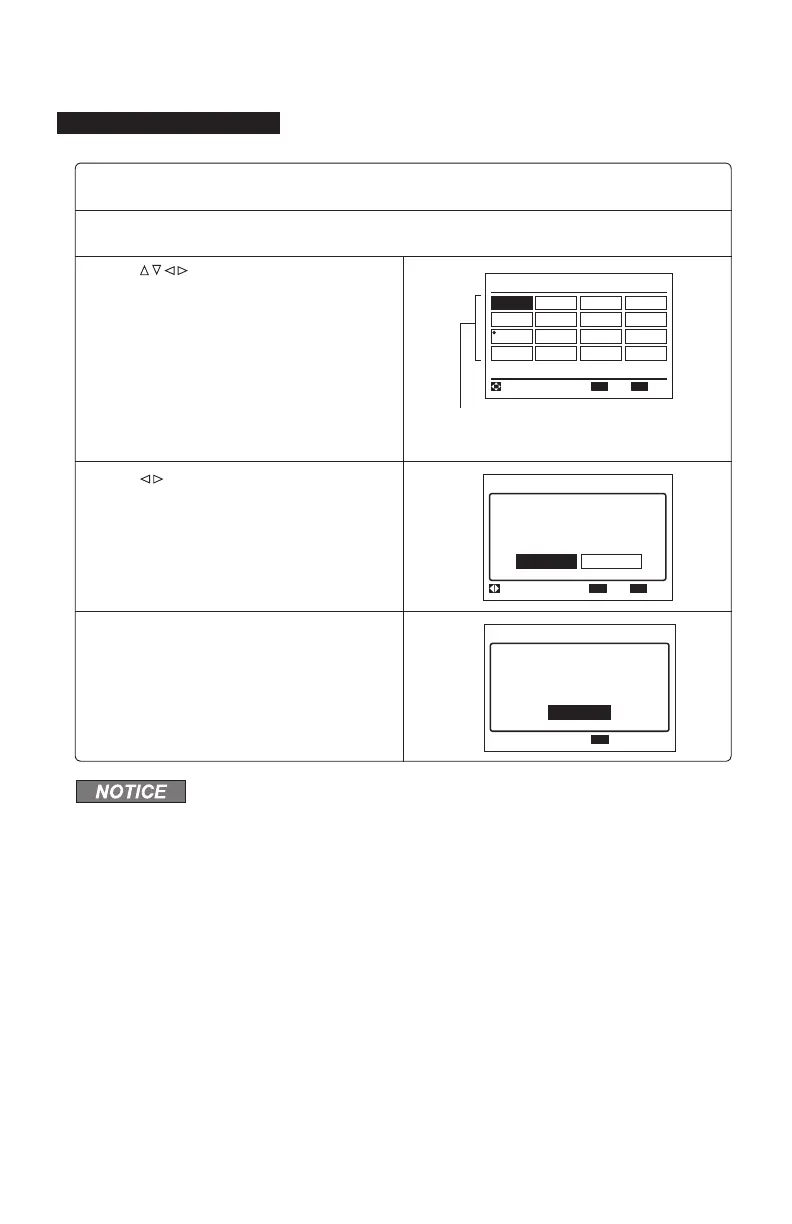P5415484
25
1. In normal mode (while air conditioner is NOT set to ON), press “Menu” switch and “Back/Help” switch simultaneously
for 3 seconds or longer. Test Run menu is shown.
2. Select “Setback Trigger Unit” on the Test Run menu and press “OK”.
“Setback Trigger Unit” setting is shown.
5. Press “OK” switch to return to “1”.
4. Press “
” to switch to select “Yes” and press “OK”
to set trigger unit. Step 5 is shown.
Select “No” to return to “3”.
3. Press “
” switch to select target indoor unit and
press “OK”.
“4” is shown if only one indoor unit is connected to this
remote controller.
OK
Setback Trigger Unit
01-01
01-02
01-03
01-04
EntrSel. Rtrn
Back
12. Setback Trigger Unit
This function is used to change trigger unit.
● If 2 remote controllers are connected, “Trigger Unit Setting” is available only on Master remote controller.
● Child unit without transmission wiring cannot be set as the trigger unit.
● For the fi rst start up, the indoor unit with the smallest refrigerant cycle and address number is set as the trigger
unit by default.
Refrigerant Cycle – Address Number
Indoor unit that is currently set as trigger unit has “●”
on the top left.
OK
Set this unit as trigger unit?
Setback Trigger Unit: 01-01
Yes No
Sel. Entr Rtrn
Back
OK
Completed.
Setback Trigger Unit: 01-01
OK
Entr