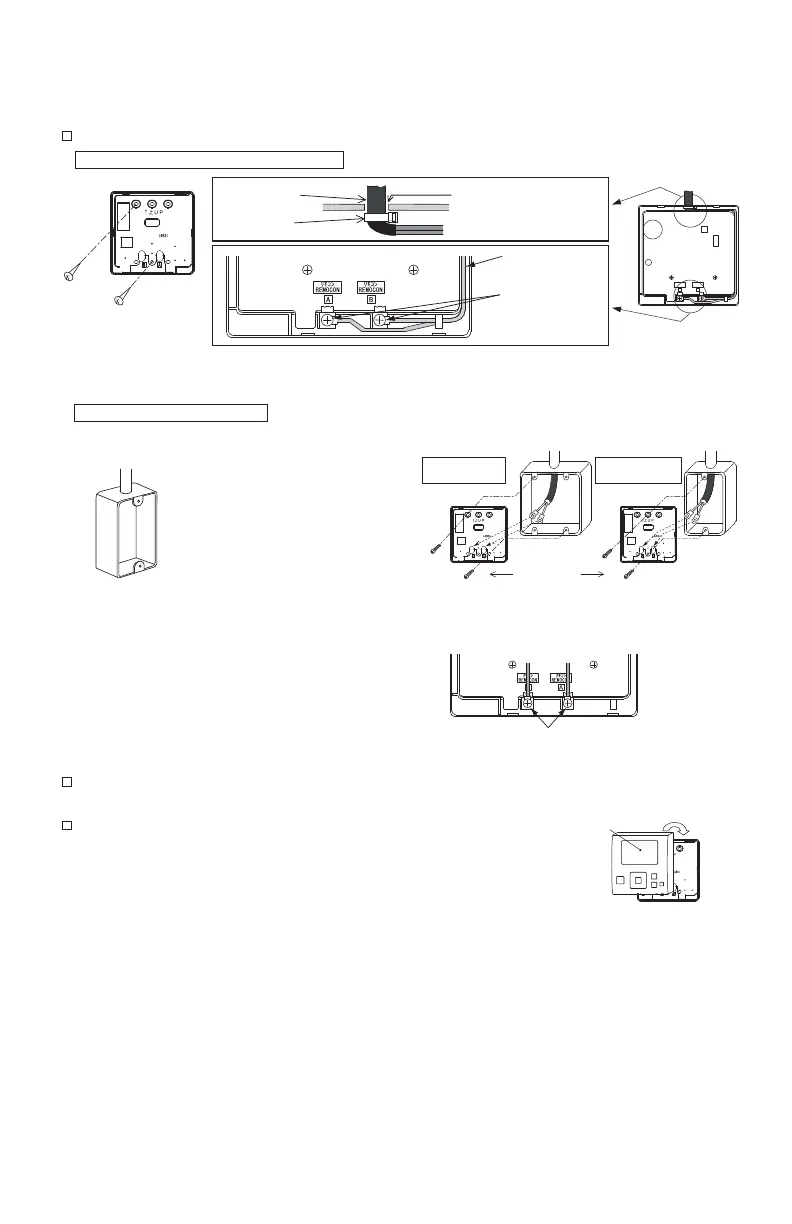P5415484
7
A. In Case of Exposing the Controller Cable
2. Attach the controller to the holding bracket and connect the cable as follows.
3. Cut away the insulation at the end of the cable and
clamp the M3 solderless terminals (fi eld-supplied).
3. Attach the controller body to the mounted holding bracket. Be careful not to pinch the
cable when attaching it.
1. Prepare the optional fi eld-supplied Implanted
Junction Box.
Band Stopper
(Field-Supplied)
Cable
Attach the stopper (plastic band)
to the cable at the inside of
the draw-out hole.
Trace-out Hole
Feed the cable with its
sheath peeled through
the groove.
Peel away the insulation
at the end of the cable
and clamp the M3 (field-
supplied) solderless
terminals .
Fix the holding bracket
onto the wall with
screws (accessory).
B. When Using Junction Box
Optional M-size
Junction Box
M4 Screws
(Field-Supplied)
Optional S-size
Junction Box
Connect the terminals.
Remove the
protective film.
2. Feed the cable through the conduit tubing in the wall.
4. Peel away the protective fi lm from the liquid crystal display.
Secure the holding bracket
onto the wall with
screws (accessory).