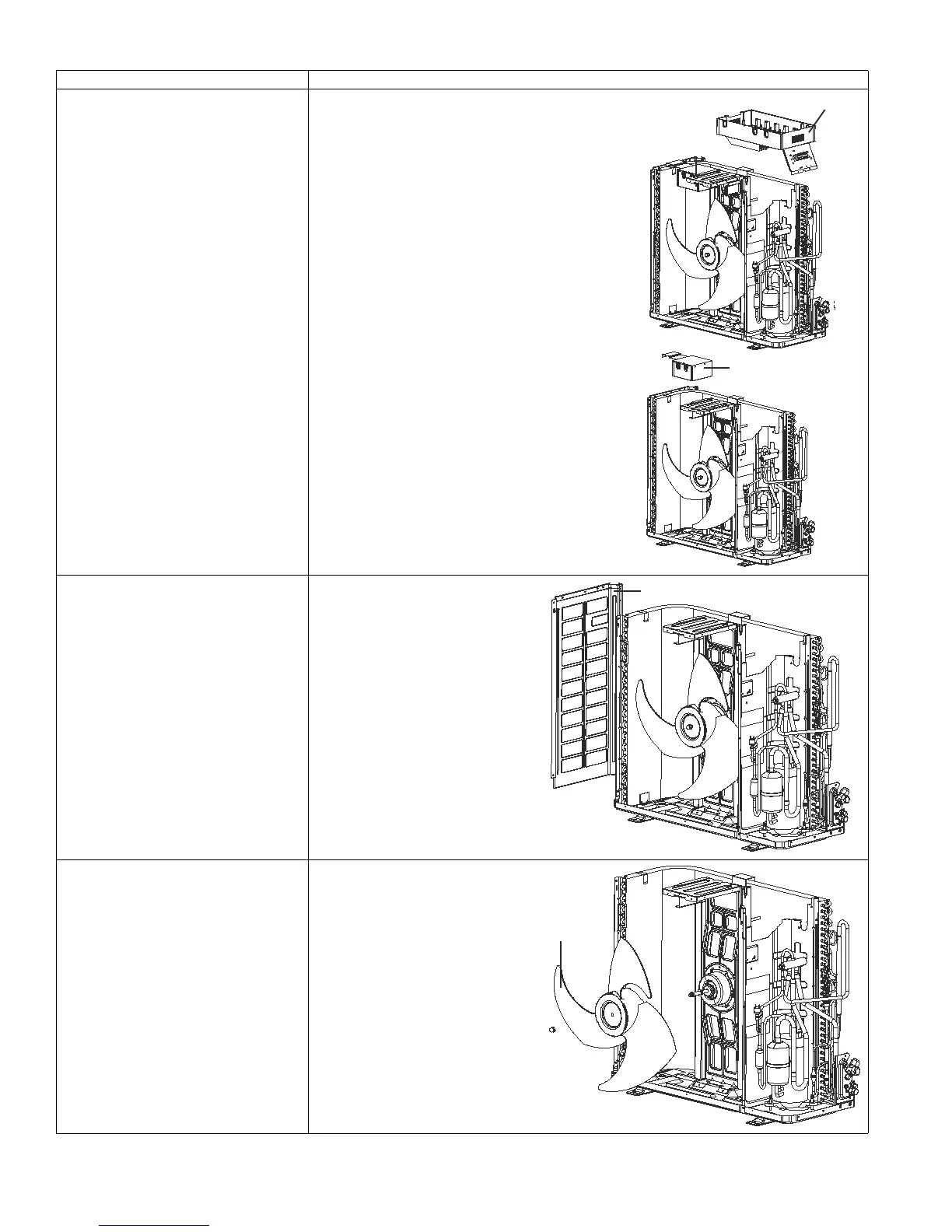923180-UTG-A-1112
42 Johnson Controls Unitary Products
7. Remove electric box (Continued)
8. Remove left side plate
9. Remove axial flow blade
STEPS PROCEDURES
b. Twist off the screws on electric box,
cut off the tieline with scissors or pliers,
pull out the wiring terminal, pull it upwards
to remove the electric box.
Electric Box
Electric Box 1
c. Twist off the screws between electric box 1
and left side plate with screwdriver,
pull it upwards to remove the electric box 1.
Left Side Plate
Twist off the screws connecting the
left side plate and chassis with
screwdriver, and then remove the
left side plate.
Axial Flow Blade
Twist off the nuts on blade
with wrench and then remove
the axial flow blade.