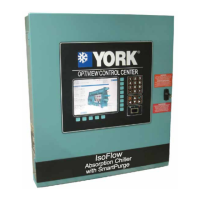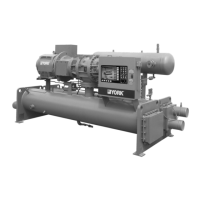YORK INTERNATIONAL
132
FORM 160.54-M1(503)
• If the SHUTDOWN setpoint is Enabled, and the
EX TEND ED RUN setpoint is Disabled, a safety
shut down will be performed and “Surge Protection
- Excess Surge” is displayed.
• If the SHUTDOWN setpoint is Disabled and the
EX TEND ED RUN setpoint is Enabled, the Pre-ro-
ta tion Vanes are driven closed for 10 minutes and
“Warning – Surge Protection – Excess surge Lim it”
is displayed. When the 10 minutes have elapsed, if
the Surge Window Count is <
the Count Limit, this
message and load inhibit are automatically cleared,
otherwise another 10 minute period is initiated. Al-
ter nat ing with this message is “Warning – Excess
Surge Detected” that is displayed until manually
reset with the Warning Reset key in OPERATOR
ac cess level. During the 10-minute period, a count-
down timer on the Surge Pro tec tion Screen dis plays
the time remaining in the period. See Hot Gas By-
pass and compressor motor Variable Speed Drive
exception above.
• If both the SHUTDOWN and EXTENDED RUN
setpoints are Enabled, the 10 minute Extended Run
period is invoked as above. However, if the SURGE
WINDOW COUNT exceeds the COUNT LIMIT at
the end of the 10 minute Extended Run period, a
safety shutdown is performed and “Surge Pro tec tion
– Excess Surge” is displayed.
Surge Protection
