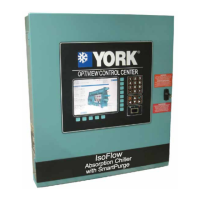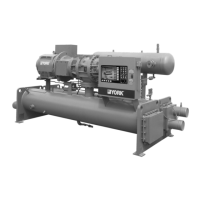FORM 160.54-M1(503)
141
YORK INTERNATIONAL
c. Proportion Limit Open - 10% to 50% (15%)
d. Proportion Limit Close - 10% to 50% (45%)
e.Rate Limit Open - 10% to 50% (10%) 5%
to 50% (10%) (Flash Memory Card ver-
sion C.MLM.01.06.xxx and later or
C.MLM.04.02.xxx).
f.Rate Limit Close - 10% to 50% (10%).
5% to 50% (10%) (Flash Memory Card
version C.MLM.01.06.xxx and later or
C.MLM.04.02.xxx)
g. Valve Preset Time – 0 to 100 seconds (50 seconds)
(Flash memory Card version C.MLM.01.07.xxx
and later)
h. Ramp-up Time – 3 to 15 minutes (8 minutes)
(Flash Memory Card version C.MLM.01.07.xxx
and later)
1. At the Keypad, log in at SER VICE access Level
using access code 1 3 8 0.
2. Select REFRIGERANT LEVEL CONTROL
Screen from the CONDENSER Screen.
3. On the REFRIGERANT LEVEL CONTROL
Screen, select the setpoint to be programmed or
press the SETPOINTS key for more setpoints
4. Using the numeric keypad keys, enter de sired
val ue.
5. Press ENTER (✔) key.
Manual Control:
The Variable Orifi ce can be manually controlled as
follows:
1. At the Keypad, log in at SERVICE access level
us ing access code 1 3 8 0.
2. Select REFRIGERANT LEVEL CONTROL
Screen from the CONDENSER Screen.
3. On the REFRIGERANT LEVEL CONTROL
Screen, press the OPEN, CLOSE or HOLD key as
required to control the Variable Orifi ce to achieve
the desired refrigerant level. Pressing the AUTO
key invokes automatic operation.
Level Sensor Calibration:
The refrigerant level in the condenser is displayed on
the CONDENSER Screen and REFRIGERANT LEV EL
CONTROL Screen. It should be 0% when the level is at
minimum (Refrigerant Level Sensor un cov ered); 100%
when the level is at maximum (Re frig er ant Level Sen-
sor com plete ly cov ered). If the correct per cent age is not
displayed for these levels, the Re frig er ant Level Sensor
calibration might not be correct. The cal i bra tion can
be verifi ed or performed per the pro ce dure below. In
this procedure, the Ser vice Technician will alternate
between the REFRIGERANT LEVEL CON TROL
Screen and the ANALOG I/O Di ag nos tics screen. The
REFRIGERANT LEV EL CON TROL Screen is used to
manually control the Orifi ce and the re frig er ant lev el is
displayed there. Input 23 on the ANALOG I/O Screen
represents the Re frig er ant Lev el Sensor output voltage.
Although it represents this val ue, it is dif fer ent than that
which is measured with a Volt me ter at the output of
the Lev el Sensor because it is rescaled by Microboard
components. The displayed val ue will be used for the
calibration.
1. Remove the cover plate on the Refrigerant Lev el
Sensor to expose the “S” (Span) and “Z” (Zero)
calibration screws (Refer to Fig. 51).
2. At the Keypad, login at SERVICE access level us-
ing access code 1 3 8 0.
3. Shutdown the chiller. After the Pre-rotation Vanes
have fully closed and the Vane Motor Switch (VMS)
has closed, the Variable Orifi ce will be driv en to the
fully open position, caus ing the re frig er ant level in
the condenser to be at minimum. With the level at
minimum, adjust the “Z” (zero) cal i bra tion screw
to achieve 0.37VDC on input 23 of the AN A LOG
I/O Screen.
4. With the level at minimum, select the RE FRIG -
ER ANT LEVEL CONTROL Screen and ob serve
the displayed Refrigerant Level Po si tion. If not 0%,
fi nely adjust the “Z” screw until 0% is displayed.
Do not over-adjust! Due to sample averaging to
provide display sta bil i ty dur ing chiller operation,
there is ap prox i mate ly a 10 second delay between
in cre men tal percentage up dates after adjustment.
Wait a minimum of 20 sec onds between ad just -
ments. Multiple 10-second in ter vals could be
re quired to display the fi nal value.
5. Start the chiller.
6. With the chiller running, select the RE FRIG ER ANT
LEVEL CONTROL Screen and man u al ly control
the orifi ce using the OPEN, CLOSE and HOLD
keypad keys to place the re frig er ant level above
the site glass. This plac es the refrigerant level at
max i mum. With the level at maximum, adjust the
“S” (span) calibration screw to achieve 4.31VDC
on in put 23 of the ANALOG I/O Screen.
7. With the level at maximum, select the RE FRIG -
ER ANT LEVEL CONTROL Screen and ob serve
23
