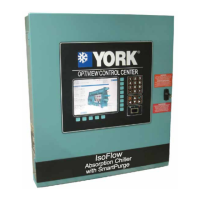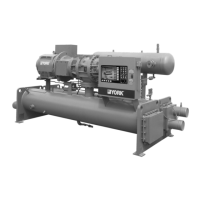FORM 160.54-M1(503)
161
YORK INTERNATIONAL
<11.0VDC, dis connect ribbon cable at I/O Board J1
and repeat mea sure ment at JI. If <11.0VDC, re place
the Microboard. Re-install the ribbon ca ble.
3. Using the Digital Outputs Procedure above, se-
lect the output that failed the digital Output test
above.
4. Press ENABLE OUTPUT key. The LED adjacent
to the selected output will illuminate. The ap pro -
pri ate Microboard output pin at J19 for the se lect ed
output should be at a Logic Low level (<1.0VDC).
If it is >1.0VDC, replace the Microboard. With the
output at a Logic Low, the fol low ing should oc-
cur:
a. If a Relay is selected as the output, the contacts
of the relay should be closed. If they are not closed,
re place the I/O Board.
b. If a Triac is selected as the output, the Triac
should be turned on. If the Triac has not turned on,
re place the I/O Board. See note 1 below for Triac
testing.
5. Press DISABLE OUTPUT key. The LED ad ja cent
to the selected output will extinguish.
a. If a Relay is selected as the output, the ap pro pri ate
Microboard output pin at J19 for the se lect ed output
should be at a Logic High (>10.0VDC) lev el. With
the output at a Logic High level, the relay contacts
should be open. If they are not open, re place the
I/O Board. If it is <10.0VDC, remove the ribbon
cable from J1 of the I/O Board. On the I/O Board,
measure the resistance from J1-26 to the appro-
priate pin of J1 on the I/O Board for the se lect ed
relay. If the resistance is >100 Ohms, re place the
I/O Board. If the re sis tance is <100 Ohms, re place
the Microboard.
b. If a Triac is selected as the output, the ap pro pri ate
Microboard output pin at J19 for the se lect ed output
should be at a Logic High (>10.0VDC) lev el. If it
is <10.0VDC, replace the Microboard. With the
output at a Logic High level, the Triac should be
turned off. If the Triac has not turned off, re place
the I/O Board. See note 1 below for Triac testing.
Notes:
1. The load (actuator) must be connected across the
Triac to determine the on/off state of the Triac.
The on/off state of the Triac can be determined
by mea sur ing across the device (for example,
TB1-3 to TB1-59 or TB1-58 to TB1-59) with an
AC Volt me ter. If the Triac is turned on, the volt-
age will be <10VAC. If the Triac is turned off, the
voltage will be >100VAC (Slide Valve ac tu a tor)
or >20VAC (PRV, Hot Gas or Re frig er ant Level
Control ac tu a tor).
24

